
25 Lessons Learned from Doing Dozens of Webinars
February 23, 2016

I’ve helped put together and/or hosted dozens of webinars. Along the way, through trial and error, I’ve learned these gems of wisdom. Hopefully, you can learn from my mistakes! (And yes, all of these have directly or indirectly happened to me.)
25 Lessons Learned

- Of course you are going to record the webinar, but have a back-up recording mechanism in the case the first one fails.
- Check the audio of the equipment beforehand that you actually plan to use.
- Before the webinar starts, ask the speaker if there are any questions they don’t want to answer.
- Mute everyone but the speaker during the webinar, regardless of whether it’s 10 people or 1,000.
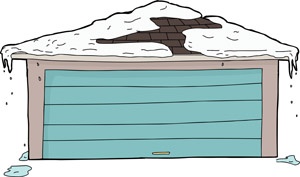 Just in case it snows 5 feet and your speaker can’t get their car out of the driveway and they have no Internet access, have a back-up plan.
Just in case it snows 5 feet and your speaker can’t get their car out of the driveway and they have no Internet access, have a back-up plan.- Have questions ready in case there are none from the audience. (Sitting there in silence while you wait for questions is super-lame.)
- Don’t tell the audience how many people are there unless the number sounds impressive.
- Have the speaker put their office phone on DND and their cell phone on silent.
- Have the speaker put a sign on their office/conference room door so that they aren’t disturbed (like by the UPS delivery person, for example).
- Have your follow up plan (lead nurturing, sales phone calls, etc.) ready to go before the webinar.
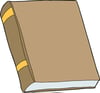
- Don’t approach someone to be a speaker who consults for one of your competitors (do your research).
- Have the slides available before the webinar starts.
- No one likes a speaker reading from a script.
- Invite your whole database.
- Educational webinars can actually drive more sales than product demonstrations (my theory is that educational webinars bring in new leads).
- Have a back-up plan in case the speaker’s computer crashes.
- Have your graphic designer polish the slides before the webinar.
- Plan your webinars several months out so that you don’t have to scramble.
 If your co-worker clones an event in GoToWebinar and then erases the clone, don’t panic and send all of the attendees of the real webinar an email that the event is still taking place.
If your co-worker clones an event in GoToWebinar and then erases the clone, don’t panic and send all of the attendees of the real webinar an email that the event is still taking place.- Having a moderator is a nice touch.
- Don’t bait-and-switch your audience by “spinning” the webinar as one thing and then it’s actually another.
- Not everyone who attends your webinar is ready to buy.
- Check the Internet bandwidth ahead of time and ask employees to not use the Internet during the webinar, if necessary.

- Have the presenter practice giving the webinar at the same time of day in the same location with the same equipment they will be using the day of (so if a pendulum wall clock starts chiming, you’ll know that’s the wrong room for the speaker).
- With an inexperienced presenter, plan on at least three dry runs, starting at least a week out. You’ll thank yourself later.

About the author
Jessica Vionas-Singer was formerly the Senior Director of Client Success at SmartBug Media where she lead a team of SmartBugs who focus on HubSpot onboarding for clients new to the system and other project-based work, oversaw new employee onboarding, and rolled out new process and procedures within the Client Services department. She fell in love with marketing at her first job at a technology company specializing in credit evaluation software. Her background includes more than 20 years of marketing experience in content creation and lead-driving tactics, online presence and blog creation, social media engagement, budgeting and project plans, webinar and trade show event management, public relations, comprehensive promotional campaigns, and analytics. Jessica has a BS in Sociology from Montana State University – Bozeman. Read more articles by Jessica Vionas-Singer.






