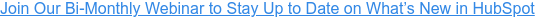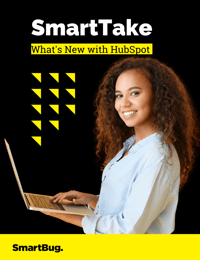6 Things to Love About the New HubSpot and Shopify Integration
July 9, 2018
By Sandy Moore
It’s finally here, HubSpot announced in May 2018 that the HubSpot /Shopify integration is live and available for all customers. Now merchants with an e-commerce store on the Shopify platform can store all of their sales data within their HubSpot database and grow their business by combining inbound marketing and e-commerce sales tactics.
“While it’s never been easier to start an e-commerce business, it’s still extremely difficult to scale one. … Inbound is a secret weapon in the fight against the e-commerce giants,” said Nancy Riley, VP and General Manager of App Hub at HubSpot on Medium.
With just a few simple steps, you can connect Shopify to any version of HubSpot. This is exciting news for several reasons:
1. Start to Sync and Store Your Data in HubSpot
Once you set up the HubSpot and Shopify integration, you’ll be able to see all of your contacts’ orders within the HubSpot database. Customers from your online store will be added as new leads within the database, orders will be tracked within the CRM, and contact records will be updated. You’ll be able to sync products and deals from your Shopify customers within one view on the HubSpot platform. Finally, you won’t have to go back and forth between two platforms to review your customers’ information and analyze the data.
2. Lists Based on E-Commerce Behavior
With the new integration, segmented lists are pre-built in HubSpot based on your e-commerce data and customers’ online shopping behavior. In addition, you can create and segment new lists based on your customers’ order history, products, promotions/deals, and so on. This enables new ways for you to target and communicate with your customers more effectively. You’ll be able to update your workflows, ads, emails, and even develop custom lead scoring to better align with your customer’s online shopping behavior.
3. More Personalization
If you are a HubSpot user, you’ve probably already used personalization tokens within HubSpot to customize your email communications but now you’ll have access to additional information from Shopify. You’ll be able to analyze your customers’ data and utilize contact properties to send personalized emails based on their shopping behavior and promote specific products based on your customers’ preferences. You can also ask for customer reviews based on purchase patterns.
4. Additional Workflows for Lead Nurturing
HubSpot and Shopify did the work for you, not a lot of guesswork necessary. Once you set up the integration, you’ll notice three pre-built workflows in the settings for following up on abandoned carts, promoting re-engagement, and welcoming new customers. You’ll be able to use these workflows to automate your campaigns and nurture customers.
5. Reporting on the New E-Commerce Dashboard
Now, you’ll have access to a new reporting tool where you can measure results based on online sales orders, the lifetime value of a customer, abandoned cart information, and total online sales revenue. You’ll be able to determine which marketing campaigns are most effective and deliver clearer results with closed-loop reporting. The new dashboard is set up with pre-built reports and charts to help you get started. Some of these reports include: lifetime order value by source, sales processed this month versus the goal, net new customers this month versus last month, and average order value by source.
6. Best of All, It’s Free!
If you are already a HubSpot and Shopify customer, the integration is free. That’s correct—there’s no additional cost to connect the two platforms and sync your data. Your life may have just gotten a little easier and it wasn’t at the expense of your marketing budget. Now go and use the HubSpot and Shopify integration to its fullest ability. Happy marketing!

About the author
Sandy Moore Sandy Moore is a Senior Director of Account Strategy at SmartBug Media. She has more than 20 years of experience in marketing with extensive knowledge in outbound and inbound marketing, advertising sales, promotions, public relations, and sales enablement. Read more articles by Sandy Moore.