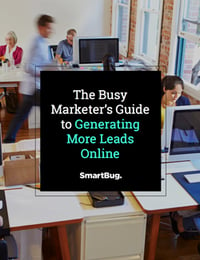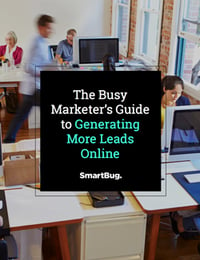How to Build (and Run) a Content Marketing Calendar
November 30, 2017
“It’s all about content.”
You’ve probably heard this phrase uttered from your agency or marketing department sometime in the last several years, but it’s one that can’t be overstated.
You’ve probably heard this phrase uttered from your agency or marketing department sometime in the last several years, but it’s one that can’t be overstated.
Today’s consumer spends more time researching before making a purchase than ever before, and companies who are willing to provide the best and most helpful content to these consumers are usually the ones rewarded over time.
But creating a successful content marketing strategy takes time, planning, analysis, and repetition—all of which take a commitment from your content marketing team.
In this blog post, we’ll show you step by step how you can build a content marketing calendar that you and your team can use to create successful content that drives traffic to your site and improves your website’s SEO over time.

1. Start with an Excel doc or Google Sheets and create a living document where your calendar and blog titles will live.
At SmartBug, we use Google Sheets, which allows consultants and strategists to collaborate when developing content. On the spreadsheet, there are multiple tabs that we use to plan out all of the content we produce.
The first tab is a rolling 90-day calendar, with each month broken out by deliverable, such as which blogs will be posted in a given week, which emails will be sent, which premium content will be launched, etc. The 90-day calendar tab is our go-to tool for knowing where we stand on any given piece of content.
The next tab in our content calendar is where we develop blog titles. In this tab, we keep a running list of all titles, with additional columns for targeted keywords, keyword difficulty score, and search volume (we’ll touch on these later in the post).
And finally, you’ll want to create a tab for all of your content offerings. Once you begin publishing several blogs a month and start launching ebooks, landing pages, and infographics, you’ll want a place to store these assets. So create a tab that houses everything you’ve created, and add in the URL links for easy reference later on.
Your content calendar can certainly have more than three tabs (we have lots here at SmartBug), but these are the basics we’d recommend when setting up your content calendar.
2. Evaluate every piece of content/sales material you already have.
One of the first things we do at SmartBug when we start working with a new client is look at what content and sales material already exists within the organization.
Most of the time, companies already have sales material, brochures, or case studies that can easily be turned into content, both educational and product-focused. Once you establish a benchmark of content that you already have or can use, you’ll quickly be able to see what’s missing.
After you’ve identified all of your existing content and offers, throw them in that third tab on your spreadsheet. This will show you where you stand in terms of your offerings and should give you and your team an idea of what to create next.
WARNING: Before you start creating anything new, make sure you follow the next steps.
3. Perform Keyword Research
Every company has industry terms and phrases it would love to rank for in Google. The problem is that there is limited opportunity for businesses to appear on the first page of Google if you’re only going after short, highly competitive keywords. This is why performing keyword research is such a crucial step in building a content marketing calendar.
When looking for keywords to target, there are two main factors that we look at here at SmartBug to determine if a keyword is worth going after; keyword difficulty and search volume.
- Keyword difficulty is a score that’s measured from 0 to 100 and tells you how difficult it will be to achieve a first-page Google ranking for a given keyword.
- Search volume gives you a rough estimate of how many people are searching for a particular phrase or keyword in a given month.
Taking keyword difficulty and search volume into consideration, your goal during keyword research is to determine which words and phrases are worth going after and could actually drive results.
The sweet spot you’re looking for is phrases with enough search volume to drive traffic (anything below 10 searches a month probably isn’t worth your time) and a keyword difficulty score below 60; keywords and phrases in this range give you a real opportunity to rank and drive additional traffic.
Once you’ve identified your opportunity keywords, it’s time to start thinking about the type of content you could produce that might actually rank for that keyword. But remember, simply writing a blog that features your keyword isn’t going to get results.
At the end of the day, your content needs to be thorough and provide well-explained answers to the users who searched for a given word or phrase. Not only that, but Google should be able to review your content and see that you are answering specific questions and educating people on the topic at hand.
If you can do that, you’ll be well on your way to earning organic traffic from Google and improving your website’s SEO.
4. Choose titles for blog posts and determine your premium content offers.
Now that you’ve done keyword research, the next step in developing a content marketing calendar is to come up with actual blog post titles and premium content offerings.
When you’re thinking about blog titles or how to rank in Google, it’s important to be cognizant of how people are actually searching today. The two- to three-word search queries that people used to plug into Google are decreasing, and instead people are now asking full-sentence questions. (Think about the last time you asked Alexa anything—you probably asked the question in the form of a sentence.)
Because of the way searching has changed, it’s important to make sure your blog titles are conducive to how people search. Blog titles should include not just keywords, but also specific, long-tail phrases that people would actually search for.
For example, instead of titling your blog “How to Open a Forex Account”, you could try “Opening a Forex Account: How to Set Up Your Account and Make Your First Deposit.” This blog post can include specific information on next steps and how to make a deposit.
Remember when we mentioned that Google needs to be able to read your content and understand that you’re providing answers and solutions to people? Writing about specific topics and next steps helps do this, as search queries get more niche and Google tries to find more specific answers.
Because search queries are getting longer, going after niche keywords and phrases actually gives you a better chance to rank than trying to compete with websites that already have major domain authority.
5. Establish a color system for your content marketing calendar to know what has been published, is still being written, is in review or edit, etc.
Once you have your blog titles nailed down and know the premium content you need to develop, the next step is to start producing content.
When you start working with writers and designers or are responsible for managing content, you need to know where a given piece of content stands at any given time.
Are blogs still being edited? Does your new ebook need to be revised? These are things you need to know as you work to maintain a consistent publishing schedule.
To help organize content and provide status updates on a moving 90-day calendar, consultants at SmartBug use a color system that shows which blogs and premium content pieces are completed, which are scheduled, which need editing, etc. Choose any colors you like—the point is to develop a visual system that allows people to see the status of a piece of content at any given time.
Keeping your content calendar updated on a weekly basis holds your team accountable for the deliverables you’ve planned to execute and makes it really easy to see the status of upcoming content.
6. Analyze the results of your posts to see what’s gaining traction and bringing in traffic.
OK, so you’ve published some blogs and just recently launched your new ebook. Now comes the most exciting and important part of your content plan: analysis.
Your main goal when evaluating blogs, landing pages, or content is to see what’s bringing in the most traffic and to identify the reasons why.
Is your new blog ranking on the first page of Google, or did your new content offer just get picked up and linked to from another publication? Knowing how you’re generating traffic will make it easier in the future to duplicate results.
On the flip side, you need to be analyzing your content to see what’s not working. Are there certain blog topics that just aren’t resonating with your audience? Is your new offer receiving no downloads because it’s too “bottom of the funnel”?
Keeping an eye on content performance is vital, as the data will tell you what topics are working and what type of content you should be producing in the future.
7. Repeat steps 2-5 after every month
Now that you know how to set up and organize a content calendar, perform keyword research, develop blog titles, and analyze results, the final step is to make a habit of executing these tasks.
At SmartBug, we’re constantly thinking of new content ideas and adding them to content calendars, but at the very minimum you should do this once a quarter—provided you’re brainstorming for three months’ worth of content during each meeting. If not, you should be repeating these steps every 30 days.
Your goal should be to get yourself and your team in the habit of performing these steps on a consistent basis.
Content and technology are always changing, so always be sure you’re keeping an eye on performance, analyzing new keyword opportunities, and updating the status of all of your content deliverables. Doing so will keep you organized, so you can stay on top of your content marketing calendar and maintain a consistent blogging and premium content schedule that drives results to your business.
Don't throw away your content! Learn how to use it in new ways.

About the author
Christopher Hutchens was formerly an E-commerce Marketing Strategist at SmartBug Media based in Salt Lake City. Originally from Chicago, Chris graduated from Mizzou and worked in Columbia, Missouri as an interactive project manager for five years before coming to SmartBug. Outside of work, Chris loves to travel, snowboard, and play/watch basketball. Read more articles by Christopher Hutchens.