
How to Use Social Media to Boost Premium Content Campaigns
May 9, 2017
Whether you prefer tweeting, snapchatting, liking, sharing, or posting, you’re already using social media to drive more leads for your business and grow brand awareness. But are you maximizing your impact on each platform when it comes to using social to boost your premium content campaigns?
Just in case you fall into the “no” or “maybe not” category (and let’s be honest, we can all use some new ideas), let’s take a look at best practices for utilizing social media to get the most mileage out of the premium content pieces you work so hard to create.
Do You Know Where Your Potential Customers Spend Their Time?
It wouldn’t make sense to start posting and sharing on every single platform when you have no idea which social channels your potential customers actually use. That’s a lot of wasted time, and as a marketer, I’m all for optimization.
Determining where your potential customers spend their time is all part of creating your buyer personas. If you haven’t done that yet and need some buyer personas 101, read this first (I’ll wait here). If you need more information after doing preliminary persona research, try conducting some persona interviews to learn which social media platforms are the best fit for your brand.
Each Platform Is Different
Now that you’ve determined where your potential customers spend their time, you can double down on those channels for maximum impact. Check out a few best practices and ideas to try for each platform that you’ve identified as an ideal opportunity for sharing your content:
- Use Images - LinkedIn newsfeeds tend to be more bland than, say, Facebook. Images can help your content stand out. Get creative and try adding some tasteful text over an image for extra appeal.
- Try LinkedIn Pulse - You can create an article on LinkedIn Pulse featuring a section of your premium content piece. Don’t forget a nice call to action for readers to check out the full content piece. This is a great way to drive more visits to your landing page while building your own network and authority in the industry.
- LinkedIn Groups - Post in relevant LinkedIn Groups to get even more out of the platform. Ask a question to those in the group with a link to your content piece. The goal is to spark a conversation, not to be spammy, so post accordingly.
- Sponsored Content Ads - I’m not going to completely slam text and display ads (that show up to the side and bottom of the homepage), but most businesses see best results with LinkedIn’s Sponsored Content ads. These show up right in the user’s newsfeed, and usually get more engagement since they look like a regular post from their connections.
Below is a quick example of a company that used a sponsored content ad to boost their offer. Bonus points for the custom image design:
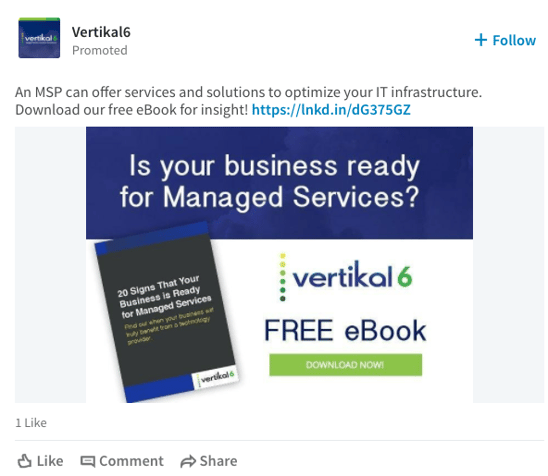
Test different copy and images to see what resonates best with your audience.
- Use Best Practices:
- Posts with 100 characters or fewer get more engagement.
- Post at times your users are active (1 to 3 p.m. is normally peak hours).
- Post frequently, but not too frequently—you don’t want to be silent and then every four weeks when you launch a content offer be all over Facebook.
- Keep your tone casual and conversational.
- Change It Up - Don’t just post once—you worked hard on that piece of content! Schedule a few posts spaced out and with different copy and/or images.
- Spend Some Dollars - Paid Facebook works for B2B, simple as that. Maybe you tried it before and it didn’t work as well as you’d hoped. It can take time to get it right, but use best practices and create a new ad set promoting your next premium content piece. The main takeaway is to test, test, and test. Change one thing at a time so that you can tell what works and what doesn’t.
- Best Practices:
- Shorter copy is better.
- Action-oriented copy (Download, Learn, Click, etc.) gets more engagement.
- More tips here
- Utilize Relevant Hashtags That Your Personas Are Using - Make sure you’re making the most of hashtags, because unless you have thousands of followers, that’s how people will find your tweet (and your premium content). Do some research to see what hashtags are popular in your industry, and use two or three with each tweet.
- Plan and Schedule - Writing out your five or so tweets to promote the content piece will help you plan what hashtags and messaging you want to use. Schedule your tweets and monitor what performs well—you can always reschedule that same top tweet down the road.
- Create an Eye-Catching Image using Canva or your image editing tool of choice. Try overlaying text on top of the image to make it stand out as users are scrolling by.
- Use That Bio Link - When you launch a new premium content campaign, swap out the link in your Instagram bio for the landing page. Add a short description above the link telling users what they can find there. Each time you interact with others on the platform, they’re most likely going to check out your profile, where they’ll find the link and hopefully download your premium content. P.S.: Don’t forget to use a tracking URL so you can see where those visits are coming from.
- Paid Instagram Ads - Putting some spend behind your new content piece on Instagram is a great way to drive more views and leads. Pro tip: You can run the ads you created for Facebook on Instagram by editing where your ads are showing in Facebook’s Power Editor. Once you connect your business’s Instagram to your Facebook page, it’s as easy as checking a box and pushing the changes live.
SnapChat
- Tease It - A week or two before your premium piece is set to launch, announce on SnapChat when your next content piece will be released. You can even leave a bit of mystery and slowly share what it’s about in the days leading up to launch.
- Share Information Beyond What’s in Your Premium Content Piece - If you wrote an ebook, there must be information that you couldn’t fit within the ten pages, or related topics that you can discuss. Engage those who download your content piece, and entice those who haven’t read it yet to visit your site.
- Account Takeover - Is this a co-branded piece? Did you collaborate with another expert or company? If so, this is a great opportunity to let someone else take over your company SnapChat for the day, or even the few days leading up to or after the launch. If you didn’t create a co-branded piece, is there an influencer you can reach out to to do a takeover? You can expand your SnapChat following while promoting your premium content.
- Use Image Best Practices:
- Vertical images perform well on Pinterest, as they take up more real estate in a user’s feed.
- Images without faces get pinned 23% more often.
- Try overlaying text on your image so that a user can tell what the pin is about right away.
- Pair your high-quality image with descriptive, evergreen copy.
- Create Multiple Pins for Each Content Piece - This will allow you to test different images to see which ones garner more clicks.
- Need some inspiration? Here’s an example from our friends at HubSpot:
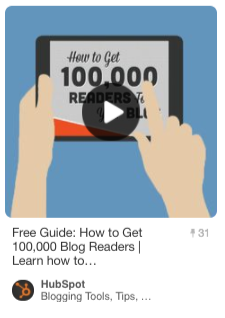
Do you have a premium content campaign launching soon? Hopefully these tips and best practices will help you ensure that your campaign doesn’t launch to the sound of crickets. Happy posting!

About the author
Brooke Tomasetti was formerly a Marketing Consultant at SmartBug Media. She previously worked in digital marketing at a creative marketing and branding agency. Her goal can be pared down to using digital marketing to drive lead generation and revenue for clients. Brooke specializes in social media, generating ROI from paid social, marketing strategy, and maximizing her client's use of the HubSpot platform. Read more articles by Brooke Tomasetti.








