
Cleaning Up Offline Sources: How to Use HubSpot Workflows for Closed-Loop Reporting
September 11, 2019
By Paul Schmidt
Gathering original source data is key to pulling closed-loop reporting in HubSpot. Original source data tells us how users originally came into the database.
By default, contacts that are imported via CSV have “offline source” as their original source. This presents challenges for marketers because not all offline source contacts are created equal—until now. HubSpot now provides the ability for HubSpot users to update the original source property, which allows you to better segment your non-online contacts.
In this post, we discuss:
- Use cases for updating original source data
- How to use HubSpot Workflows to update original source contact data in order to build the best marketing performance reports
Specific Use Cases
Here are some specific use cases for when you should be updating your original source data:
- Trade Show and Offline Events: Depending on your affiliation with the event, you may consider organizing the leads you connect with in a specific way. For example, if you have a booth and you’re collecting business cards, you may consider bucketing them as “other campaign” source. By bucketing them this way after importation, you can easily filter these contacts from the potentially lower quality contacts that came in via a CSV of leads you acquired elsewhere.
- Third-Party Leads: In some cases, if you are running ads through third-party publications, app stores, or partners, you aren’t able to pull original source attribution data all the way through the partner. Sometimes, these leads come over as a CSV or they come into your data as direct sourced leads. Direct sourced leads should be segmented more specifically into the channel they came from, if possible. If you are able to segment this group of leads into a list, then you may consider re-assigning their original source to “referral” or “other campaigns”.
A question we get often is, “should leads be grouped by ‘referral’ or ‘other campaigns’?” I recommend thinking of “other campaigns” as contacts that you have invested in to directly pull in new leads (i.e., a trade show, sponsored webinar, or third-party publication sponsored ads).
I recommend thinking about “referral” leads as contacts that came in from earned sources, such as an inbound link from a publication (not an ad) or an organic listing of your website on a review site. The difference between the two channels is that you can bucket leads you are paying for on a per lead basis as “other” and bucket leads that you earned via other websites as “referral”. - Cross-Object Updates: Running an ABM (account-based marketing) campaign for your company? You may want all of the contacts that came in from that company to have the same original source. HubSpot can copy the original data of up to 100 contacts at a company (which is more than sufficient if you are targeting prospects intelligently).

How to Update 'Offline' Original Source Data In HubSpot
Manually
For one-off events (trade shows or third-party webinars), you may want to assign your contacts to a different original source. Here is an example workflow that you could build if you wanted to assign a list of imported contacts with “other campaigns” as the original source data:
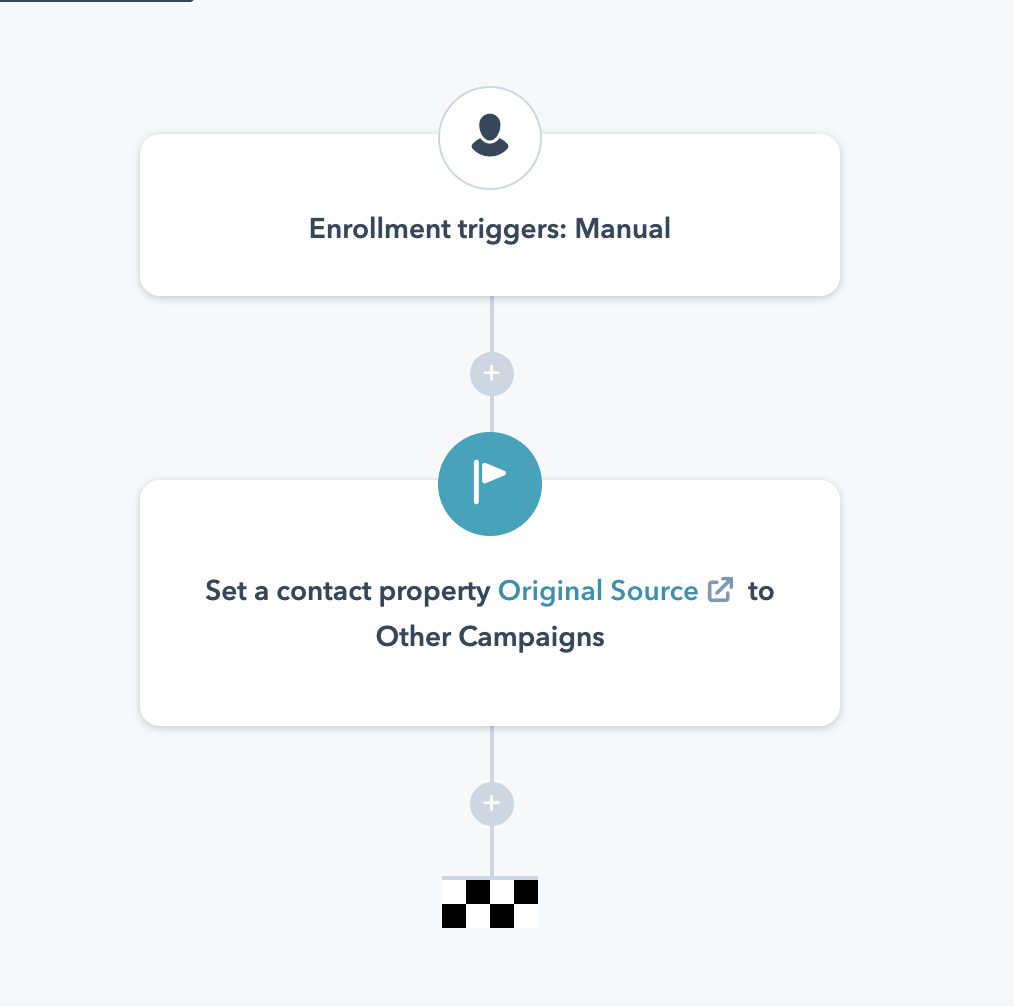
Automatically
On the other hand, if you are constantly importing contacts into your database that would by default be marked as “offline”, set up a workflow like this that pulls in a list of “offline” sourced contacts and any other parameters which would signal that they should be reclassified:
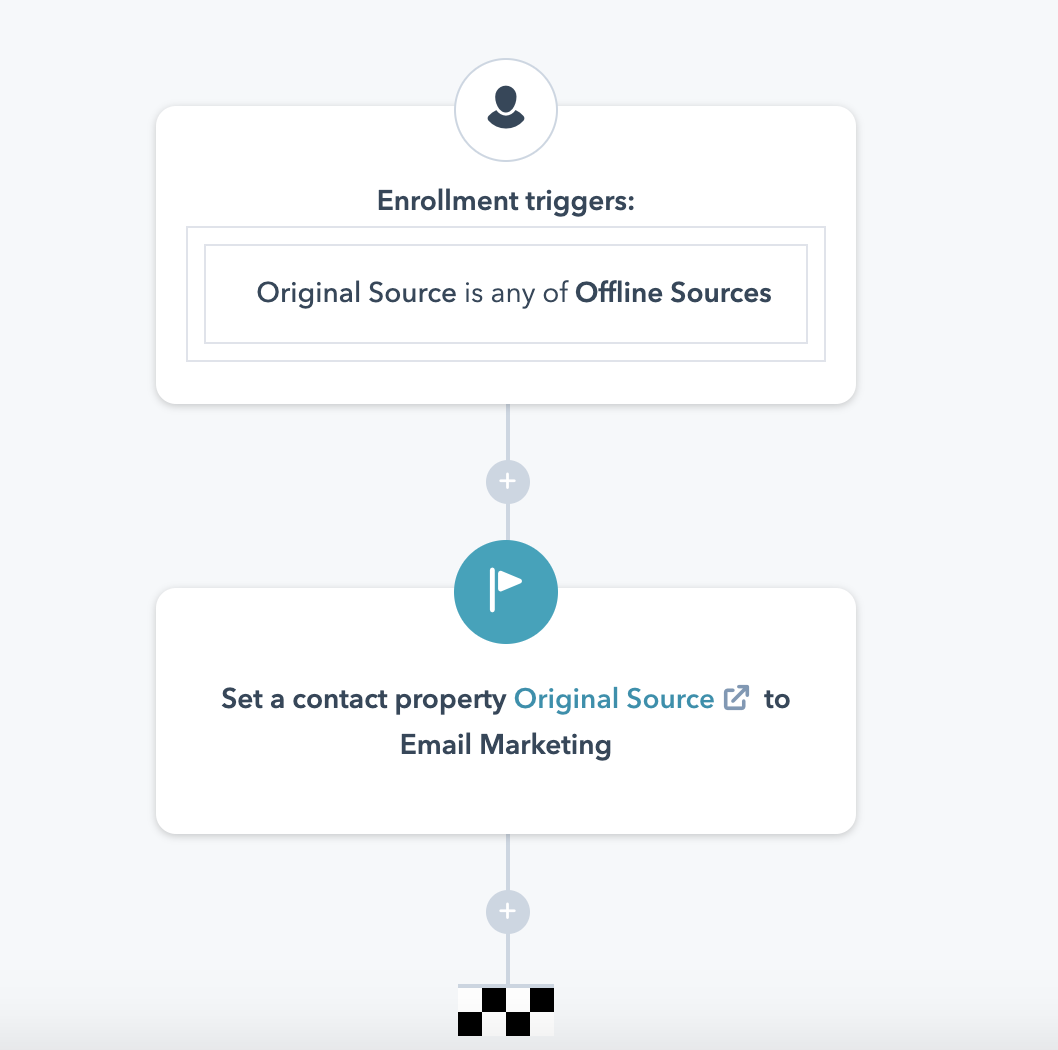
Whether you are moving to a new CRM or cleaning up data in your existing CRM, ensure you have a clear process for updating original source data to help provide closed-loop reporting to your entire team.

About the author
Paul Schmidt is a director of services strategy at SmartBug Media. He previously worked at HubSpot, helping develop inbound strategies for over 200 clients. His past clients include: Travelers Insurance, Unilever, and the SABIAN Cymbal Company. Paul studied percussion in Las Vegas and got his MBA in marketing in Boston Read more articles by Paul Schmidt.




