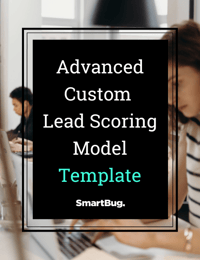By Maddy Wiehe
Monthly reporting and analysis comprise an integral part of any marketing strategy. One of the most interesting and useful methods of reporting is done by breaking down your contacts by lifecycle stage and the date they converted to that particular lifecycle stage.
Lifecycle stages are a contact property that demonstrates where your contacts are in the marketing funnel. They are an important part of segmentation because lifecycle stages allow you to tailor content specific to each contact according to which stage of the funnel they are in.
What are leads, MQLs, and SQLs?
Before we jump into more complicated calculations and analysis, let’s tackle the terminology basics.
What is a lead?
Typically, a lead has filled out a form with more than just an email address, often for some sort of content-based offer on your website. Companies use the lead lifecycle stage for general, broadly appealing, or top-of-the-funnel offers.
What is a marketing-qualified lead (MQL)?
MQLs are people who have raised their hands (metaphorically speaking) and identified themselves as sales-ready. They are more deeply engaged than your usual leads but have not yet become full-fledged opportunities. A good rule of thumb for assessing MQLs is to ask yourself, “Are these leads I would invest another dollar marketing to?”
What is a sales-qualified lead (SQL)?
SQLs are those whom your sales team has accepted as worthy of a direct sales follow-up. Using this stage will help your sales and marketing teams stay firmly on the same page in terms of the quality and volume of leads that they are handing over to your sales team.
What do I need to know about lead-to-MQL and MQL-to-SQL conversion rates?
A lead-to-MQL conversion rate and an MQL-to-SQL conversion rate are both metrics to track your contacts throughout their buyer’s journey.
The lead-to-MQL conversion rate tracks how many leads have become MQLs, and the MQL-to-SQL conversion rate tracks how many of those MQLs become SQLs. These transitions are important to track because they determine how well your marketing team is qualifying and screening leads or if there is room to optimize that process.
How do I calculate a lead-to-MQL and MQL-to-SQL conversion rate?
The formulas to calculate the lead-to-MQL and MQL-to-SQL conversion rates are very simple:
Lead-to-MQL Conversion Rate = # of MQLs / # of LeadsMQL-to-SQL Conversion Rate = # of SQLs / # of MQLs
What is a good MQL-to-SQL conversion rate?
A typical, across-the-board benchmark for an MQL-to-SQL conversion rate is 13 percent, according to research from Salesforce. However, this number will vary depending on your industry and your lead source.
In general, customer and employee referrals perform at a much higher rate, followed by leads gathered through the company website and social media.
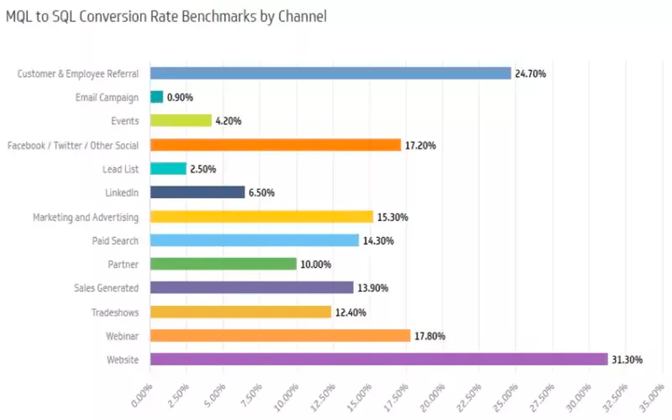
Source: Klipfolio
How can I use HubSpot to show my lead-to-MQL and MQL-to-SQL conversion rates?
The easiest way to view your conversion rates in HubSpot is to utilize their templated Journey Report. Here’s a step-by-step guide to generate one for your own data:
1. First, open your HubSpot instance.
2. Hover over the Reports drop-down menu and click on Reports. This will take you to the below screen, where you will then click Create Report.
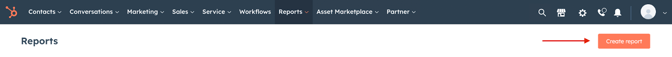
3. Click on Customer Journey Reports on the next screen.
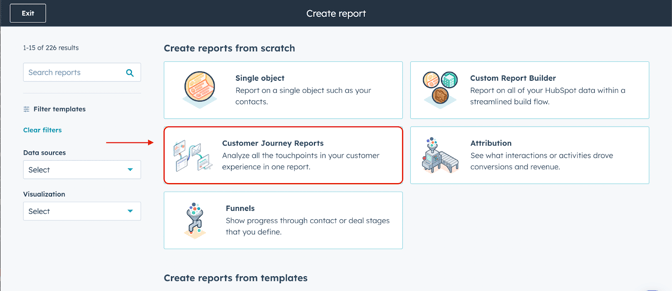
4. On the left side of the screen, click the plus sign next to Lead, Marketing Qualified Lead, and Sales Qualified Lead to add them to your stages.
5. Click Run Report (or Refresh Report, if you are modifying a report that has already been created) the top right corner, and you will see the report populate as illustrated below.
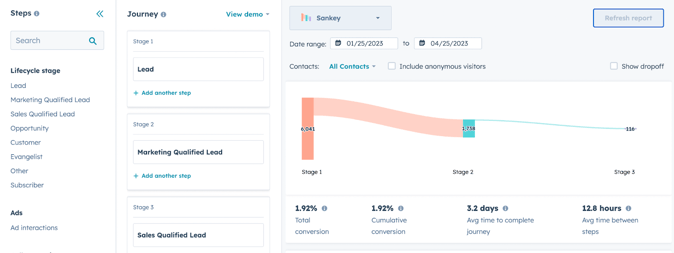
6. Finally, click Save Report in the upper right corner. This allows you to name the report as well as add it to a new or existing dashboard.
The power of lead-to-MQL and MQL-to-SQL reporting is in your hands.
Reporting on your lead-to-MQL and MQL-to-SQL conversion rates is essential for any marketing professional. Not only will it help you to identify gaps in your process, but it will also provide valuable information about your inbound efforts, including campaign and content performance and how that resonates with your contacts. This in turn, will help you identify areas to increase lead conversion rates.
Are there any other methods of reporting that you find invaluable to your inbound efforts? Do you want to see any other articles about how to use HubSpot? Let us know!
This blog was originally written in 2019 and has been updated since.

About the author
Maddy Wiehe is a marketing specialist who has worked in event promotion for 6 years and has been in the digital marketing world for 3 years. She loves coming up with creative ways to communicate how her clients can benefit the people they work with. After work, you can find her creating digital art, trying new and interesting cocktails, and trying to get her kitties to stop digging up one of her 54 house plants. Read more articles by Maddy Wiehe.