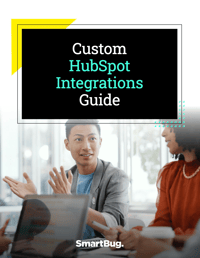Integrating HubSpot into your existing tech stack is essential in today’s fast-paced business environment, but doing so comes with challenges. When you have a variety of systems throwing out all kinds of data, how do you navigate a sea of irrelevant information to find valuable insights?
Seamless integration streamlines processes, prevents data silos, and yields actionable insights. Ultimately, this saves time and delivers more reliable data to help you meet organizational goals.
By understanding integration challenges, you can harness the full potential of HubSpot within your tech ecosystem. Here are some common hurdles you may encounter and strategies you can use to optimize HubSpot's performance.
The Benefits of HubSpot Integration
HubSpot integrations can dramatically change your customer relationships and marketing and sales processes—for the better!
Imagine your company is riding a wave of success. Business is growing and revenue is soaring. But because your current systems lag behind, you’re struggling to complete the lead-to-sales journey and missing out on golden opportunities for growth.
Fear not. Tailored HubSpot integrations give your sales and marketing teams a single platform for efficient customer engagement and revenue tracking. Teams can easily and effectively work together toward shared objectives, maximizing your potential for success.
With HubSpot in your corner, your systems can go from necessary tools to trusted friends. Together, they help you achieve goals faster and more accurately. The best part? Your data is always fresh, providing valuable insights for smart decision-making and business growth.
Identifying Potential Challenges
When preparing to integrate a new system into your tech stack, expect a few bumps in the road. You might encounter data discrepancies, duplication, or integration challenges caused by varying data models and APIs. With the right preparation and approach, you can navigate these challenges smoothly.
First, gain a clear understanding of how to use each system and how they should work together. Look at their functionalities and how data flows between them. A data map and glossary can serve as valuable tools to show the location of data in each system and how it syncs with HubSpot.
Also, know that you don’t have to go it alone. An expert integrations partner can identify potential pitfalls, maintain data mapping, and manage the technical details of the integration process. Such a partner ensures that your integration solves your current problem and evolves to meet future demands.
Data Migration and Integration Complexity
Moving data from legacy systems to HubSpot can pose numerous challenges; it’s not like you can just copy and paste. The lack of easy access to data often requires creative methods like CSV exports or database querying.
But the challenge isn’t just technical. You also need to figure out which data is useful and relevant for your integration goals. This requires a deep dive into your existing systems and processes with input from IT and business experts.
Once you have the data, the real work begins. You’ll need to clean it up, standardize it, and make sure it all aligns with HubSpot’s requirements. Accurate data mapping can help you eliminate data duplication, ensure consistent formatting, and place data accurately within HubSpot.
Here are some best practices to help achieve an effective migration:
- Define objectives and understand how data integration aligns with your goals.
- Regularly review data processes to maintain alignment and address flaws.
- Select analytics platforms that integrate with your existing tech and offer scalable solutions.
- Begin with manageable metrics to avoid getting swamped and ensure integration quality.
- Understand the expenses associated with data storage and optimize storage by purging unnecessary data.
- Develop processes to identify and reconcile differences in data from various systems and avoid duplication or discrepancies.
- Leverage existing tech, tools, and team expertise before considering upgrades.
- Create reports that align with your main objectives, lead to clear actions, and offer obvious insights for stakeholders.
Ensuring Seamless Workflow Integration
How do you make HubSpot cooperate with your existing workflows? That is the million-dollar question.
Just like piecing a puzzle together, you need to figure out where HubSpot fits. How does it align with existing processes? What overall impact does it have on the big picture?
A key challenge is making sure data flows smoothly between HubSpot and your other systems. You don’t want critical data to fall out of sync or get lost during the integration process.
To address this, conduct interviews with knowledgeable teams to help anticipate potential issues and address them proactively. Bringing everyone on board from the get-go lays the foundation for a smooth transition and minimal disruptions.
Post-integration, take time to understand how each Hub functions and how to make them work together. Incorporate information from diverse platforms to boost HubSpot’s capabilities and elevate your overall operational efficiency.
Overcoming Resistance and Driving Adoption
Don’t forget about the human side of things. Any change to established workflows and routines can understandably be met with resistance from some team members. Address concerns proactively to avoid hindering the adoption process.
When possible, be mindful to preserve existing processes that the team is accustomed to and comfortable with. Unnecessarily disrupting these workflows can lead to frustration. Offer thorough training programs to instill confidence regarding the upcoming changes.
Most importantly, encourage buy-in by showing how these new processes will simplify workflows.
Fostering buy-in requires ongoing support and communication. A couple of ways to offer that support include hosting informal Q&A sessions or holding open office hours. By offering an environment that welcomes honest dialogue, you can create a sense of inclusion and collaboration.
The sooner you get everyone on board, the sooner you can harness their collective expertise and effort. Ultimately, a unified approach will help you create a stronger company culture. A stronger culture equals more impact in the long run.
Propelling Your Business Forward
Integrating HubSpot into your tech stack is a complex process that requires thoughtful planning and a healthy dose of patience. But with the right knowledge and a proactive approach, you can unlock its full potential and set your business up for continued success.
Need tailored solutions for custom HubSpot integrations or advice on how to optimize your existing setup? We’re here to help. Contact our support team, and we’ll get you started on the right foot.

About the author
Alex Bisaillon is a director of business development, solutions architect and HubSpot trainer from Globalia. He has been an integral part of the HubSpot ecosystem since 2014. As a HubSpot Certified Trainer, he has excelled at assisting businesses with complex requirements to seamlessly integrate HubSpot, ensuring the platform works for them rather than the other way around. Read more articles by Alex Bisaillon.