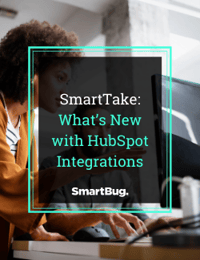4 Reasons Why You Should Integrate HubSpot and Microsoft Dynamics
December 3, 2020
By Joe Brannen
It’s a tale as old as time ... er, well, at least as old as 2016 when the integration was first made available: the partnership of HubSpot and Microsoft Dynamics. It’s actually not an integration that many may immediately think of setting up. But if you’re looking for cleaner data, breaking down data and people silos, and improving your segmentation, the HubSpot and Microsoft Dynamics integration should be on your short list to set up.
The HubSpot and Microsoft Dynamics Integration Helps Improve Closed-Loop Reporting
By now we have all heard of how important closed-loop reporting is for businesses. But just in case you’re not convinced, here’s a little added incentive: By using the HubSpot and Microsoft Dynamics integration, you’re giving both your marketing and CRM the ability to make the connection between what’s working and what’s not.
Here’s an example: Your team has focused most of their efforts toward paid media campaigns and only some effort toward webinars. Both are garnering a decent number of leads, so marketing is happy. However, what marketing could be missing is that webinars actually garner higher dollar deals than most of your paid efforts. Syncing HubSpot and Microsoft Dynamics can help you realize this and shift your tactics.
Improving the Accuracy of Segmentation with the HubSpot and Microsoft Dynamics Integration
One of the top questions I always need to ask clients is this: How are you determining whether or not a customer is active? It seems like a fairly simple question, but you would be surprised how many companies lose sight of their customers’ status after the deal closes. The HubSpot and Microsoft Dynamics integration can make this easy for your teams to tell who is a customer and who has dropped off, unlocking more advanced and targeted segmentation.
Some examples of campaigns you could create with this information fueled by Microsoft Dynamics could include:
- Referral campaigns
- Review campaigns
- Lost customer campaigns
If you house specific products or solutions purchased by your customers, you can also feed that data into HubSpot to create various upsell campaigns. Going even further, you can easily identify potential candidates for your next case study.
Breaking Down Data Silos with the HubSpot and Microsoft Dynamics Integration
When I worked for an in-house marketing team, I doubled as the liaison between sales and marketing. One of the biggest sources of frustration between the two teams was marketing’s analytics saying one thing while the sales analytics said another. Only when we synced the two systems (HubSpot and Salesforce in that case) were we able to break down the data silos and get on the same page. And surprise! It was a success! Marketing could better see the analytics and success rates of the leads we were sending to sales, resulting in a few tweaks to our targeting and processes that improved the quality of leads.
Not only did the new influx of higher quality leads make the sales team happier from a monetary standpoint, but we also saw a more harmonious existence between the marketing and sales camps. Our sales leaders were no longer simply saying, “These leads are bad and you should feel bad.” They were helping us examine what efforts were bringing in the best leads and providing insight into how we could make some of our less successful campaigns work.
Now there is a caveat to this reason. When utilizing the HubSpot and Microsoft Dynamics integration, it is important to identify the properties and fields that will be most valuable to your teams. Syncing all the things—every property, event, and deal—can cause clutter and confusion in both systems. It’s unfortunately a common mistake, but just because you can doesn’t mean that you should. You should work with your cohorts and your partners in sales to determine what will be the most valuable and insightful data for both teams to see.
Using the HubSpot and Microsoft Dynamics Integration to Better Sync Your Departments
The team collaboration doesn’t stop with sales and marketing. Anyone using Microsoft Dynamics can benefit from syncing that data with HubSpot. Your customer support teams can work with you to set up satisfaction surveys. Your product teams can send beta test invitations to your customers. Setting up the HubSpot and Microsoft Dynamics integration can go a long way to bringing the whole company together!
While you probably have a ton on your plate, marketing will more than likely need to be the lighting rod for all of these teams. Many of these departments may have ideas that they would like to execute, but they simply don’t know that the marketing team has the resources and capabilities to help them. Or worse, they are already trying to accomplish a goal (e.g., a newsletter with release notes or an email with a customer satisfaction survey), and the emails they are using don’t align with your brand at all. With the data cohesiveness that the HubSpot and Microsoft Dynamics integration can provide, you can approach your customers with a unified voice, look, and feel, no matter what the goal or team reaching out to them may be.
Time to Set Up the HubSpot and Microsoft Dynamics Integration!
Now that you know the benefits of syncing HubSpot and Microsoft Dynamics, it’s time to set it up! Just don’t forget to lean on your friends at HubSpot and Microsoft to ensure that everything goes smoothly. And who knows, maybe this unlocked a new zeal to unify your tech stack around HubSpot? If that’s the case, keep up to date and check out what’s new with HubSpot to ensure you aren’t missing any other life-changing integrations or features!

About the author
Joe Brannen was formerly an Inbound Marketing Specialist at SmartBug Media. He is fascinated with all things digital marketing and uses this to help clients implement inbound marketing strategies to reach their goals. Read more articles by Joe Brannen.