
SmartTake: Understanding HubSpot’s Business Insights & Reporting Tools
April 26, 2021
HubSpot’s Business Insights and Reporting tools have seen vast improvements in recent months, as HubSpot works to provide teams with powerful analytics that are accessible for everyone. As a result of these updates, the Business Insights and Reporting tools are better than they’ve ever been, allowing businesses to understand their customers through closed-loop reporting. With all this said, let’s explore some of the most used insights and reporting tools and what their capabilities are.
HubSpot’s Business Insights Tool
Let’s start by taking a look at HubSpot’s Business Insights tool and what it allows you to do.
What Business Insights Is
If you’re unfamiliar with the tool, HubSpot’s Business Insights tool is a database of company information that HubSpot gathers by combining third-party data, web crawling, and crowdsourcing. This company data is updated in real time on your contact and company records, and it allows your sales and marketing teams to spend more time doing what they do best: sales and marketing. That means less time scouring LinkedIn and ZoomInfo for information on leads and prospects.
How Business Insights Works
In practice, Business Insights can allow your marketing and sales team to qualify leads more quickly or give them a nugget of information that can help on sales calls. Business Insights automatically populates data on your contact and company records with updated information in real time.
Business Insights populates properties such as:
- Annual revenue
- Number of employees
- Phone number
- Postal code
- State/Region
- Street address
- Street address 2
- Total money raised
- Website URL
- And more
In short, having these properties automatically filled out with trusted data from numerous sources gives your marketing and sales teams valuable insight into their contacts or leads. This data can lead to bigger wins for your business by arming your teams with valuable information, like how much revenue a prospect’s business generates or how many employees they have, that enables them to qualify and better market to their leads.
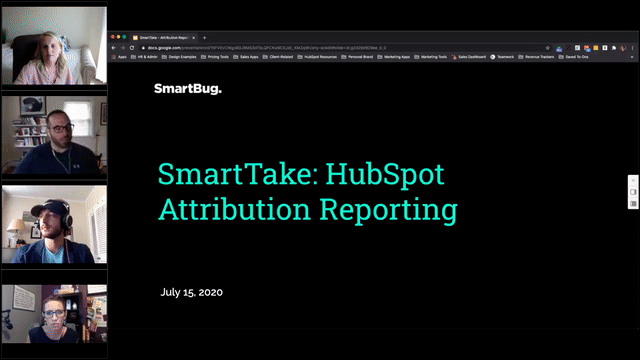
HubSpot’s Reporting Tools
HubSpot’s reporting tools are deep. They have been developing and improving these tools from the beginning to give their users easy access to data that allows them to make better, faster, and smarter business decisions.
What are some of the most used and powerful reports HubSpot has to offer?
Marketing Performance
Out of the box, this report allows you to compare current metrics to the previous 30 days. You can also include your specific marketing goal that you’re trying to reach, to ensure your team stays on track.
Blog Post Views
This simple report gives you the ability to find out how your blog posts are performing, with a high-level look at which posts are getting the most views. Understanding these insights gives you the ability to create more effective blogs.
Website Page Views
The web page views report helps to bring clarity to how your website is performing. It gives you metrics on which pages are getting visitors and how many visitors your site is getting over specific periods of time, and allows you to compare these metrics with previous periods.
Sales Performance
In short, this report shows a summary of your sales progress. From pinpointing which contacts have been worked by users in your customer relationship management (CRM), to tracking the number of deals that have been created and won, using this report can give your team an understanding of how your sales pipeline is progressing.
Hundreds of Others, Plus Custom Reports
While these are just a few of the most commonly used and popular reports in HubSpot, the tool has hundreds of reports right out of the box that can be added to numerous dashboards giving you the ability to create specific marketing and sales dashboards.
On top of this, if you’re unable to find a report that gives you the insights you need, HubSpot’s professional and enterprise tiers give you the ability to make custom reports.
Custom reports give you an incredible amount of flexibility to analyze various objects and activities within your instance of HubSpot. You can utilize features like cross-object reporting, which allows you to compare things like contacts and companies or deals and tickets. Custom reports allow you to dive even deeper into the analytics your website, marketing, sales, and service activities are generating, and they enable you to understand which activities are creating the most revenue for your business.
Empower Your Teams
Of course, these are just a few of the capabilities of HubSpot’s incredibly robust insights and reporting tools and what they have to offer. Once your reports are up and running, you’ll be able to begin analyzing the data these tools provide and arming your marketing, sales, and customer service teams with the information they need to effectively reach their goals.

About the author
Mitch Transue was formerly a Demand Generation Strategist based in Charleston, South Carolina. With over seven year of experience in digital marketing, he enjoys helping clients reach their goals and working as part of a larger team. In his free time, you can find him either running or enjoying the beach with his wife and dog. Read more articles by Mitch Transue.


.png?width=200&height=260&name=Webinar%20CTA%20(1).png)



