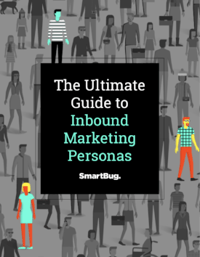Instagram for Business: The Basics
April 8, 2020
You’ve done the research on your buyer personas and learned that Instagram is an ideal platform for reaching your personas where they spend the most time. The only problem? You don’t know much about using Instagram for business.
I’m happy to say that you’re in the right place! We’re going to cover the basics of how to set up your business account, optimize it, and post for maximum impact.
Setting Up and Optimizing Your Instagram for Business Account
To create your new account, you’ll want to download the Instagram app and follow the instructions for creating your handle (username) and password. Of course, you’ll want to set your account up as a business profile. Once that’s ready, here are some tips for optimizing your profile:
- Upload a profile photo. Typically, this will be a clean logo that doesn’t have too much text so that it’s easy to read.
- Update your Instagram name. This appears in search and right below your profile photo. It should include keywords that users may be searching for. For instance, if you’re a local bakery, your username might be @elliesbakery, and your Name might read “ELLIE’S BAKERY 🍰 Brooklyn, NY” so that users understand where you are located.
- Write your bio. This part is important and you have 150 characters. Think about who your organization helps and what followers might be able to gain from following you. Tip: Write your bio as an “I help…” statement.
- Add a link to your bio. There are tools like Linktree that allow you to add multiple links to your bio. Test what works for you. It’s best practice to pick one link that you want people to visit rather than having several. Add a call to action describing what they will get when they click on the link in your bio.

Where You Can Post
There are three main ways you can share content on Instagram:
1. Instagram Feed
This is the most common way people and businesses share their content on Instagram. You can share photos or videos (limited to one minute), and these will display below your bio on your profile in a grid layout.
2. Instagram Story
Instagram Story lets users post photos and videos that vanish after 24 hours (similar to Snapchat). There are several features within Story that allow you to get creative. You can ask your followers a question, run a poll, attach a music clip, add filters, GIFs, and more. Below is an example from WeWork’s account where they gave followers a chance to ask the cofounder questions.

Although Story posts disappear after 24 hours, you have the option on your profile to compile them into Story Highlights and keep them underneath your bio. Use Highlights to showcase things like your company culture, new product features, educational content for potential customers, trends in your industry, events, and tutorials.
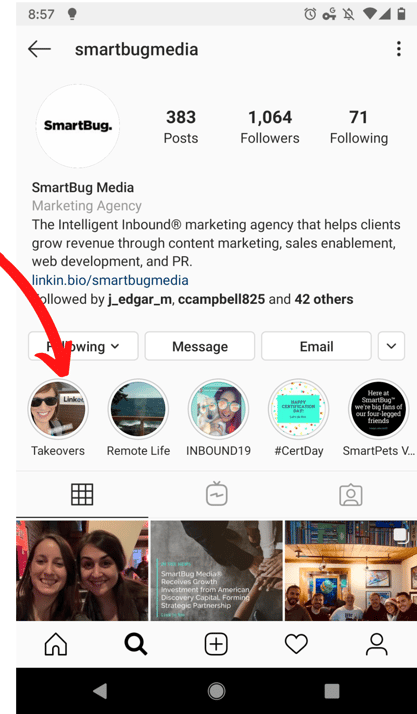
3. IGTV
IGTV is like a mobile-only version of YouTube with vertical-oriented videos. Your videos don’t have to (and shouldn’t be) production quality on IGTV—or Stories, for that matter. People love Instagram because anyone can share, and the value you provide matters far more than how crisp your video quality is.
The 10-minute maximum length of IGTV videos gives you the opportunity to educate on a specific subject and show more behind-the-scenes than you might be able to do in a quick Story or feed video.
Content Creation and Posting Tips for Getting Started
Before you start stressing out about what your business is going to post, determine how Instagram fits into your overall marketing and content distribution strategy.
Here’s an example of how your overall strategy can use Instagram to share content your team is creating:
- Publish a new free guide with a landing page on the website.
- Schedule three blog posts on subjects related to the free guide.
- Create six Instagram feed posts related to topics covered in the blog posts and the free guide. Update the link in your Instagram bio to drive to the free guide landing page, and add a call to action in the bio and your feed post captions.
- Post to Instagram Stories the week after the guide is live. Share on topics related to the free guide, and have your call to action be to click the link in your bio, where visitors can download the free guide.
- Create a Stories Highlight using the stories you made on these topics.
If this feels way over your head, don’t worry! As you start to post on Instagram, you’ll get a feel for how you can use this platform to enhance your existing content strategy and distribution.
Be Social
One of the great things about Instagram is that you can directly interact with your potential customers and existing customers. You can use Stories to poll them, allow them to provide feedback and ask questions, and so on. Take advantage of this. I also recommend responding to every direct message and comment. Encourage conversations with your content, and participate in discussions and topics on other relevant accounts.
We’ve only scraped the surface of Instagram, and there is a lot for you to dive into. The best way to get started is to just begin posting. Learn what your ideal personas engage with, and continue to tweak your profile and strategy as you learn more.

About the author
Brooke Tomasetti was formerly a Marketing Consultant at SmartBug Media. She previously worked in digital marketing at a creative marketing and branding agency. Her goal can be pared down to using digital marketing to drive lead generation and revenue for clients. Brooke specializes in social media, generating ROI from paid social, marketing strategy, and maximizing her client's use of the HubSpot platform. Read more articles by Brooke Tomasetti.