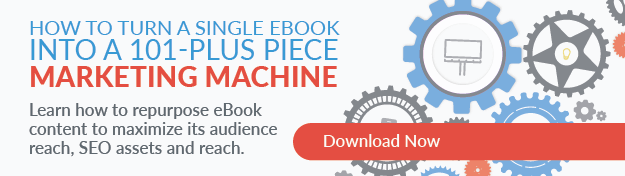26 Keys to Award-Winning Inbound Marketing Infographics
March 24, 2016
By Ryan Malone
Infographics have exploded in popularity and it seems like every company has at least one. In today’s age of the “information skimmers,” it’s important to create content that caters to that. Some people are visual learners, some just don’t enjoy or have the time to sit down and read a 1,200 word blog post. Infographics for marketing are helpful and popular because they:
- Compelling and attractive, varying from the normal ebooks, blogs, and other written content
- Can be reused and republished easily by providing an embed code where users can place them on their own site as well
- Tend to go viral very easy due to the sharability of infographics on social channels
- Can boost brand awareness with embedded logo, colors, and content
- Increase traffic due to the sharability and reusability aspect
Infographics are clearly beneficial to any content marketing campaign, but just creating an infographic for your audience isn’t effective. There are four very important factors that go into implementation: strategy, design, content, and promotion.
Strategy
1. Create for your target audience.
If an infographic is released that doesn’t appeal to your buyers, was it ever really released at all? If you don’t create an infographic your buyers will like, there is a high chance that nobody will share it or see it.
2. Keep it simple.
Come up with one main goal, one concept, one direction. Creating a gigantic infographic with 20 pie charts and 10 bar graphs is not going to benefit your audience. Remember, infographics are supposed to be a simpler way to consume content.
3. Keep it focused
Follow your one goal and don’t overload the infographic with extra information. You only have a limited amount of space to make your point, so make it clear.
4. Answer an interesting question to grab audiences.
A good infographic starts with a good ‘why’ question and think about your buyers’ pain points.
5. See what’s already out there.
To make sure your infographic stands out and performs well, you need to know what has been done so far in your industry. Tip: check out pinterest, in a lot of industries, sharing infographics on Pinterest is a popular practice.
 Design
Design
6. Use more visuals than words.
Like I mentioned early, you want to help your reader consume content in an easy form. If they want to read an ebook, they’ll look for one. An infographic is exactly that - and informational graphic.
7. Use simple graphics that that tie to your data.
Throwing in graphs and fun images can seem like you’re making it more appealing, but you might be making it too cluttered. Keep your one concept in mind and make sure everything backs that up. If it doesn’t, remove it.
8. Stick to one style of images throughout.
If you’re using a travel theme in your infographic, use images that correspond to that. You can easily lose your user just by a design that is not cohesive.
9. Convey the message at a glance.
Data is scanned rather than read in detail, and most of the people chose and infographic because they wanted to consume data like that so make your message clear from first glance. If someone looks at an infographic that is too busy and they don’t know where it’s going, they’ll quickly click that back button.
10. Don’t make it to wide.
The common width standard is 735 pixels.
11. Make it easy to view on all sizes.
Viewers could be looking at your infographic from any type of device. Make sure your font is readable at all sizes.
12. Don’t make it too long.
Anything over 5,000 pixels tall will most likely lose attention. If you follow only one concept you shouldn’t have 50,000 pixels worth of information. And if you do, write a blog post and pull one concept from that blog post to make into an infographic.
13. Limit your colour palette.
The color palette commonly follows a company’s branding, but it doesn’t have to. The more colors you use, the busier it looks. So stick to three colors that compliment each other and one contrasting color to call out important information.
14. Use whitespace, don’t pack it in too tight
In the same idea, whitespace will help your content look clean and help the user consume the content easier.
15. Make it flow.
Establish a connection between sections. The best infographics utilize the hierarchy of information and will follow a path to make a point.
16. Include your logo.
If your infographic goes viral you want everyone to know you created it. Place your logo on there so everyone knows you created that masterpiece.
Copy
17. Create a compelling title
Just like any piece of content, the title should interest your audience. The title should also be 70 characters or under so the viewer can quickly read it on the infographic, this helps when sharing on social channels.
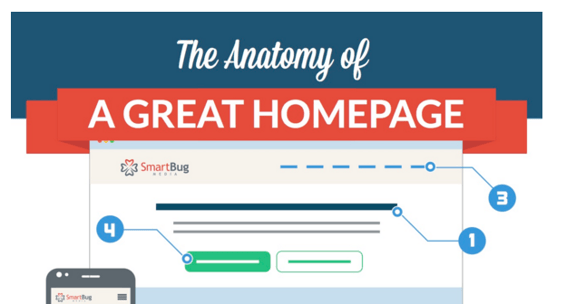
18. Check the facts.
The worst thing about an infographic is if you get a fact wrong, you can’t just go into the editor and edit it as easily as you can a blog post. If people are already sharing it, editing the image and reposting is not going to fix the ones already shared. Double check, cross check, and triple check all statistics and facts.
19. Use relevant data.
I know I said using more visuals than copy is good, but if you’re adding in a graph to back up a point that doesn’t actually back up anything then it’s pointless. Statistics should be current, topical, factual, and reliable. Don’t use images just to use them, always make sure your graphics support your copy and vice versa.
20. Cite the sources.
I might sound like your high school english teacher, but always, always, always cite your sources. Once you find the perfect pieces of information to back up your points, don’t forget to cite them.
21. Make sure sources are reputable,
In the same boat, citing sources from Wikipedia doesn’t give users the confidence that citing sources from s Harvard study would. If the data you’re working with is untrustworthy, than your infographic will be too.
22. Make sure the graphics and copy match.
Sometimes in the design process, text can become skewed. Double check all the copy after design has been done and make sure that a) all of it is correct and b) the text or statistics in the copy matches what’s in the graph or other type of image.
Promote it
23. Tell a story.
This goes hand-in-hand with making the infographic flow. If you tell a story, viewers can follow it better. Stories also make viewers more likely to share it.
24. Make it easily sharable.
Viewers probably won’t go out of there way to share it on social unless there are social sharing buttons right there next to it. Infographics are shared more often on LinkedIn, Twitter, Pinterest, and Facebook but if your audience hangs out elsewhere, like StumbleUpon, make sure to share it there.
25. Promote it on relevant social channels.
You should big your biggest fan so go ahead and start the share party by sharing it on all company and personal accounts. Tip: Ask all employees to share the infographic on their accounts as well. Running a paid social campaign is also a good way to increase views and gain interest.
26. Don’t forget to sign it with an embed code.
If you add an embed code at the end of the
post, it will let others know that they can use it on their website if they like. Make sure you link the infographic so if they copy the embed code it will always link back to your site.

Takeaway
Infographics look so simple to create, but you can see that there is a lot of consideration that goes into making one. Now that you know the best practices and uses for an infographic, go get started on creating your own! Don’t forget the four pillars: strategy, design, content, and promotion.

About the author
Ryan Malone is the founder and Chairman of the Board of SmartBug Media and is a veteran of Deloitte & Touche, Seagate and several venture-backed technology companies. When he's not leading SmartBug and helping clients build high-octane marketing organizations, he's loving his wife and daughters and unsuccessfully learning the guitar. Go Terps! Read more articles by Ryan Malone.