
Understanding Business Units, Domains, and Multiple Accounts in Your HubSpot Customer Portal
February 14, 2024
By Ale Melara
If you're a CRM admin or a marketing leader handling intricate CRM implementations, there comes a point when you need to determine how to structure your portal data. Depending on your business setup, you might want to consolidate all data in one portal while maintaining the ability to generate reports across different business segments. Alternatively, if you're integrating HubSpot into an acquired company, you might need to keep the data entirely separate due to accounting or privacy considerations.
If you find yourself navigating complexity, it's essential to acquaint yourself with business units, domains, and multiple accounts. This knowledge will empower you to make well-informed decisions about your HubSpot CRM architecture from the outset.
In this article, we’ll provide clarity on how to efficiently manage multiple brands or domains, focusing on the strategic use of Business Units, domains, and multiple accounts in your HubSpot customer portal.
Defining Business Units, Domains, and Accounts
Knowing how Business Units, domains, and accounts differ in HubSpot is a necessary first step toward using each effectively.
Business Units
HubSpot's Business Units allow for the management of multiple brand identities within a single account, offering tools for distinct branding, asset management, and targeted campaigns while maintaining a unified operational view.
Picture your HubSpot customer portal as a bustling metropolis, teeming with various Business Units and domains, each representing a distinct facet of your organization. Just like a city has different neighborhoods, your Business Units are like mini-communities within your overall structure. They allow you to organize your teams, marketing efforts, and resources based on specific objectives or departments.
Domains
Domains in HubSpot enable the hosting of multiple website addresses (URLs) under one account, facilitating the management of different online brand presences with centralized control and distinct content and user experiences.
Think of domains as the street addresses of your digital empire. Your website, landing pages, and other online properties can have unique domain names that reflect their purposes and target audiences. Domains provide a way for visitors to find and interact with your brand, much like roads leading to different destinations in a city.
Accounts
This setup involves having separate HubSpot accounts for each brand, providing complete operational and data segregation, including independent billing and CRM databases. Accounts are ideal for distinct, independently managed business entities.
But what happens when you have multiple accounts? Think of them as two separate cities. Each account represents a city—a distinct entity within your organization. This can be particularly useful if you have separate brands, subsidiaries, or even client projects that require individual management and tracking.
Navigating the Intricacies
Understanding the interplay among Business Units, domains, and multiple accounts is crucial for streamlining your operations, optimizing your marketing efforts, and achieving success on the digital front. It's like having a well-planned city infrastructure that ensures smooth traffic flow and efficient communication. Here are some best practices to harness the full potential of each in the HubSpot customer portal.
Business Units in HubSpot
Business Units in HubSpot are designed to offer a structured way to manage multiple brands within a single HubSpot account. This feature allows organizations to create distinct brand identities, manage assets, and run campaigns for different brands while maintaining a unified view of operations. Each Business Unit can be associated with a specific domain, ensuring a cohesive brand experience.
Common Use Cases
- A company has multiple sub-brands that require individual management but operate under a unified strategic direction.
- Distinct branding, marketing assets, or customer communication strategies are needed for each sub-brand.
- The organization wants to analyze and compare the performance of different brands within a single HubSpot account.
Benefits
- Streamlined brand management with the ability to customize branding and marketing assets for each unit
- Efficient targeting and segmentation of audiences based on brand interactions
- Simplified reporting and analytics across different brands within the same HubSpot environment
Limitations and Considerations
- Business Units share the same underlying database, meaning data is not entirely segregated. This could be a concern for businesses with strict data privacy requirements.
- All billing and subscription management is consolidated, which may not suit organizations that need separate financial handling for each brand.
- Pricing for business units is higher than certain workarounds.
Additional Details on Cloning Assets Across Business Units
Across business units, certain assets can be cloned while others cannot. Here's a breakdown of cloning across various HubSpot features:
- Webpages: Website pages can be cloned across business units. This includes the page layout, modules, and content. However, some settings—such as URL and SEO properties—may need to be adjusted manually.
- Landing pages: Similar to webpages, landing pages can also be cloned across business units. The design, layout, and content will be replicated, but adjustments may be needed for the form submissions, notifications, and integrations.
- Workflows: Workflows can be cloned within a business unit but cannot be directly cloned across different units. However, you can export a workflow as a JSON file from one unit and import it into another unit to replicate the workflow structure and settings.
- Email templates: Email templates can be cloned across business units. This allows for easy replication of the email design, layout, and content. However, you may have to update the links and personalization tokens to fit the new unit.
- Reporting dashboards: Unfortunately, reporting dashboards cannot be cloned across business units. Each unit will have its own set of reporting dashboards, and you will need to manually create the desired dashboards in each unit.
Remember, cloning assets across business units may require additional manual adjustments, such as updating links, settings, and dependencies specific to each unit.
Domains in HubSpot
Domains in HubSpot refer to the URLs used for hosting your business’s online content. HubSpot allows you to manage multiple domains within a single account, associating different domains with specific Business Units or keeping them under a centralized management system.
Common Use Cases
- Your organization operates several websites that represent different brands or target markets but do not require separate marketing strategies or brand management.
- You need to host distinct websites on HubSpot without the need for separate marketing communication strategies.
Benefits
- Centralized management of multiple websites within a single HubSpot account
- Ability to tailor content and user experience to different audience segments across various domains
Limitations and Considerations
- Domains within the same HubSpot account do not offer separate marketing tools configurations. For instance, email subscription preferences are managed at the account level, not per domain.
- The ability to provide a completely distinct user experience for each brand or domain is limited because the underlying HubSpot functionalities remain shared.
Multiple Accounts/Portals in HubSpot
Multiple accounts or portals in HubSpot refer to separate HubSpot accounts, each with its own unique database and set of tools. This option is ideal for organizations that require complete separation between different brands or business entities.
Common Use Cases
- Multiple accounts are necessary when there are distinct, independently owned brands or companies within a larger conglomerate that require full operational and data separation.
- Legal restrictions or compliance requirements mandate complete data segregation between different business units or entities.
Benefits
- Complete data isolation, ensuring privacy and compliance with legal requirements
- Independent billing and subscription management for each account, providing financial clarity and accountability
Pricing and Management
- Separate subscription costs for each account, which can increase overall expenditure
- Independent management of each account, requiring more administrative oversight but offering greater control
How to Use Business Units, Domains, and Multiple Accounts
At the right time and under the right circumstances, the decision to use Business Units, domains, and multiple accounts within HubSpot's customer portal can deliver successful outcomes. Consider the following decision tree as you chart your path:
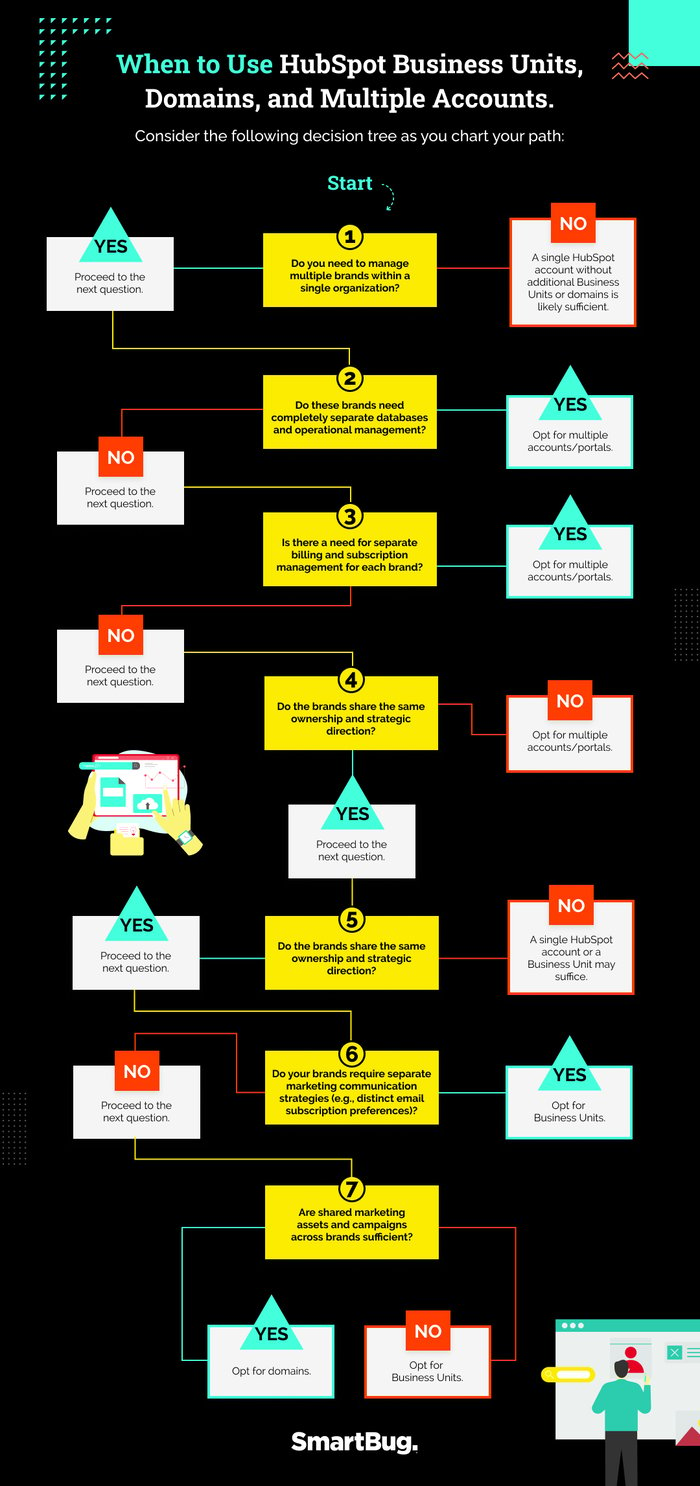
Click here to view the infographic at a better quality
Remember, the HubSpot customer portal is your digital cityscape. With the right knowledge and strategy, you can build a thriving empire where your target audience feels at home.

About the author
Ale Melara is a Sr. Content Marketing Manager based out of El Salvador, Central America. Ale is our very first LATAM employee. She's worked remotely for the past 5 years and she's had different roles in sales and marketing. In her free time, she works on creating educational videos around digital marketing for her "Inbound Nomad" social accounts where she promotes traveling the world while being a full-time marketer. Read more articles by Ale Melara.








-2.png?width=800&length=800&name=Blog%20header%20image%20(1)-2.png)