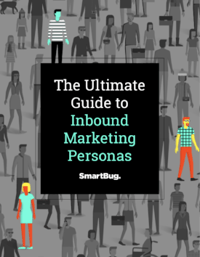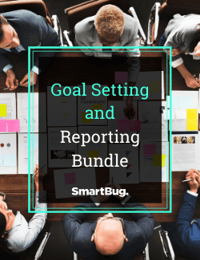How to Make an Effective PowerPoint Presentation about Marketing Strategies for a Product
February 3, 2020
By Joe Brannen
If a tree falls in a forest and no one is around to hear it, does it make a sound?
What about a marketing strategy for your product or service? If you come up with the most brilliant idea known to man, but you don't know how to present the idea, will it gain any traction?
The answer: No. A poorly executed presentation will leave your idea dead in the water.
We know that not every marketing professional is born with the natural ability to create and deliver great marketing presentations, but don’t worry—we’re here to outline for you how to utilize presentation skills to get an outstanding reception when proposing a new marketing campaign or initiative.
These presentation tips will also help you conduct a seminar or webinar for training purposes, create marketing content for platforms such as PowerPoint as a part of your overall content marketing strategy, and last but not least, take on the challenge of becoming a speaker at a networking event or marketing conference.
Here are seven general guidelines to ensure efficacy and engagement in your presentations:
1. Plan.
Just like you always have a plan for the creation of a website, a sales funnel, or a social media strategy, you should have a blueprint for how you want your presentation to flow that includes a clearly defined end goal and the journey you want to take your audience on.
You’ll want to tailor every presentation for each audience you address so they feel they are being spoken to directly, rather than sitting through a canned speech that could be for anyone. Keep this in mind if you’re presenting your product marketing strategies to senior leadership versus more technical folks versus marketing personnel, and so on.
2. Grab (and hold) your audience’s attention.
Have you ever started reading a new novel and the first few pages seemed to drag on and on with no end in site? If so, you probably put that novel down in favor of something else that grabbed your attention right away, gave you something intriguing to dive into deeper, or presented a puzzle that needed to be solved. This concept of grabbing attention applies to your marketing presentation.
Start your presentation with a bang by addressing your audience’s biggest pain point, and support your ideas with data, an engaging story, or an attention-grabbing video. You could tease the future of how successful the product could be, tout predictions about user adoption, or use something else that ties into the strategy you’re presenting.
3. Make it appealing.
Design can make or break your presentation, so make sure to adhere to the following design guidelines:
- Use as many visuals as you can to demonstrate your topic.
- Text is great as a reference point, but don’t overload your slides with paragraphs.
- Pay attention to colors, formatting, and overall tone—and maintain consistency throughout your presentation. If you have branding guidelines, be sure to follow those in your presentation.
- Make use of white space and make important points stand out.
- Stick to simple, large, and easy-to-read fonts.
- Embed your multimedia items to avoid a messy, cluttered look and feel.
4. Make a promise and deliver on that promise.
Now that you have your audience’s attention—and they’re interested in the content you’re about to present—make some promises.
Make some persuasive statements that promise to solve your audience’s pain points the same way you would in advertising. You’re telling a story, one that will convince your audience to take an action (such as clicking on that click-to-call button).
In the first five minutes, you want to make it crystal clear what your presentation will help your audience achieve. This is similar to a YouTube tutorial: The good ones don’t make you wait for an answer—they tell you right away what you’ll gain by watching the entire video.
Your presentation should show the end result as proof of what you’re doing—and what your audience will get if they pay attention.
5. Tell a story and back it up with data.
No one wants to see a bunch of slides crammed full of data. Instead, utilize your data to tell a relatable and personal story. You want to connect with your audience by introducing a character (or personas!) with the problem you can solve.
As you work your way through your slides, use practical, real-life examples to bring your data to life. This can be as simple as telling your own story, how you implemented what you are trying to convey, and the results you got by doing so.
6. Follow the golden rule of “less is more” when presenting slides.
We’ve all been there, sitting through a PowerPoint presentation where each slide had so much text we could barely keep up with what the presenter was saying because we were too busy trying to read every word.
Avoid this entirely. As director Alfred Hitchcock once said, “Always show, don’t tell.” You’re a professional. You know how dismal the average attention span is—and it doesn’t just apply to blogs or videos, or websites; it applies to marketing presentations. You will quickly lose your entire audience if you try to do too much.
Keep your slides simple by only including key points and using your presentation skills to tell the rest of the story. Your slides should support your speech, not replace it. And just like with any marketing materials, make sure to include as many visuals (images, infographics, GIFs, videos) as possible to aid your audience’s understanding.
Another key tip: More slides are actually better. You don’t want to be sitting on the same slide for five minutes. Use five slides to continue telling your story. Use a bunch of images to illustrate one point and keep those slides moving. This will help you hold your audience’s attention.
Make sure all of your images are of the highest quality—keep this in mind especially if they’re going to be blown up onto the big screen. You can use websites like Unsplash, Pixabay, and unDraw to find free, high-quality stock images and illustrations, and sites like Canva and AutoClipping to create good-looking graphics or clean up your current graphics.
7. Tread lightly with humor—use it wisely.
What’s funny to one person may not be funny to others, which makes humor a tricky thing to insert into any presentation. But that doesn’t mean you need to leave it out entirely.
Even if you’re presenting in a serious context, the last thing you want to do is give a boring or bland presentation. Including a few strategically placed jokes will increase your audience’s engagement with and retention of your content. You could include witty wordplay, GIFs, and industry-relevant memes. The trick is to make the humor natural, not forced.
It’s difficult to find high-quality memes and GIFs on the internet, but you can utilize tools like Imgflip or Meme Creator to create your own high-resolution memes. Same with GIFs—they’re not complicated (or painstaking) to create with the help of tools like GIPHY.
Bonus: End with a Bang
You don’t want to go through all the effort of creating a phenomenal presentation just to leave your audience hanging at the end.
Outline as clearly as possible what you’d like them to do next. Make sure to reiterate some of your most important points, highlight the value you promised at the beginning of the presentation, address their questions, and clarify doubts by reserving some time for Q&A.
Bring home exactly how your audience can use the information you’ve presented to address their pain points by using a clearly defined CTA to convey the exact action you want your audience to take.

About the author
Joe Brannen was formerly an Inbound Marketing Specialist at SmartBug Media. He is fascinated with all things digital marketing and uses this to help clients implement inbound marketing strategies to reach their goals. Read more articles by Joe Brannen.