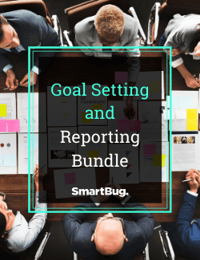6 Tips for Staying Successful While Working Remotely
March 24, 2020
Working remotely is something many people aspire to do, but few actually get to experience. At least, that was the case up until recently. Now, global concerns surrounding coronavirus have forced millions of Americans to work from home. And many have been left scrambling to adjust to their new reality.
Working outside of the office takes a lot of discipline. For example, hitting the snooze button is a lot easier when you don’t have to rush out the door to beat the morning traffic. Or how about spending an extra few minutes enjoying your morning cup of coffee? I mean, starting work 30 minutes later won’t be that big of a deal, right?
The reality is that these small concessions can limit productivity, causing extra anxiety and stress that you don’t have to deal with in an office setting.
Want to learn how to manage a remote team? We collaborated with HubSpot Academy on its free Remote Leadership Training program. Check out the training and equip yourself with everything you need to manage a remote team from anywhere.
At SmartBug Media®, we know a thing or two about working remotely. In fact, it’s one of the foundational cornerstones of our company. Over the years, we’ve found the secret recipe that enables us to spend ample time with those we love, while still having fulfilling careers. When working from home is done right, we know that remote workers can be more productive than those in an office.
If you’re struggling to cope with your new normal or just need some inspiration to be more productive at home, here are six of our best tips for staying successful while working remotely.

1. Maintain a Consistent Schedule
I’ve put this one first because it’s key. Just because you’re not physically going into the office doesn’t mean you should completely forgo the schedule you were following before. In fact, the exact opposite is true. Maintaining consistency can help put you in the right mindset to have a productive and successful workday.
The best way to do this is to pretend that you actually have somewhere to go. Avoid hitting snooze. Get yourself showered and dressed in the morning. Have some coffee. Basically, do everything you would do prior to starting a normal workday. Only then should you open your laptop. You’d be surprised how focused you are right out of the gate when you’ve already taken these familiar steps.
Following a schedule doesn’t just apply to the morning either. You need consistency throughout the entire day. Try to replicate the things you previously did while in the office. For example, if you ate lunch at a certain time, try to adhere to that schedule at home. If you went to the gym after work, end your day around the same time and continue this routine.
Some strategies I’ve found helpful for maintaining a consistent schedule include:
- Blocking time on my calendar for certain activities. For me, this includes dropping off and picking up my kids from school, working out, and when I start/end my day. This not only holds you accountable, but it also prevents others from scheduling meetings during the times when you would normally be away from your desk.
- Communicating office hours with teammates. This adds an extra layer of accountability to your schedule—and may keep you from hitting that snooze button or logging off for the day a few minutes early.
2. Limit Distractions
Working from home presents a lot of distractions that you normally wouldn’t find in an office setting. For those who just started working remotely, you’ve likely set up shop in a communal place in your house such as the family room or kitchen. It can be easy to lose your train of thought when your significant other, roommate, or kids are in the same room.
Blocking out the noise, especially while in the comfort of your own home can be challenging. Some tips that I’ve found to be helpful, include:
- Working in a room with a door. I’m currently working from home with a 4- and 5-year-old. My door acts as a signal to them for when I need quiet time to concentrate or when it’s OK for them to come in. Try to limit closed door time to 1-2 hours per day—if you signal to others that you’re busy for a majority of the day, they will be less likely to respect that boundary. Trust me on this one!
- Putting my phone in another room. This prevents me from responding to text messages, checking the news, or going on social media in the times that I need to be focused.
- Not turning TV on until my workday is finished. Watching TV is something I do at the end of the day to relax and unwind. I’ve found that if I watch TV in the morning while I eat breakfast or drink coffee, I’m less likely to remain productive during the day. The same is true if I decide to work in the living room with the TV on as background noise. There aren’t TVs in most office settings, so it shouldn’t be considered acceptable at home either.
- Knowing when I’m most productive. One thing that I’ve found particularly helpful is to lean into the time when I know I’m most productive. For me, this usually occurs first thing in the morning. I’ll use this time to knock out the tasks that require the most thought and attention. I’ve found that I’m much less likely to walk away from my desk or put off work that needs to get done when my mind is fresh. I’ll save easier, more mundane tasks for later in the day when I know I’m less productive.
3. Don’t Be Afraid to Use the Phone
In an office setting, you have the luxury of walking over to a coworker’s desk to discuss how to execute a task or address any issues that arise. In a remote setting, this obviously can’t happen. In my experience, I’ve found that a lot of the communication that would normally occur as a quick conversation in the office generally takes place via chat or email. And it’s not necessarily the most effective use of time.
If you find yourself in a situation where you urgently need something from a coworker or are exchanging a lot of emails to work through an issue, don’t be afraid to hop on a quick phone call. Better yet, use a video conferencing tool so you can see the person you’re talking to! Many times, a five-minute conversation is all you need to eliminate 45 minutes of emailing.
4. Find Ways to Build Community with Your Team
Working from home can feel lonely if you don’t do your part to connect with other members on your team. Although the social aspect is important here, it’s not the only reason this needs to be a priority.
Feeling disconnected from the overarching goals of your team and organization can also lead to unproductive tendencies and cause you to be more distracted from your day-to-day responsibilities. Think about it: When you’re in an office setting, you’re fully immersed in the culture and can see the direct impact your contributions are having on the organization as a whole. At home, however, this visibility can become cloudy, making it easy to forget what you’re working to achieve and why.
One of my favorite parts of working for SmartBug® is the amazing remote culture we’ve built to ensure our teams stay connected, despite being spread throughout the entire country.
Some of the things that I’ve found to be the most impactful include:
- Group chats: We have individual chats focused on a variety of different interests. From pet lovers to parents to sports fanatics to fitness enthusiasts, there’s at least one channel that everyone on our team can relate to. This enables us to connect with our coworkers on shared interests and build solid friendships.
- Happy hours: Once a month, our team will meet for a virtual happy hour. Although attendance is optional, it’s a great way for us to get to know one another in a more casual and fun setting.
- Video conferencing: In almost every team meeting, we turn to video to simulate face-to-face conversation. This is a great way to feel connected to your team and can make working remotely feel a little less lonely.
- Group retreats: Once a year, our team meets for an annual retreat called SmartBugapalooza—and it’s the highlight of the year! Events like this are obviously off-limits amidst the coronavirus outbreak; however, it’s such an integral part of our culture that I’d recommend any remote team consider something similar once things return to normal.
5. Set Boundaries
Up until this point, we’ve mainly discussed strategies to keep you productive. But being productive doesn’t mean you need to overwork yourself. Drawing a clear line between where work ends and your personal life begins can be incredibly difficult when working remotely. After all, your office is right down the hall.
To avoid burnout, make sure you set clear boundaries regarding when you’re in work mode and when you can unplug and spend time with family. Communicate to your team members when you’ll be away from your desk and when you’ll be available to work—and adhere to those timelines.
Of course, there will always be instances where you’ll need to respond to a pressing email or phone call, but this should only happen in extreme emergencies. If you make it a regular habit to work outside of the limits you’ve set for yourself, your team and customers will begin to expect that from you.
Setting boundaries is something I struggle with the most when working remotely. Some tips that I’ve found to be helpful include:
- Setting up a dedicated office space. This helps set those physical boundaries so you can more easily delineate where work ends and your personal life begins. It also gets you in the mindset that work should only be occurring in one area of the house.
- Doing something for myself at least once per day. This is a great way to not only stay productive (who doesn’t like taking breaks?) but to also set boundaries. For me, I’ll either take an hour break in the middle of the day to get my workout in, listen to a podcast during lunch, or read a chapter in a book before starting my day. The key here is to do this intentionally and pivot based on your workload or schedule.
- Removing email and any company chats from your phone after work hours or on the weekends. At first, this made me a little nervous—what if I missed something that was really important? But providing your phone number to internal team members and customers gives them a way to reach you in emergencies, while also empowering you to truly unplug while you’re away from your desk.
- Ending my workday at the same time every day. Just like you would leave the office at a certain time, you should stop working at home at a certain time each day. When working remotely, it’s easy to say, “Oh, I’ll just finish one more thing before logging off.” But that can quickly lead to working much more than intended—and make those boundaries a lot more difficult to stick to.
6. Make Memories!
One of my favorite parts of working remotely is that I get to spend much more quality time with my family. In my previous role, I had close to a three-hour round-trip commute that caused me to miss a lot of important moments in my two young daughters’ lives. Since starting at SmartBug, I’ve had the freedom and flexibility to attend PTA events at the school, go to doctors appointments, spend quality time with them while they are sick, and truly be a present figure in their lives. This, coupled with the fact that I still get to have a fulfilling career, has been life-changing—and something I will never take for granted.
This is undoubtedly a trying time in our country. But I encourage you to look at this as an opportunity to embrace the discomfort and enjoy all the extra time you’ve been given to spend more of it with those you love. Take a break to read a book to your kids. Spend an extra five minutes in the morning drinking coffee with your significant other. Enjoy all of the things that make working remotely so great. But do it responsibly and keep some of our tried-and-true best practices in mind.

About the author
Christina Clark was formerly an Inbound Marketing Strategist at SmartBug Media and brings a wealth of creative talent to the organization. She has experience implementing both traditional and inbound marketing strategies for companies in various industries and has been a HubSpot power-user since 2015. She specializes in lead generation, lead nurturing, and content marketing tactics. Read more articles by Christina Clark.