-
HubSpot ServicesHubSpot OnboardingCentralize your teams, tools, and internal processes in a single platform engineered for enhanced collaboration.HubSpot AdminOffload the busywork of backend operations management with a team of HubSpot experts to guide you at every turn.Marketing HubGenerate qualified leads faster and leverage the full power of HubSpot’s AI-powered marketing software.Sales HubBuild your pipeline and close deal after deal with HubSpot’s AI-powered sales software.Service HubKeep a pulse on your customers’ satisfaction with tools such as help desk, ticketing, and AI-powered support.Content HubCreate assets and manage the impact of every campaign across the full customer journey.Commerce HubTurn full carts into cash flow with easy-to-use e-commerce tools such as invoices, quotes, and revenue reporting.Data HubSync, clean, and curate prospect and customer data for a unified, scalable view.Integrations & MigrationsUpgrade your legacy software to systems that work the way you do with HubSpot’s fully integrated CRM.HubSpot TrainingDeepen your understanding of HubSpot’s capabilities with hands-on training, available on-site and virtually.Breeze AI OnboardingStay ahead of the competition with AI solutions designed to accelerate productivity and streamline workflows.
 Industries We Serve
Industries We Serve -
AI & Tech ServicesPlatforms
-
IndustriesIndustries SmartBug Media ServesPopular Case StudiesSenior Living300+ websites created with one click—saving 9,000+ hours and $300K through custom automation while maintaining brand consistency across locations.HealthcareAI agent boosts patient engagement by 139%, increases referrals by 123%, and improves booking rates by 50% through empathetic, HIPAA-compliant interactions.ManufacturingHubSpot CRM integration aligns revenue teams with 360° customer journey visibility, cutting data management time by 5% through unified sales processes.Higher EducationCustom API exceeds enrollment goals by 252-418% in under three months, converting 35% of leads to students with 50%+ automated outreach.View All Case StudiesIndustry GuidesGuideHubSpot for Healthcare: The Ultimate Guide to Transforming Patient and Provider EngagementGet Access
-
Work & AwardsWork & AwardsRecent Case StudiesHealthcare | Union EAPHow a Strategic HubSpot Implementation Made HIPAA Compliance and Case Management a Breeze for Union EAPRead the Case StudySenior Living | Wesley LifeHow a Leading Senior Living Provider Used HubSpot Marketing Hub to Reduce Time-to-Move-In by 89 DaysRead the Case Study
-
AboutThe Company
-
ResourcesContent TypeIndustriesRecent ResourcesGuideHubSpot for Healthcare: The Ultimate Guide to Transforming Patient and Provider EngagementGet AccessEvaluationEvaluation for Sales Leaders: HubSpot Sales Hub vs. SalesforceTake the 5-Minute Evaluation

Best Practices for HubSpot Smart Content
August 3, 2016
 How many times have you been browsing a website only to be bombarded with a totally irrelevant pop-up? Or searching for information online, and while you think you’ve found the solution to your problem, the website is filled with unfamiliar jargon? These are key examples of “broadcast” marketing that’s directed to any potential customer and not one persona in particular.
How many times have you been browsing a website only to be bombarded with a totally irrelevant pop-up? Or searching for information online, and while you think you’ve found the solution to your problem, the website is filled with unfamiliar jargon? These are key examples of “broadcast” marketing that’s directed to any potential customer and not one persona in particular.
The reality is, people have varying interests, backgrounds, and, subsequently, needs. With the rise of inbound marketing and advancements in technology, more and more companies are seeking to personalize their products, services, and marketing to individuals wherever possible. As more businesses hop on the personalization train, the “one-size-fits-all” marketing messages aren’t resonating anymore. Marketing is all about delivering the right message to the right person at the right time, which is exactly what HubSpot’s Smart Content allows you to do. Using the inbound marketing software company’s Content Optimization System, you can customize content based on anything you know about your contact. Powered by Smart Lists and Lifecycle Stages, Smart Content can help convert more leads by showing the visitor content that aligns with their pain points.
Before diving into real-life examples, let’s explore some best practices for using HubSpot’s Smart Content:
1. Don’t Overdo It
Using the right amount of Smart Content can be tricky. You don’t want to creep your visitors out by displaying information that should be private, but you also want to show your contacts the most relevant, helpful content. After all, marketers see an average increase of 19 percent in sales when using personalized Web experiences.
Rule of thumb: Avoid using the contact’s name on your website. This is an easily detectable case of Smart Content creepiness that could cause your contact to bounce (but feel free to use it in emails!). Instead, show the visitor a blog post on a topic that would be important to someone with that particular job title.
2. Avoid Pigeonholing
While it’s great that you want to show your contacts personalized content, it can be beneficial to expose them to other areas of your business. If you personalize your contact’s entire site experience based on the industry they selected on a form, they could be missing out on other content that interests them.
Rule of thumb: Mix up Smart Content with top-of-the-funnel content on other topics to give the contact a chance to discover your other capabilities. Who knows? You might end up with new information about your contacts that allows you to further develop your personalization efforts.
3. Measure What Works and What Doesn’t
The purpose of personalizing content is to assist with lead generation. This is why it’s critical to consistently monitor your Smart Content efforts. You need to understand if it’s improving the way visitors interact with your site and converting more leads.
Rule of thumb: Set a goal for each Web page or email you’re personalizing. Monitor where your visitors are clicking with a tool like Hotjar or use HubSpot’s A/B function to test your site pages or emails against a non-personalized version.
4. Add Value to the Visitor’s Experience
Marketers often use Smart Content, because they have the software and contact information to do it. But if it’s not helping the visitor and your business in the long run, why bother?
Rule of thumb: Take a hard look at your personalization efforts and ask yourself: Will this help the user solve their problem? Will this help the user better understand our company? If not, it’s probably just going to seem creepy.
Genius Examples of HubSpot Smart Content
Now for the fun stuff. Let’s take a look at some unique ways that companies are using HubSpot Smart Content:
Role
Different visitors with different job roles may be interested in the same product. For example, a sports injury therapy company may sell products to athletes and end consumers but also sell to professionals like physical therapists or athletic trainers. By using Smart Content, the copy on the company’s homepage can recognize whether the visitor is an athlete or a professional (as long as they are a contact) and show content tailored to their role.
Here’s an example of the sports injury therapy company that asks visitors to select their role as soon as they land on the homepage and shows them relevant Smart Content based on their selection.
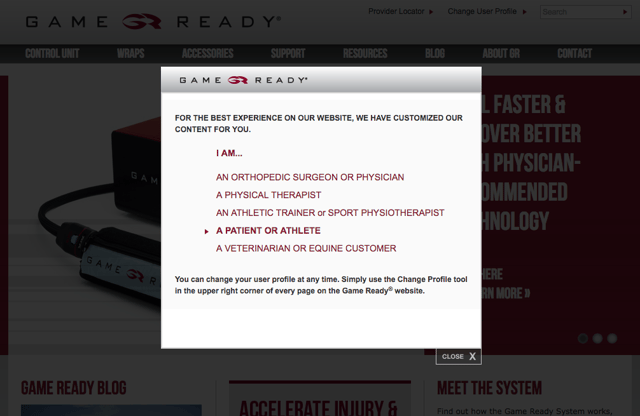
Pain Point
Another way to use Smart Content is to show relevant offers or downloads to your leads using Smart Calls to Action (CTAs). Continuing with the example of the sports injury therapy company, CTAs appear based on the pain point that the contact indicates on a form. A visitor who has not yet converted sees a CTA for a general brochure.
Once the visitor has filled out a form and identifies themselves as someone who’s recently had surgery, they see the following CTA:


Non-Subscribers
Regardless of a contact’s lifecycle stage, encouraging them to subscribe to your blog can help maintain the relationship and also help your company develop personalization opportunities. To encourage non-subscribers to opt in, Old Navy displays this CTA: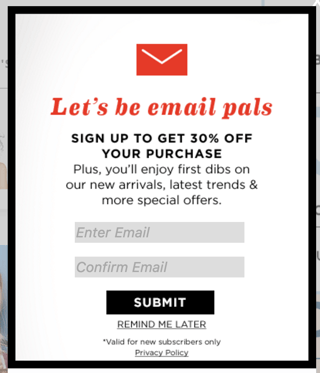
By monitoring which topics your subscribers are engaging with, you can create new Smart rules that align with what they’re interested in.
Online Activity
There are countless opportunities to show specific content based on an action that a contact has taken on your site. Let’s explore a few examples:
Incomplete Profile
When someone signs up for an account on its website, Gymshark sends emails to its new contacts based on the details they didn’t fill out on their profile. This helps the company gather more contact information for segmenting and personalization opportunities. This also helps the user find what they’re looking for and only view relevant content.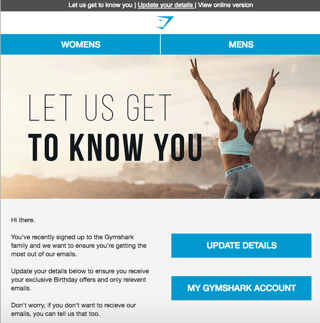
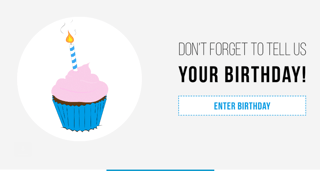
Page Views
Why show a visitor the same CTA more than once? Many companies use Smart rules that display a unique CTA based on whether the visitor is new or returning. Here’s how Salesforce shows different sidebar CTAs each time you visit a blog:
Visit 1
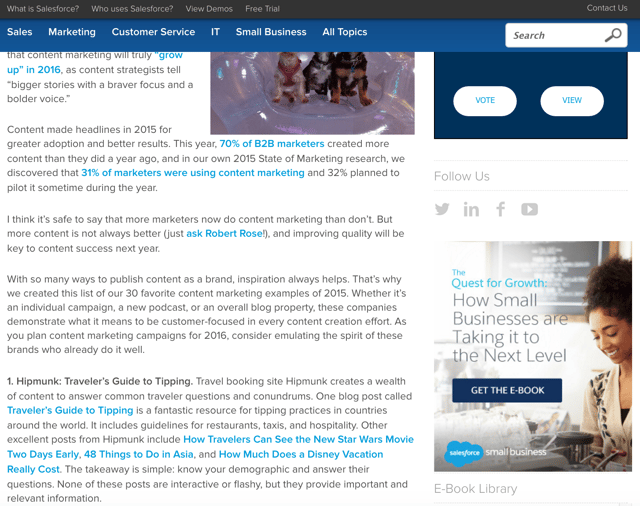
Visit 2
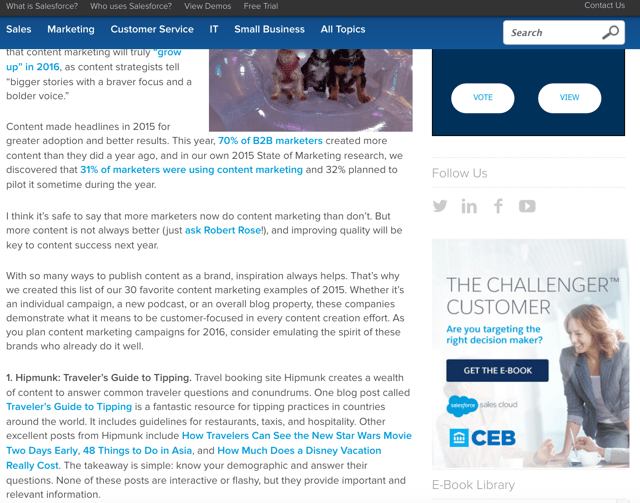
Offline Activity
Users can take action offline that can still leverage Smart Content. Here’s a company that sends an email to race participants, using targeted content based on their run performance. Runners receive an email with a personalized link that navigates directly to their individual race results. This helps the user save time in searching for their results. While the email copy could use some tweaking, you get the idea.
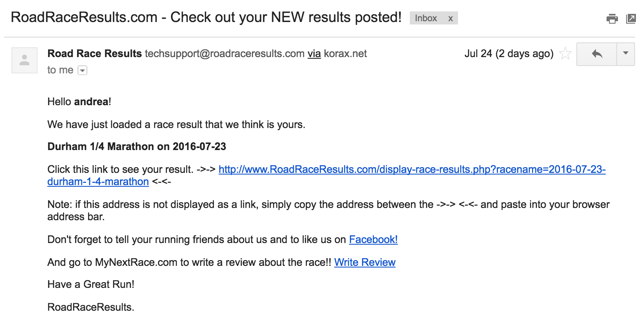
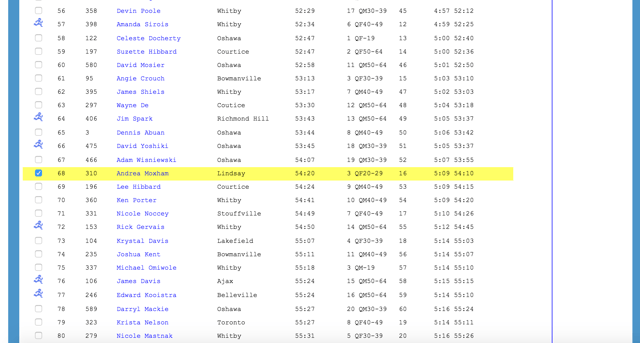
Personalizing your website content can greatly improve your marketing efforts. And a recent survey indicated that a whopping 59 percent of US marketers do not personalize their content because they don’t have the technology. Cue the light bulb moment—this creates a huge opportunity for marketers to be able to achieve a competitive advantage over other businesses. While some Web trends come and go, using dynamic content is one that’s here to stay.
How do you use HubSpot Smart Content on your website?

About the author
Andrea Moxham formerly was an Associate Consultant at SmartBug Media. She takes an eager and proactive approach to digital and inbound marketing methods, to help clients grow their businesses. Read more articles by Andrea Moxham.





-2.png?width=800&length=800&name=Blog%20header%20image%20(1)-2.png)