
Understanding Smart CTAs and How They Improve Lead Conversion
March 21, 2017
 A major aspect of optimizing your website content or blog posts comes in the form of CTAs (calls to action). A CTA is a button or a link that can be placed on various parts of your website in order to drive the user to certain pieces of content or to fill out a form on a landing page.
A major aspect of optimizing your website content or blog posts comes in the form of CTAs (calls to action). A CTA is a button or a link that can be placed on various parts of your website in order to drive the user to certain pieces of content or to fill out a form on a landing page.
Smart CTAs
Smart CTAs work in much the same way as regular CTAs, save for one major difference: Smart CTAs have the ability to dynamically change based on the type of user who is viewing it. The result is being able to show different CTAs to different users, with the ultimate goal of driving up the conversion rate. This helps to improve conversion through context.
A Demo or an E-Book?
One effective way of utilizing Smart CTAs is to promote new content or show off your flagship product. If you keep in mind that not every person that visits your site is a new user, you begin to see the benefit of being able to tailor your CTAs to a specific user group.
Let's take Ted, for example. Ted has been a customer for almost a year now and is currently using the latest version of your product. Currently, your website is featuring CTAs tailored for downloading a demo, like this:
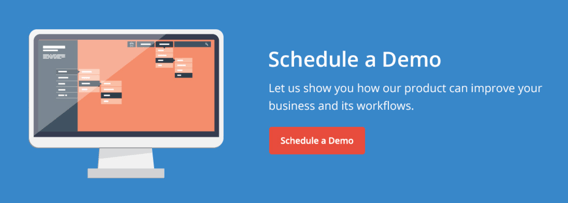
However, for someone like Ted, who has already purchased your product, it would be more beneficial to offer some educational content, such as an e-book on how to get the most out of the software, or a document featuring a list of new features:
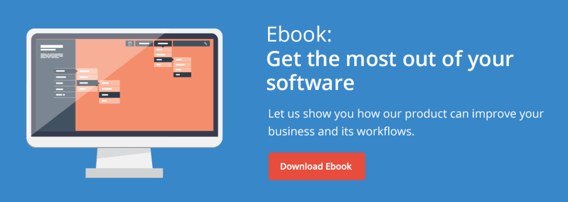
Lead Conversion
One of the main functions of a smart CTA is to make the content more personalized to the user viewing it. The idea is that the more the content relates to the visitor, the more likely he or she is to act and convert. Research suggests that tailoring your CTAs in this way can improve click-through rates by 42 percent.
Having the ability to customize and dynamically change your CTAs based off the type of user visiting the page is a huge benefit, as it helps you stay relevant to your customers. By offering them what they want to see the most, you are giving them a personalized experience. And who doesn’t like to feel special?
To do this, though, you need to either define your users by the lifecycle stage they are at, or use a more detail-oriented list-based method. Once you have this information, you can then assign different CTAs and content offers to users depending on where they currently sit in the funnel. In addition, if you have users who are returning to your website time and time again, you can personalize these visits and have a different CTA to offer them on each visit.
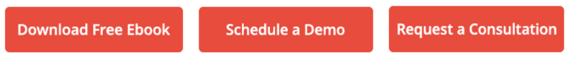
Anonymous Personalization
Another option is to use HubSpot’s anonymous personalization capabilities. By doing so, even if you do not know the contact already, you are still able to tailor content toward him or her. You can personalize based on location (derived from the visitor’s IP address), device (mobile vs. desktop), or even referral source. This can be extremely useful if you are promoting a product in a particular language or wanting to drive awareness toward a new mobile application.
Conclusion
CTAs play a huge role in the optimization of a website. The development of smart CTAs further increases this optimization and ultimately gets you closer to your goal of getting the right content to the right people.
By allowing the personalization of CTAs, we can tailor content offers depending on where the user currently sits in the funnel, vastly improving the chances of a conversion. Smart CTAs also help keep your website looking fresh, up-to-date and full of great content.

About the author
Andy Williams was formerly the Manager of Inbound Design at SmartBug based in Orlando, Fla. He enjoys clean and cohesive design and loves to design with data. Outside of work, Andy enjoys watching/playing soccer, spending time with his wife, two daughters and newborn son, and playing video games. Read more articles by Andy Williams.






