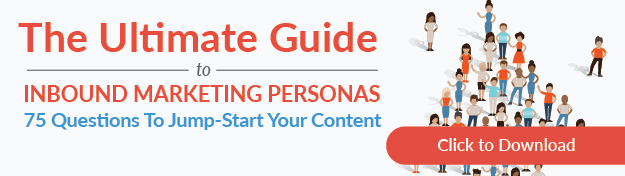What HubSpot and Google Analytics Data Tells You About Your Website
May 27, 2016
By Mike Wolfe
In today’s tech savvy world, your website is the vehicle that drives the success of your business. A site that’s optimized for your target audience can bring you highly qualified leads, while a site that ignores your audience can drive them away. So what direction is your website driving your business? If you’re not tracking it’s performance, you could be missing out on leads, opportunities and sales every single day.
For those of us that have a business website, there’s a good chance that a potential customer is visiting it right now. Who are they? Why are they there? How can we serve them in a way that brings them back again? And how can we turn that random visitor into our next customer? These are some of the questions that HubSpot and Google Analytics can help us answer.
Let’s take a look at what each of these tools can tell you, and how they can help you fine tune your website—turning it into a well-oiled vehicle that nurtures prospects and delivers leads.
What Google Analytics Data Tells You About Your Website
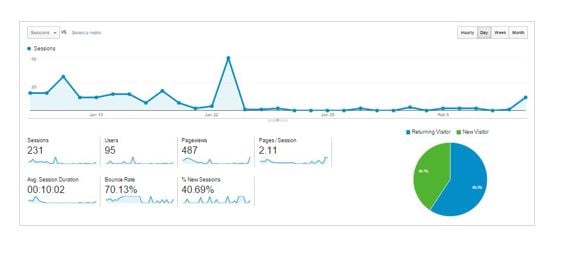
Who is visiting your site.
Google Analytics is an analytics tool that gives you both a general and granular view of your overall website traffic. You can see the overall behavior of visitors, then break down the traffic in several ways—including segment by age, gender, geographic location, and by first-time or returning visitors.
How visitors are using your site.
Google Analytics also provides visibility into what those visitors, in general, are doing while they are on your website. It can give you data like the average number of pages visitors are viewing, which pages they view most often, and how long they typically stick around on your site before leaving.
Where traffic is coming from.
With Google Analytics, you can also see the different channels that bring in visitors, whether they’re referred from another site like social media, coming directly to your site through email or ad campaigns, or finding your site organically through a search engine.
What device and operating system visitors are using.
With several possible methods of viewing a website today, Google Analytics provides a breakdown of the devices and operating systems your site visitors are using to explore the contents of your site.
Takeaway: Google Analytics data tells you about the traffic visiting your website—where they are coming from, their behavior when it comes to site navigation, and what devices they’re using when they visit. With this information, you can identify trends and discover ways to optimize your website in order to improve results.
The most viewed sections of your site are important to know because these are good areas to test out new offers. It’s also where you can place your most important calls-to-action in an attempt to increase conversions.
Mobile traffic is important to consider as well. If you’re getting a good amount of website traffic from visitors on mobile devices, but the average time those mobile viewers are spending on the site is significantly lower than desktop viewers, that might suggest your website needs to provide a better mobile experience in order to keep those visitors engaged.
The rarely viewed sections of your website are also good to know. If you have a page on your site that isn’t getting very many views, consider whether or not it’s an important page to have. Is the reason for low visits due to irrelevant information that your audience is simply not interested in, or is the page hidden so deep within your navigational structure that people just aren’t finding it?
Identifying the unused sections of your website can help you test and optimize your site just as much as the most used sections can because if it turns out that the content is irrelevant to your audience, it might be better to remove it to avoid clutter and simplify your site for visitors.
Related: Website Usability
What HubSpot Data Tells You About Your Website

Which of your website visitors are actual prospects (potential leads).
HubSpot is a marketing tool that helps you identify and nurture the prospects that visit your website—turning them from visitors into leads over time. You can identify their name, contact info, company name, lifecycle stage, actually … the list of information you can collect is only limited to what you’re wanting to ask on your forms and what the contacts are willing to fill out.
How prospects are using your site.
With the individual view of leads that HubSpot provides, as well as the profiling information that you can collect from those leads, you can watch the lead nurturing process in action. You can see the social media posts they engage with, the blog articles they’re reading, the CTAs they click on and the landing pages they convert on.
Where prospects and leads are coming from.
HubSpot breaks down site traffic in a similar way to Google Analytics. It can tell you which visitors came to your site from social media, direct traffic, email, referrals, organic traffic and other campaigns. HubSpot also tells you which of those channels are bringing in the most visitors that convert into contacts and into customers.
Takeaway: HubSpot data tells you more about the prospects visiting your website—giving you additional insight into who they are, where they are coming from, and how they engage with your site content. By providing premium, educational content on your site (and by gating it behind forms that prospects must fill out) you can build a profile in HubSpot of each prospect over time—collecting small amounts of information each time they convert on a form. This information is valuable in order to understand their needs and nurture them with content that helps them make the connection between the problems they have and the solutions you offer.
When patterns emerge among prospect profiles, such as similar job titles, job roles, pain points and key topics of interest, this information can be used to create buyer personas. This information can also guide the creation of future content and tailored marketing messages that resonate with its intended audience.
HubSpot data will also tell you how effective your website is at reaching those personas with the right message and at the right time of their buyer’s journey. If certain personas are converting on top-funnel (Awareness) offers, but not on mid-funnel (Consideration) or bottom-funnel (Decision) offers, there might be an opportunity to test different offers with that persona using HubSpot’s smart content. This insight can help you find the right message that resonate.
These are just a few examples of what HubSpot and Google Analytics data can tell you about your website. Are you using either of these tools? What insights do you rely on to optimize your website’s performance?

About the author
Mike Wolfe is a Project Strategist at SmartBug Media helping clients find success through inbound marketing. Read more articles by Mike Wolfe.