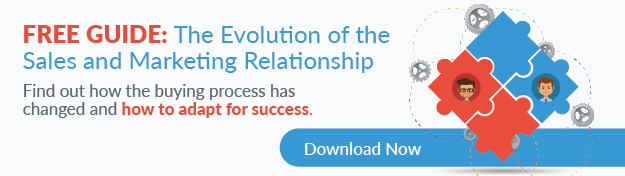Why Your Sales Team Should Use HubSpot Sidekick
October 14, 2014
By Andrew Macey

With new sales technology hitting the market every day, it’s important to consider how these new tools will integrate with your current systems and what benefit they will actually have on your business growth. The ideal product has a seamless integration, great ROI, and ease of use. It’s usually hard to build this perfect triple-play of features, yet HubSpot has succeeded in doing so. Introducing: HubSpot Sidekick. Recently HubSpot rebranded it’s tool formally known as Signals, and added some great new features.
What is Sidekick?
Sidekick contains many tools that are extremely useful for all sales organizations. It is a Google Chrome browser extension, which can be used as a stand-alone product, or in conjunction with a CRM system. Being a browser extension, Sidekick is always on, collecting data and providing helpful information throughout your day. One aspect of the tool is called Insights. When browsing a company’s website, Insights provides a full company profile on the right-hand side of your screen. This contains information such as company data, internal contacts, as well as a list of related companies.
Not only does Sidekick play a role in web browsing, but it also lends a hand with email. Sidekick integrates with most web-based email platforms including Gmail, Apple Mail and Outlook, and provides sales reps valuable tools to streamline their efforts. When sending an email, Sidekick gives the option to delay the email send. This can be helpful when connecting with contacts in other time zones or around certain holidays. Furthermore, real-time email notifications provide reps with timely updates from their contacts, such as email opens or clicked links. Again, being web-based, these notifications appear right on the screen, without needing to toggle between email and browser tabs.
How Sidekick Can Benefit Your Sales Team
Saves time qualifiying contacts
A day in the life of a sales rep consists of prospecting, following up, and engaging with contacts. With such busy days, there’s a constant search for ways to save time and work more efficiently Sidekick is designed to help sales teams work smarter rather than harder, and provide information to help them sell more successfully. To keep a pipeline full, prospecting is a must. If you ask any sales rep, though, prospecting is their least favorite part of the job. This is because much of the time is spent researching companies, only to then conduct further research on appropriate contacts, and hopefully following up with an email or a call. This doesn’t have to be the case. By employing Sidekick, sales reps can go onto the website of an existing customer and see a list of related companies. By following these suggestions and looking at these prospective companies’ websites, Sidekick then displays a list of contacts within that company, to help shorten the research process even more. This saves countless hours of searching online and qualifying contacts right off the bat.
Elminates a large amount of data entry
Another common way sales reps spend their time is entering data. Say a new company is identified, and after additional lead qualification there is now a list of contacts to be reached out to. Entering those contacts into a CRM or database takes valuable time out of the day, causing most reps to lose momentum and even can lead to data entry errors. Integrating Sidekick with a CRM allows reps to automatically enter contacts from their emails and Sidekick Insights right into their database. This saves valuable time, which certainly adds up, and provides a seamless flow of data into the CRM, error-free.
Helps sales engage with contacts through many channels
Finally, empowering your sales reps with the context needed to successfully engage with their prospects is hugely beneficial. Sidekick helps reps determine when and where to best communicate with new business. Real-time notifications are extremely valuable as well. These pop-up alerts tell users when an email has been opened or a link clicked, and even when the contact is on your website. This almost guarantees that the prospect is at their desk or near their phone. Furthermore, when looking at contact information in Sidekick, you can see which social media channels your prospects are active in. Armed with this information, sales reps can actively engage with their prospects via social, and follow appropriately to yield further discussion.
To really hit the ground running this quarter and accelerate your sales pipeline, consider using HubSpot’s new sales tool, Sidekick. Combining valuable prospect information with real-time lead notifications, this application can show tremendous value in your organization. By allowing your team to focus on selling, and spending less time entering data and leaving voicemails, your personal and team sales goals become even more attainable.

About the author
Andrew Macey was formerly the Director of Sales at SmartBug and is a HubSpot alumni. He has more than 5 years experience in inbound marketing and is a graduate of the University of Vermont. Read more articles by Andrew Macey.