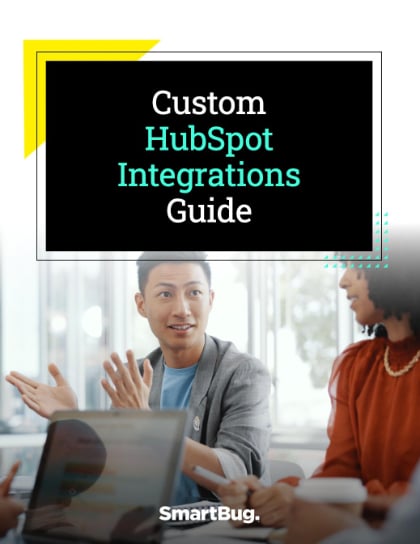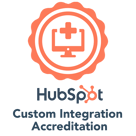Custom HubSpot Integrations Guide
Integrations allow you to connect HubSpot with other applications you use to make your data and workflows totally seamless. That means no more manually entering data or cross-referencing to make sure you’re getting the full picture.
You may already understand just how valuable HubSpot integrations are, but what if an integration isn’t available for your application? Are you stuck dealing with disparate data?
Fortunately, the answer is no! This is where custom Hubspot integrations come in. Whether you use an off-the-shelf solution or work with a developer to create your custom integration, a fully functioning integration built exactly for your needs can be the key to streamlining and enhancing your operations.
In this guide, we’ll build on your understanding of HubSpot integrations to explain the what, how, and why behind custom integrations. Follow along as we tackle the following questions:
- What are custom HubSpot integrations?
- When does a custom integration make sense?
- Should I use an iPaaS solution to integrate applications?
- How do developers build custom integrations from the ground up?
- What are examples of custom integrations at work?
- How do I find the right HubSpot-accredited custom integrations provider?
Download a PDF version of this guide by filling out this form, or keep scrolling to read online.
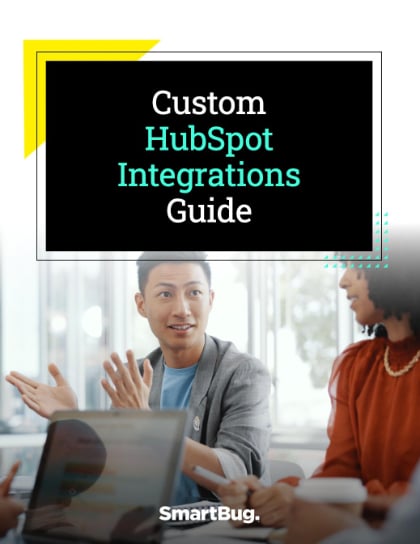
Chapters
What Are Custom HubSpot Integrations?
When Does a Custom Integration Make Sense?
Should I Use an iPaaS Solution to Integrate Applications?
How Do Developers Build Custom Integrations from the Ground Up?
What Are Examples of Custom Integrations at Work?
How Do I Find the Right HubSpot-Accredited Custom Integrations Provider?
- What Are Custom HubSpot Integrations?
- When Does a Custom Integration Make Sense?
- Should I Use an iPaaS Solution to Integrate Applications?
- How Do Developers Build Custom Integrations from the Ground Up?
- What Are Examples of Custom Integrations at Work?
- How Do I Find the Right HubSpot-Accredited Custom Integrations Provider?
- Download
What Are Custom HubSpot Integrations?

With its Marketing Hub, Sales Hub, Service Hub, CMS Hub, and Operations Hub, HubSpot is an extremely versatile customer relationship management (CRM) platform. Add to this the HubSpot Applications Marketplace, full of ready-made integrations for common applications you may want to combine with HubSpot’s functionality, such as Gmail, Outlook, Facebook Ads, Salesforce, and much, much more. With the introduction of Operations Hub, HubSpot made it even easier to integrate applications and connect databases.
That’s all great, but what if you rely on an application that doesn’t have a ready-made integration with HubSpot? After all, with the average organization now using 130 software-as-a-service (SaaS) applications, there are bound to be applications that fall outside of the standard off-the-shelf choices in the Hubspot Marketplace.
This is where custom integrations come in.
A custom integration is a software solution created to bridge the gap between unrelated applications that do not already have an existing interface for connection. These integrations allow you to make disparate data and applications “talk to one another” for better visibility and streamlined efficiency across your business operations.
Although you may be disappointed that a HubSpot integration doesn’t already exist for an application that’s a critical part of your tech stack, this isn’t necessarily bad news. A custom integration does more than just stand in for an off-the-shelf integration—it provides the opportunity to tailor the integration to your unique needs so you can exactly address your pain points and empower your goals.
When Does a Custom Integration Make Sense?
Creating a custom integration is a more involved process than simply taking advantage of an existing integration. So, when does it make sense to undertake this project? Anytime you need to connect one of your platforms or tools with HubSpot, and you don’t see an existing integration in the marketplace, you should strongly consider building a custom integration.
See whether one of these scenarios describes your current experience.
1. You have siloed data.
Modern companies run on data, but that data tends to live in various places. The average company has more than 2,000 silos of information, according to current estimates. Whenever you have disparate data in different locations, you’re likely to run into several different problems:
You spend valuable time cross-referencing this data and manually inputting it into various systems (which is not only time-consuming but is tedious and mentally taxing for employees).
OR
You settle for siloed data, which means you lack visibility into the whole picture, causing you to miss valuable insights and make less informed, less strategic decisions that hamper your success.
A custom integration could solve the problem, allowing you to gain that unified view of all your data without requiring the endless work of manual data entry.
2. Your workflows aren’t flowing.
HubSpot workflows take much of the manual work out of critical functions like lead nurturing, and they help ensure nothing falls through the cracks so you never miss an opportunity to win over a new customer, make a sale, or drive up engagement.
How can you achieve that ideal scenario? For workflows to flow seamlessly, you need a variety of platforms to integrate with HubSpot. An obvious example is integrating HubSpot with your email for email marketing workflows. Fortunately, you’ll find ready-made integrations for email platforms, but that’s just one among nearly endless possibilities.
Maybe you have other systems you need to integrate with HubSpot to enhance your workflows. If your current workflows are still requiring you to log into other platforms outside of HubSpot and move data over or trigger steps in the workflow manually, then you need a custom integration. With a custom integration, your creativity is the only limiting factor in the workflows you can create.
3. You’re out of sync.
Data silos and inefficient workflows represent the majority of cases where a custom integration is a must. However, every business and its operations are different, so you may have a unique scenario that calls for a custom integration.
If there are any other areas of your operations involving HubSpot where you’re making do with a cumbersome process of logging into different systems, manually moving over data, or otherwise bridging the gap between disparate systems, you could save yourself a lot of time, effort, and frustration by building out a custom integration to do the work for you.
Should I Use an iPaaS Solution to Integrate Applications?

Integration-platform-as-a-service (iPaaS) solutions connect disjointed systems on a single platform. iPaaS integrations—also called connector integrations—are cloud-based and user-friendly, providing a great alternative for companies looking to integrate disparate systems without extensive technical knowledge or support.
Low-code or no-code programs like Zapier and Tray.io allow you to migrate data without development expertise. These iPaaS solutions can enable you to automatically connect software to hundreds of applications—no coding required!
If you’re thinking about using an iPaaS solution to integrate your applications, consider answering the following questions before you get started:
- Set your integration goals upfront. What is the business case for the integration and what do you hope to accomplish?
- Decide which data to integrate. Which data do you want to integrate? Determining this will help you choose an iPaaS that best meets your needs.
- Learn where your data lives. Where is your data currently being stored, and which applications do you hope to add to the list?
- Decide how data should flow. Are you simply looking for a one-way, trigger-action data push or a real-time, two-way synchronization?
Answering these questions can help you determine whether an iPaaS integration is the right approach for your business. In some cases, an iPaaS integration is the ideal solution for connecting disjointed applications and enhancing data-sharing capabilities, especially for smaller companies with limited resources.
However, there are certainly scenarios where you need to call in the professionals to get the job done. For example, most iPaaS integrations allow for one-way data pushes. If you require real-time, two-way data synchronization, you’ll likely need to work with a team of developers or integration specialists.
In the next chapter, we’ll break down how developers build custom integrations without relying on iPaaS solutions.
How Do Developers Build Custom Integrations from the Ground Up?
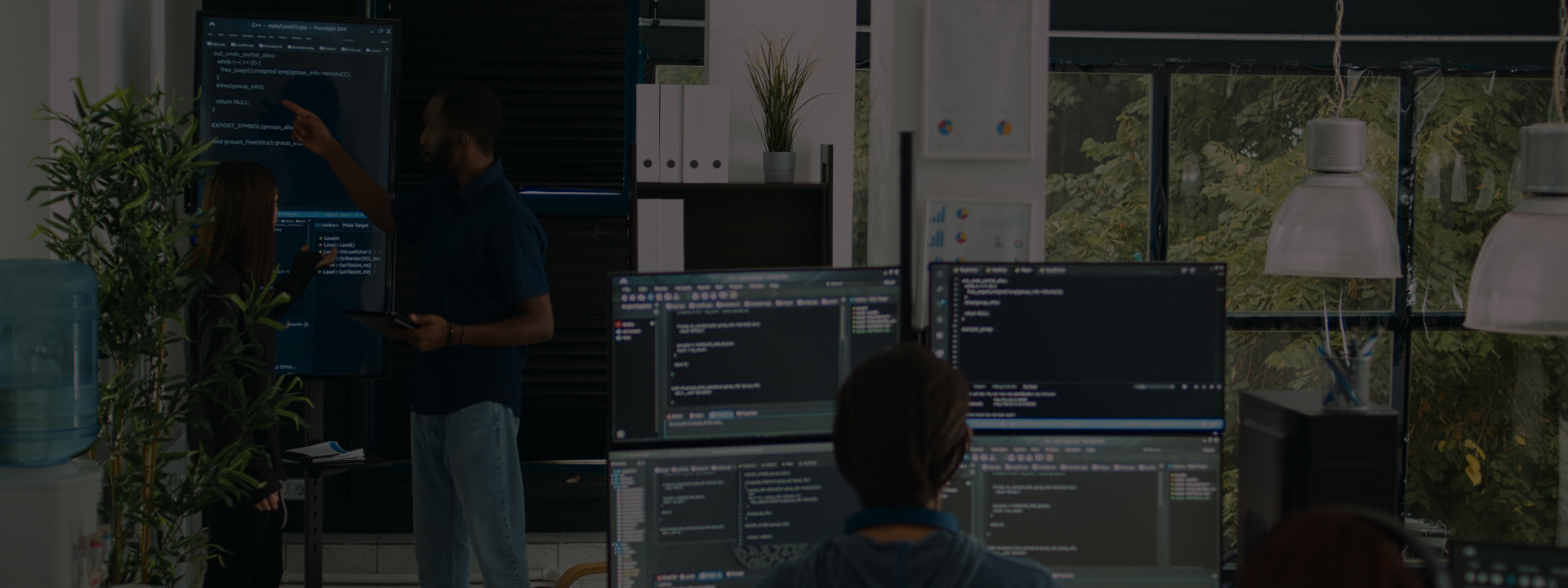
Sometimes, an iPaaS connector integration doesn’t quite cut it. These low- or no-code options are great in some instances, but when you need an integration to perform a very specific function that may be unique to your business or that exceeds the capabilities of a connector integration, you’re better off hiring a pro to build a custom integration from the ground up.
How does it work?
Web developers can create custom system integrations using an application program interface (API). An API is essentially the missing piece that allows two separate systems to communicate with each other. Think of it like the adapter cable you use to plug an aux cable into your iPhone, for example. With the right adapter, you can play tunes in a friend’s car that isn’t equipped with Bluetooth or AirPlay. Even systems not originally designed to be integrated can be integrated through the right API.
APIs come in many shapes and sizes, and each has its own protocols and rules to follow. Web developers know how to leverage various kinds of APIs based on the type of operating mechanism the integration calls for. They’ll write code using a language like JavaScript or Python and work from scratch to create a system integration that fully syncs your disparate data.
Trust a pro to work behind the scenes to make it happen.
The technology behind integrations is fairly complex, but thankfully, you don’t need to understand all the nuts and bolts to take advantage of it. With the right partner, you can simply describe the functionality you need from an integration and then watch them work their magic to make it happen.
What Are Examples of Custom Integrations at Work?

There’s no limit to the custom HubSpot integrations an experienced partner can help you create. Some possible types of integrations you may explore include integrations between HubSpot and platforms you use for:
- Enterprise resource planning (ERP)
- Customer relationship management (CRM)
- E-commerce
- Analytics
- Sales and lead generation
- Paid advertising
- Customer service
- Scheduling
- Events
- Videos
- And more
If you use a popular platform for one of these functions, such as Shopify for e-commerce, a native integration may already be ready to go for you, but if not, a custom integration can be a valuable option. You don’t need to change the platforms you’ve become accustomed to and have found work best to enjoy a seamless experience with HubSpot. A marketing systems integration can allow you to make full use of all of the platforms you depend on, bringing them together into one unified solution.
With a custom integration, you can ensure all your systems are talking to each other, making it easier to align departments and campaigns and gain a more comprehensive understanding of your customers and the customer journey.
Let’s look at an example of a custom integration SmartBug® built out for a cosmetic surgery practice.
Clevens Face & Body Specialists wanted a more seamless connection between HubSpot, which the practice relied on as its marketing hub, and Nextech, Clevens’ electronic health record system. The goal of this connection was to use HubSpot to communicate with current patients. That would require a bidirectional integration of the two systems, meaning data from both systems would sync with the other system.
Since there was no existing Nextech integration, Clevens called on SmartBug to create a custom integration. The result was a tailored system that allowed Clevens to:
- Automatically add HubSpot contacts to Nextech once they had scheduled an appointment
- Streamline communications with existing patients and enable consistent reminders, follow-up emails, and other forms of patient communications
- Greatly reduce tedious work for employees who no longer needed to perform manual data entry across systems
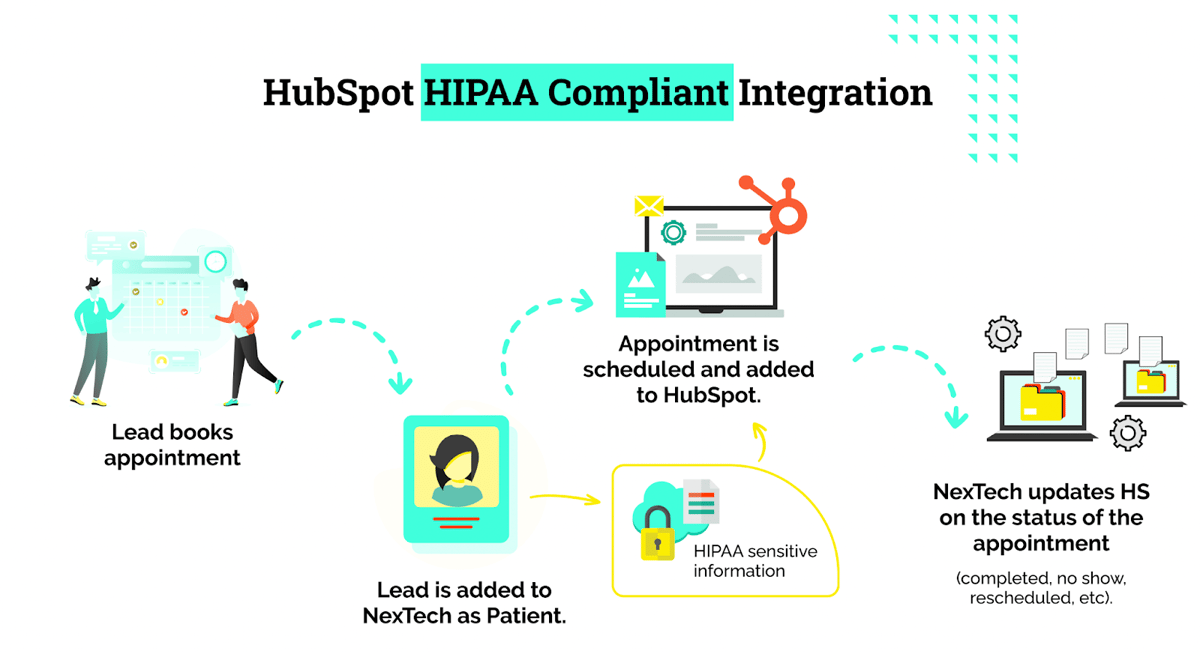
Learn more about SmartBug’s work with Clevens in our case study, A Bold Inbound Strategy Gets a Bold Partner.
How Do I Find the Right HubSpot-Accredited Custom Integrations Provider?

The whole point of a custom integration is to bring a new level of efficiency and convenience to your operations. If you settle for a less-than-ideal integration, you could find yourself still dealing with some of the same problems, though maybe to a lesser degree. If you want to take full advantage of the seamless system integration the right custom API could provide, you need to work with an experienced partner.
Look for a partner that checks these boxes:
1. They have the technical expertise.
As a baseline, your integration provider should have the technical expertise needed to build out your integration from the ground up. This may involve taking advantage of an iPaaS solution or developing an integration from scratch. Either way, they should have the tools and the know-how to achieve exactly what you’re after.
2. They’re innovative and flexible.
When it comes to custom integrations, you need someone who can think outside of the box and approach and be a problem-solver. This means they need to be innovative and flexible as they devise the best solution for your needs. If you run into unforeseen problems or end up needing some adjustments, you want them to be solutions-oriented.
3. They understand your needs.
Remember, the point of a custom integration solution is to meet your specific needs in just the right way. With that in mind, you want a partner that really understands your needs and can build the integration accordingly. They could just be a great listener with a strong commitment to customer service. Bonus points if they have experience working with companies in your industry and understand the unique needs you face, such as compliance with industry-specific security or data privacy regulations.
4. They’re deeply familiar with HubSpot.
You’ll find software developers who have the tools and expertise to create custom integrations, but if they’re not experts in HubSpot, they may not be the best fit. When you want a HubSpot integration, you want a HubSpot expert to execute it. The best thing to look for is a partner who has achieved HubSpot Custom Integration Accreditation. Solutions partners must go through a rigorous process to earn this accreditation, so you can trust that they have the experience, expertise, and enthusiasm to meet your integration needs.
We hope you’ve learned something new about custom HubSpot integrations, including what they are, when they make sense, and how to create them. Feel free to download this guide so you can reference it as you continue to explore your integration options.
Ready to talk about your idea for a custom integration that will make your life easier and help grow your business? SmartBug Media® is a partner you can trust to build out the custom HubSpot integrations you need to connect disparate data and make your operations more seamless.
Download the Custom HubSpot Integrations Guide
Simply fill out this form to receive a PDF version of our guide.