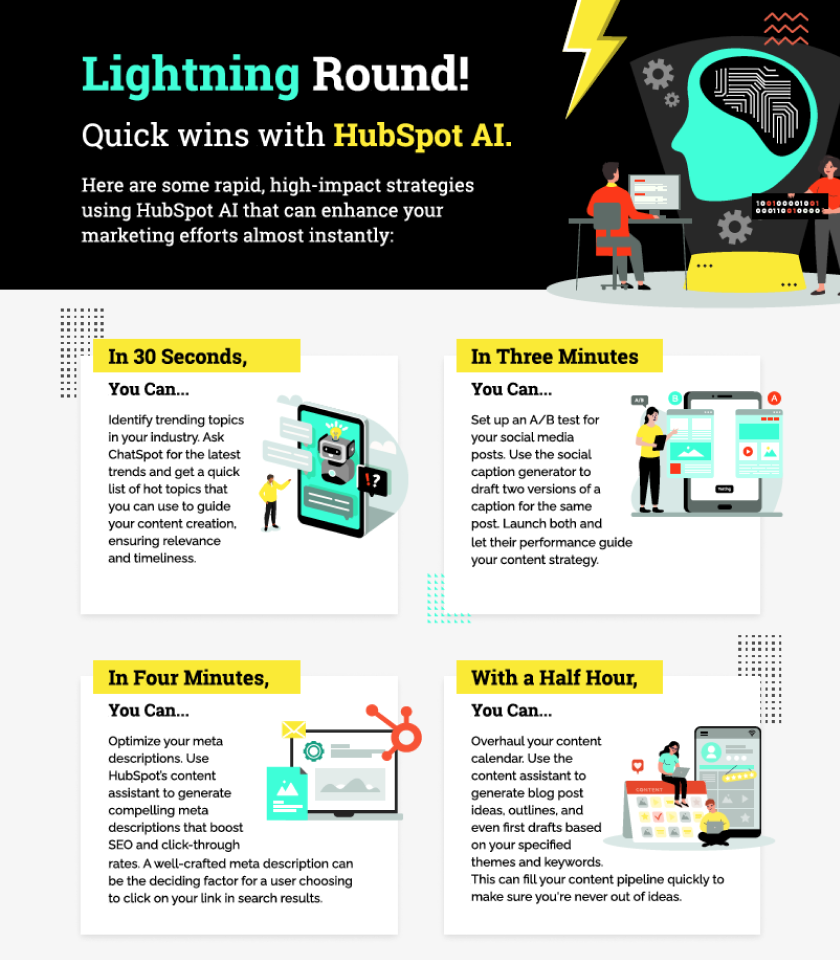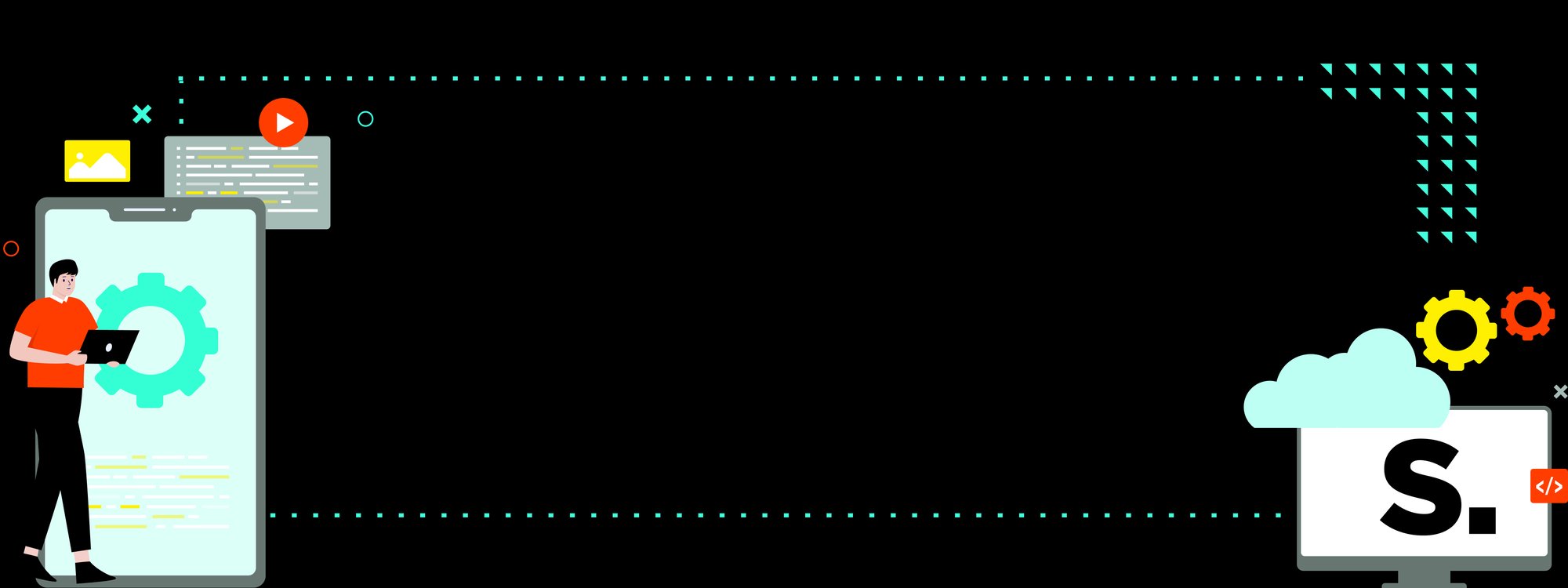
Harnessing AI in HubSpot’s Marketing Hub
What’s your take on AI in marketing?
Here’s ours: You’ve got to use AI in marketing correctly to get to the good stuff—the right tools, applications, and prompts. Otherwise, you risk raising legal or ethical concerns, wasting resources, and, worst of all, producing boring copy that doesn’t move you closer to your goals.
If you’re in HubSpot, the right tools are much, much closer than you think.
Interested in mastering HubSpot AI techniques? Ready to achieve the right balance between AI and human creativity? Just want at-a-glance infographics and quick prompts you can grab?
You’re in the right place.

Get your quick wins with HubSpot AI guide now!
Struggling to navigate the complex world of AI in marketing? Our guide simplifies the journey, offering actionable insights and strategies. This comprehensive resource empowers you to:
- Leverage HubSpot AI tools effectively, enhancing your marketing efforts.
- Avoid common pitfalls with AI applications, ensuring legal and ethical compliance.
- Blend AI-generated content with human creativity for unique, engaging outputs.
- Access easy-to-use templates and prompts for immediate application in your campaigns.
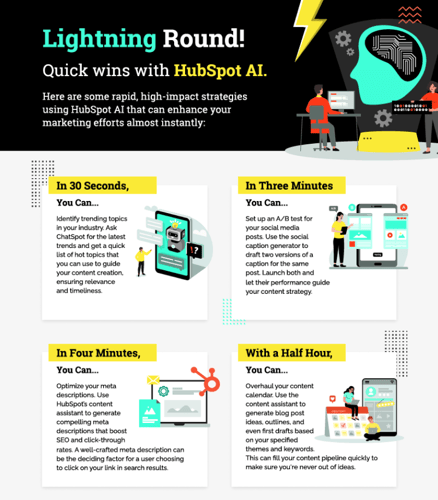
Chapters
Meet HubSpot AI
What You and HubSpot AI Can Accomplish
The Best Ways to Get Started with HubSpot AI
Leveling-Up Your Use of HubSpot AI
The Future of AI in Marketing
Lightning Round!
Your Next Steps
Meet HubSpot AI
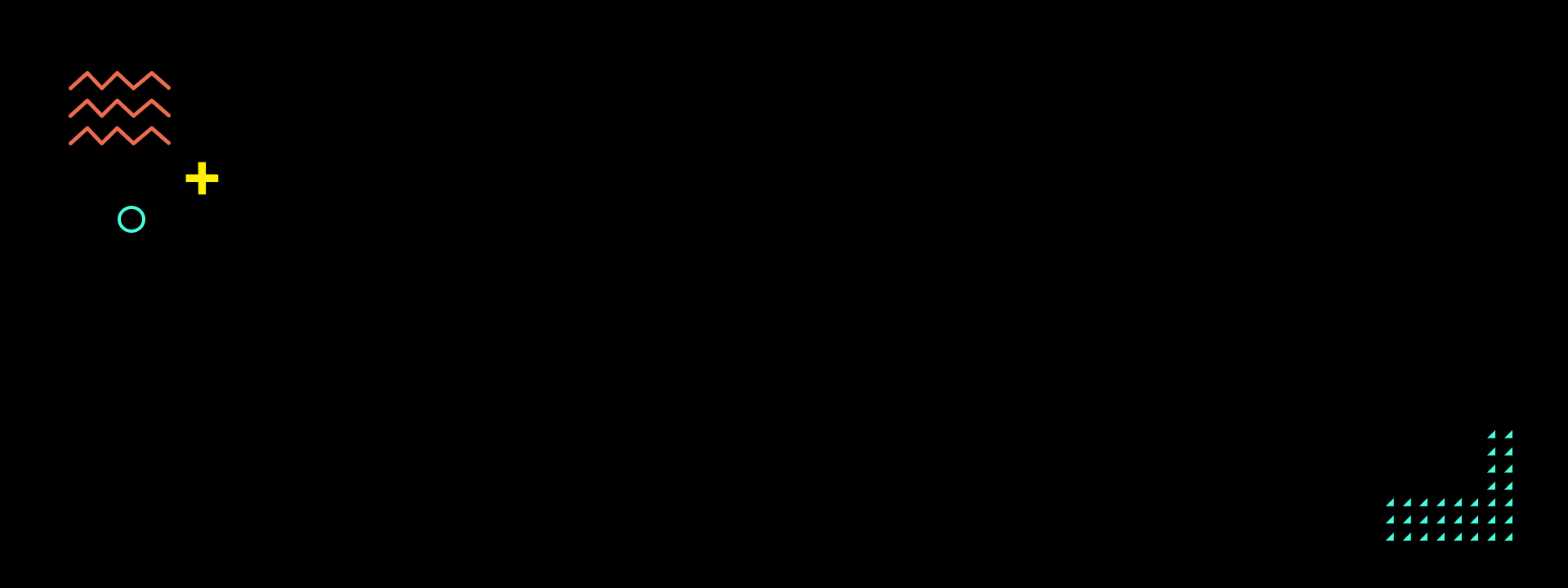
What your first 10 minutes together will be like!
Introductions are in order! HubSpot has released a suite of helpful AI offerings, from built-in tools that streamline reporting and analysis to chatbots and content wizards that simplify everyday marketing, sales, and service tasks. These tools are constantly evolving, with new updates and features getting added almost weekly.
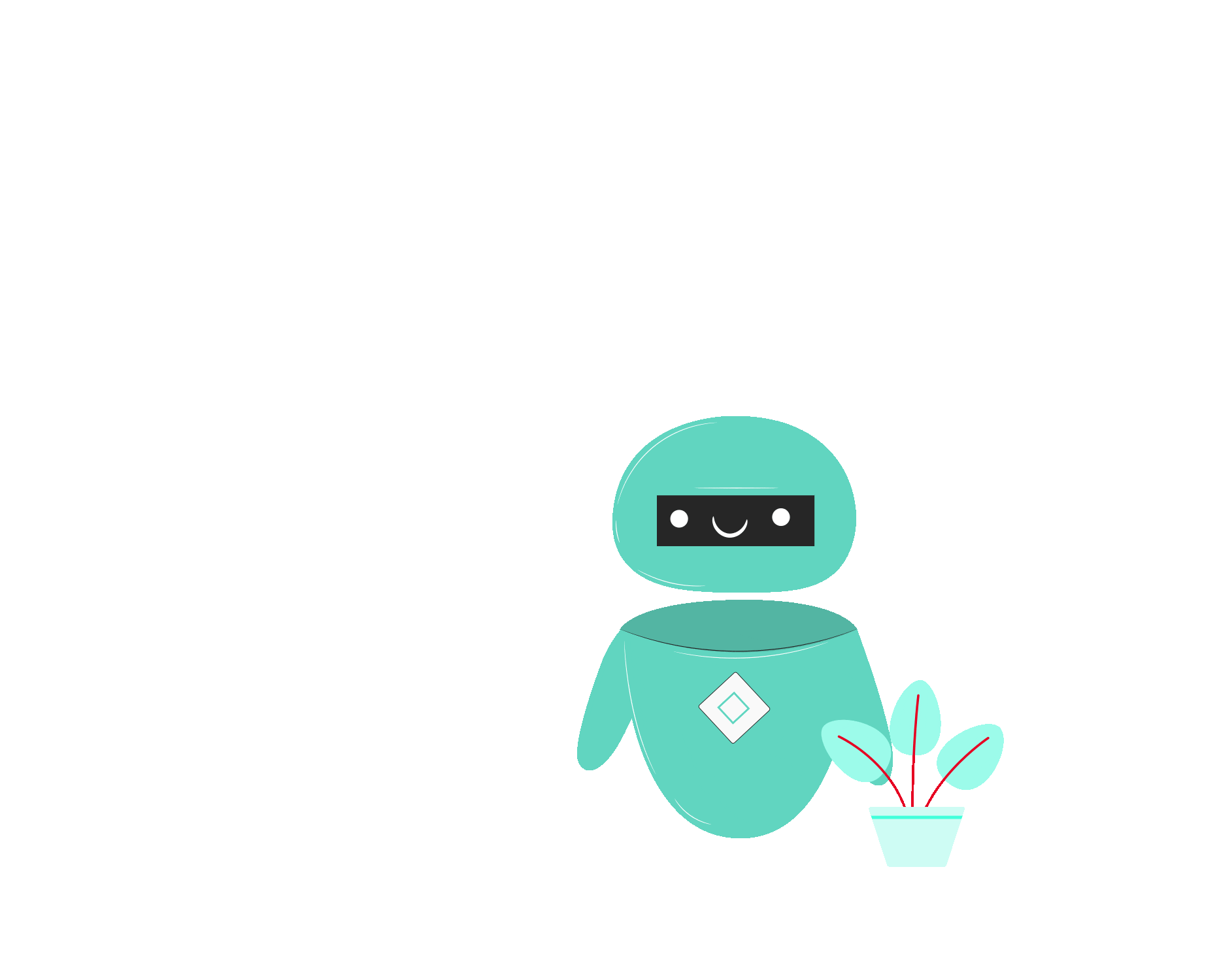
HubSpot AI assistants are tools that use AI to create or refine content for pages, blog posts, knowledgebase articles, CTAs, and marketing or sales emails. These built-in AI features can help you generate ideas, outlines, paragraphs for specific topics, variations of existing writing, and even social posts.
HubSpot’s AI assistants are conveniently placed throughout Marketing Hub—if you go to the places you’re used to drafting blog articles, emails, or social media posts, look for the “Generate” prompt and HubSpot AI’s stylized diamond icon to get started.
The other main HubSpot AI player is ChatSpot, a conversational AI tool designed to connect with your HubSpot data and assist with everything from content generation to website SEO analysis and easy-to-read report creation.
ChatSpot can:
- Connect to and interpret data in your HubSpot CRM
- Conduct company research and provide real-time insights
- Generate marketing content
- Create custom images for blogs or social media
- And much more!
Ready to get started? Let’s get to know HubSpot AI in three easy steps.
Step 1: Access and Log In to Marketing Hub
Most of HubSpot’s AI functionality exists within HubSpot’s Hubs, so you'll need a HubSpot account. If you haven't already, sign up on HubSpot's website. Most AI tools are available across various plans, including some free options, but specific features might require a subscription.Step 2: Locate Your HubSpot AI Controls
Once logged in, navigate to any page where you frequently perform work. Scan the page to locate a button with a stylized diamond (shown below) or the “generate” prompt. This helpful visual clue means that AI functionality is ready to assist in your work. For example, if you're creating a new blog, navigate to your blog editor and look for the "Generate Blog Post" button. Click that button to get started!Step 3: Explore—It’s That Simple
Upon accessing an AI tool, you'll be greeted with an intuitive interface that guides you through prompting AI to assist with the content or services you need.Whether you're a skeptic or a newcomer, give HubSpot AI a chance to impress. When used well, it can help make your marketing more effective, more engaging, and, most importantly, more you.
🤔 DID YOU KNOW? HubSpot has killer AI qualifications
HubSpot's work with AI stretches back years! The tools you see now are the result of serious research HubSpot has performed as it has become the premier AI-integrated CRM. Today, HubSpot AI offers you the ability to get more value from the tools you already use through intuitive use of powerful, convenient AI solutions. With just a few clicks, you can leverage AI ethically and strategically to realize more efficiency in your day-to-day marketing tasks.
What You and HubSpot AI Can Accomplish
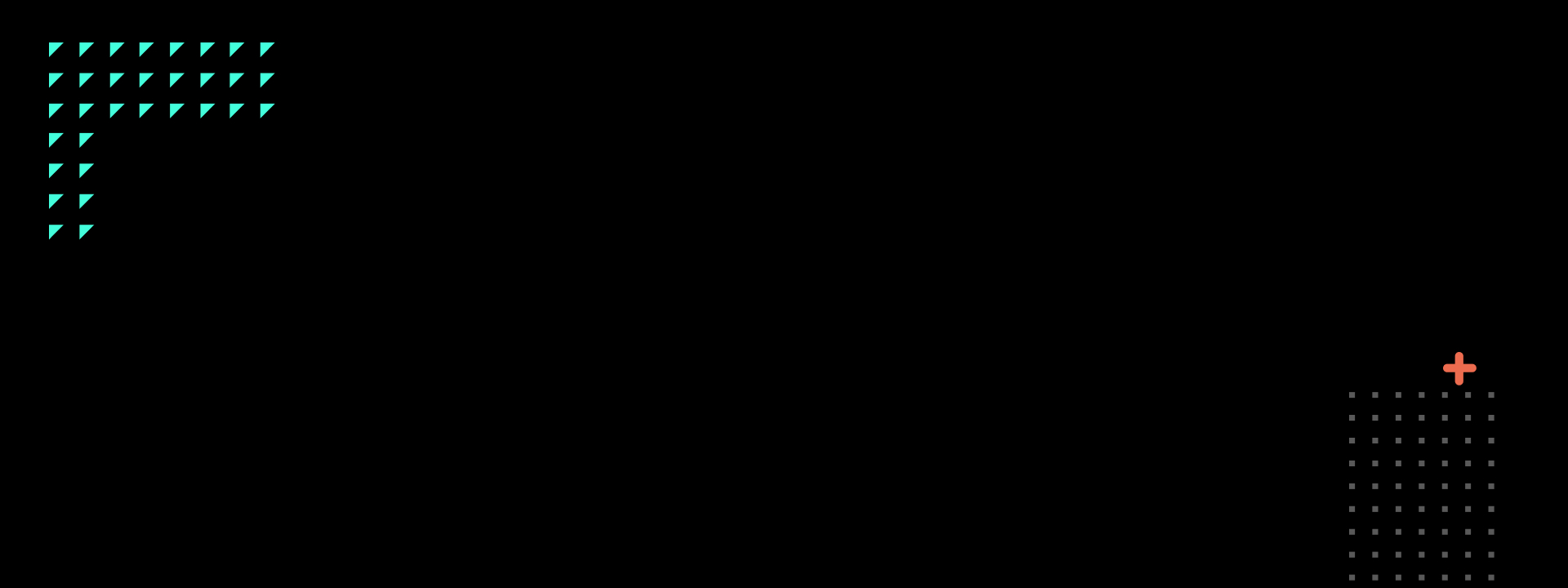
Satisfyingly-simple HubSpot AI applications to put on repeat.
With the right use cases and prompts, you can use HubSpot AI to produce helpful content in a flash. Let these tools instantly improve your brand’s presence (and save you precious time) day in and day out.
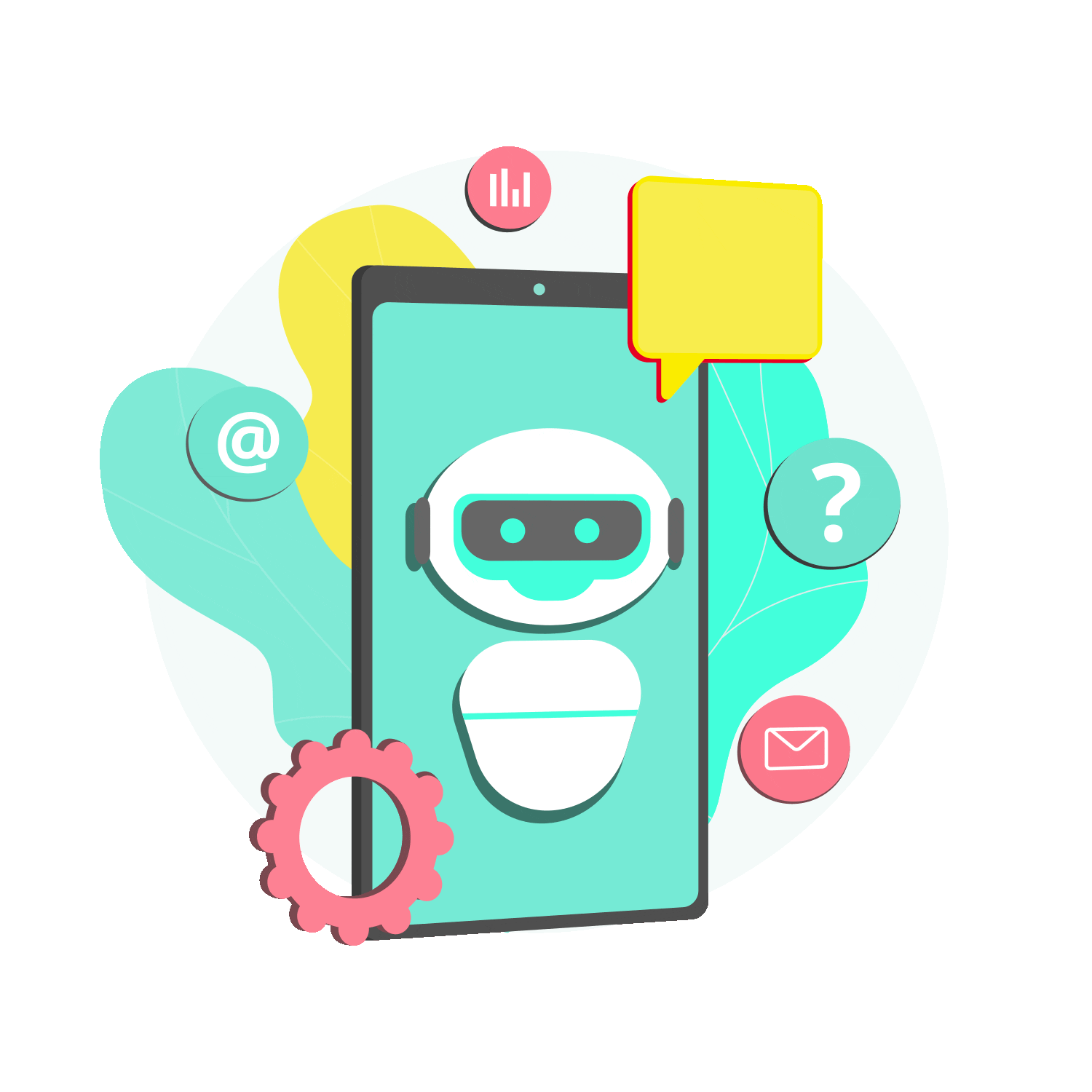
Click-Worthy Meta Description Generator
Meta descriptions are SEO heavyweights that help readers decide whether or not they want to click on an article. HubSpot’s AI Assistant can scan your written content and then propose several SEO-friendly meta descriptions and other meta elements to choose from.
💡Here’s a pro tip: Select descriptions that include primary keywords and compelling call-to-action phrases to maximize click-through rates.
👉 Grab this prompt: If you’re working within HubSpot’s Marketing Hub, you don’t need a prompt. Assuming you’ve already populated blog content, HubSpot’s AI will read it and get what you need—no further information required.
Need help writing the blog article in the first place? We’re just warming up—keep reading.
Standout Social Caption Writer
Crafting engaging social media captions can be a breeze with HubSpot's AI. Simply input the theme of your post into the Marketing Hub social tool, and voila—you'll receive a range of creative caption suggestions. These AI-generated captions are designed to capture your audience's attention and can be easily customized to fit your brand's voice.
💡 Here’s a pro tip: To increase engagement, opt for captions that evoke emotions or pose intriguing questions. This strategy hooks your audience to interact with your posts through likes, shares, and comments.
👉 Grab this prompt: HubSpot’s caption generator will ask you what you want the post to be about. Consider pasting a good representative sample from a related blog article into the box to give the AI great starter content—and, if you want, add language like:
📌“Please add emojis, an engaging hook or question, and a bank of relevant hashtags to make sure this post goes far!”
Featured Image Generation
A picture is worth a thousand words, especially in digital content. With HubSpot's AI, you can generate compelling images that perfectly complement your copy. Just provide a few context clues or keywords related to your topic, and the AI will suggest a variety of relevant images.
💡 Here’s a pro tip: To help your images align with your brand identity, take advantage of the customization options. Add your logo, apply your brand's color scheme, or incorporate other branding elements directly onto the AI-generated images for a consistent brand presence across all platforms.
A few words to the wise:
- Know that AI Image Generation struggles at producing realistic human figures. Avoid asking AI to recreate humans to get more realistic results.
- You may be able to get around this and other AI image generation challenges, however, by aiming for an image with a stylized slant. Ask the HubSpot Image Generator to apply an abstract, pop art, or minimalistic style, and see what you get!
👉 Grab this prompt: The image generator will ask you to describe your ideal image. Be specific to get something good! For example, instead of asking for an image of “brainstorming” flex your imagination and type something like:
📌"In a brightly lit modern office, a diverse team gathers for a brainstorming session around a whiteboard covered in colorful sticky notes, symbolizing a burst of ideas. Essential tools of their trade, such as laptops, notebooks, and folders, are interspersed across sleek furniture, reflecting an organized chaos of creativity. The office is enlivened with lush green plants and motivational art on the walls, infusing the space with inspiration and aspirational energy. This scene captures the essence of collaboration, innovation, and the team's dynamic pursuit of groundbreaking ideas in a stimulating environment."
AI Email Writer
Personalized emails have never been easier to create than with HubSpot's AI Email Writer. Start by defining the goal of your email and outlining the key messages you wish to convey. The AI will then generate a comprehensive draft that captures your email's essence, ready for your final touch. This tool is particularly useful for crafting newsletters, promotional emails, or any correspondence that benefits from a personalized approach.
💡 Here’s a pro tip: Because you save time on drafting, you can spend more time on personalization! Include the recipient's name and tailor the content to reflect recent interactions, preferences, or behaviors. AI Email Writer is available in sales emails as well as marketing emails, where all you have to do is type, "/" and select how you want the assistant to help.
👉 Grab this prompt: Provide relevant details in each of the input boxes. Don’t just give a two-word description of your product or service, for example; include your main value prop. Don’t just say you want to speak to John from Accounting; give the AI a few sentences about your target persona. Then, when the AI asks you for a description of the email, in addition to saying that it’s a lead nurture or a cold sales email, you might want to add language like one of the following examples:
📌Draft a 100-word email aimed at “Innovative Ian,” starting with a quip about the latest wave of electric vehicles. The email should contain a list highlighted by emojis instead of traditional bullets. Please include a prompt to get in touch with our team, two suggestions for the email's subject lines, and links to relevant blog entries. For your reference, here’s an example of a previously effective email.
📌"Write me a promo email. It should get our adventure-loving subscribers excited about our new spelunking backpack’s innovative features, like its waterproof design and built-in solar charger. Aim for a tone that's enthusiastic and informative, keeping the email concise to maintain interest. Mention an exclusive pre-order discount for email subscribers to create urgency and reward loyalty. Encourage readers to click through to our website for a detailed look at the backpack's features and to take advantage of the pre-order offer. Overall, I want the vibe to be positive, forward-thinking, and community-focused, encouraging a shift toward sustainable living."
With these AI-driven tools at your disposal within HubSpot's Marketing Hub, you're well equipped to expedite and elevate your marketing efforts across various channels, ensuring a consistent and compelling brand presence.
🤔 DID YOU KNOW? AI’s not going anywhere
AI has quickly become an indispensable tool in marketing. It’s not a fleeting trend; it’s how your tech stack is going to give you more value over the months and years to come. So far, AI is transforming how we make data-driven decisions, personalize customer experiences, and streamline operations. And we’re discovering more and more use cases every day! Your takeaway? Right now is your time to get familiar with AI because it will be mission-critical in the future of high-quality marketing.
The Best Ways to Get Started with HubSpot AI
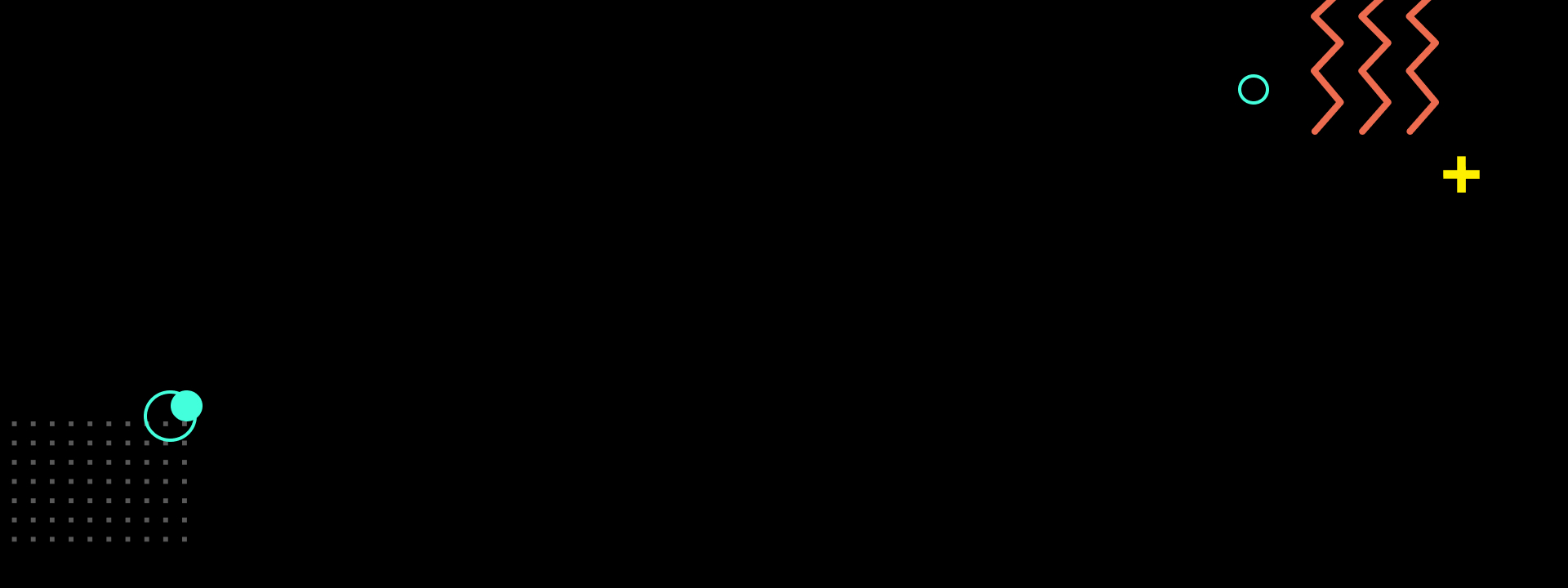
Your road map for integrating AI thoughtfully.
Before we cover more advanced AI applications, let’s talk about how to use your new powers wisely.
It's tempting to dive straight into HubSpot AI with a fun prompt, but that might lead to suboptimal outcomes, confusion among team members, and missed opportunities. When incorporating AI into your marketing strategies, take a mindful approach! Thoughtfully integrating HubSpot's AI tools into your marketing workflow can significantly enhance your team's creativity and productivity.
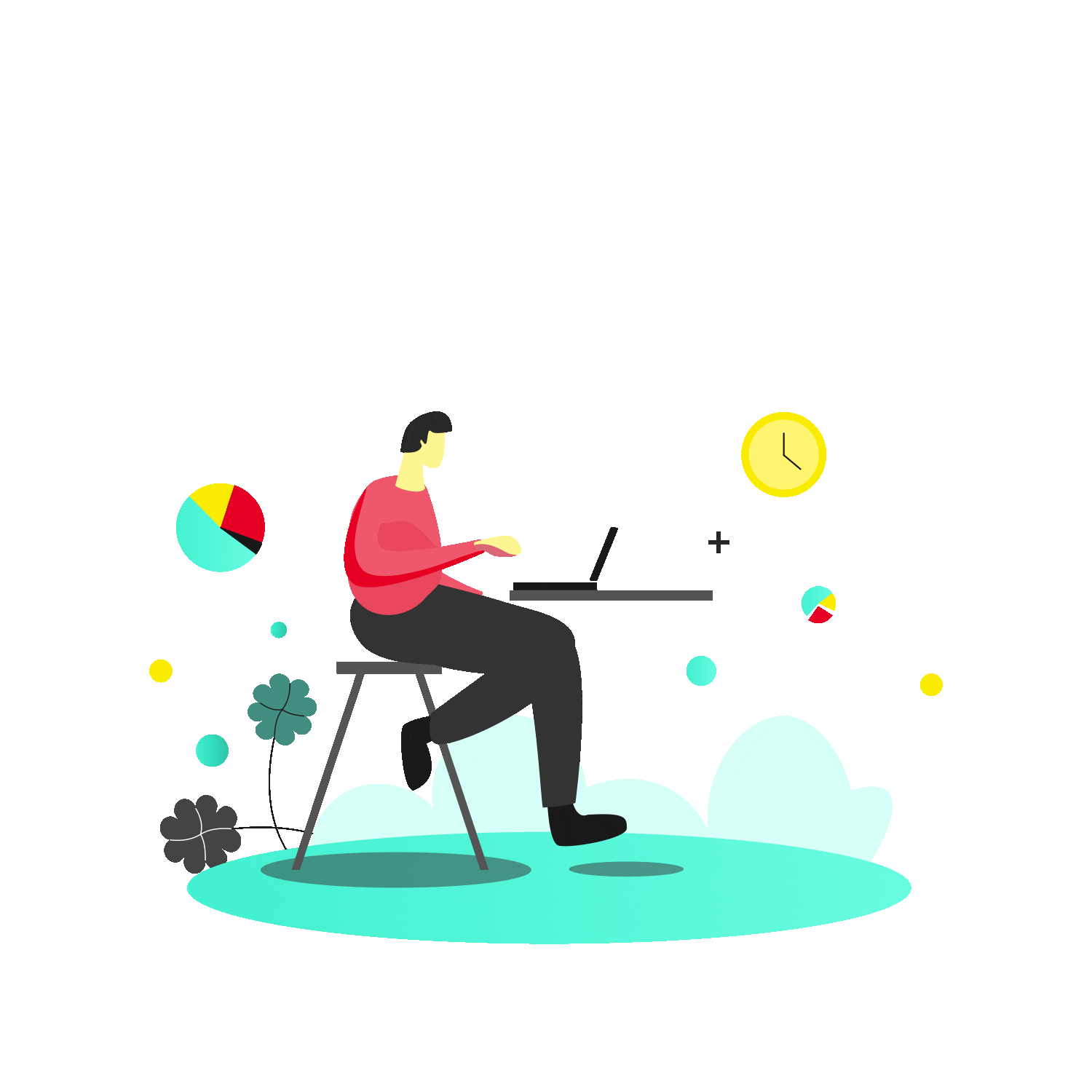
Here, we’ll cover specific ways to consider introducing your team to HubSpot’s AI.
Let’s get started:
- Make time for discovery: Even though these tools are accessible and intuitive, don’t assume immediate familiarity. Set aside an hour to get hands-on with tools you plan to use (or ask your team to use) so you can understand their potential.
- Set clear goals: As we’ve covered, this isn’t just a fun trend; AI is a powerful tool. Determine what you want at the beginning of your relationship with it. Do you want to save time? Free up headspace for your creatives? Scale your messaging? The world is your oyster—but do plan out what you want to achieve.
- Make your first tests fun-sized: Your first AI experiment shouldn’t include asking HubSpot AI to plan out your next full marketing campaign. Rather, start by using AI to do something relatively small, such as generating smart metadata for your next five blog posts. See how it feels, see how the copy performs, rinse, and repeat.
- Gather feedback: After you and a few other people have used your chosen AI applications, do a temp check. Did everyone enjoy the experience? Does anyone have insights about performance or tweaks to procedures for better use?
- Educate your team: Identify who at your company will be using AI and what they’ll be using it for, and give them educational resources, standard internal procedures, and ample hands-on training time to become adept at AI use.
- Scale AI use: As your team becomes more familiar with AI use for small marketing tasks, expand your use. Go from meta descriptions to outlines for blog articles or marketing emails, or—as we’ll get to in a moment—even brainstorming for blog and website content.
- Keep learning! AI and its applications in marketing are still in their relative infancy. Follow industry AI sources, train up whenever new AI applications are discovered, and be ready to tweak your strategy when needed to have the best possible experience with AI.
🤔 DID YOU KNOW? It’s not humans versus AI–it’s what we can do together!
The real magic happens when humans and AI tools collaborate, combining human brilliance with AI efficiency. Wondering how to ethically leverage AI in marketing? Consider whether the AI enhances customer experience without misleading or replacing genuine human interaction or creativity. For a closer look at the ethics of AI in marketing, check out this detailed article.
“When we can use AI to speed up the time it takes us to research topics or create outlines, that’s great - that means more time to spend on voice, tone, and perspective. But we will never use AI to replace what humans have always done best: Storytelling” (HubSpot, 2024)
Leveling-Up Your Use of HubSpot AI
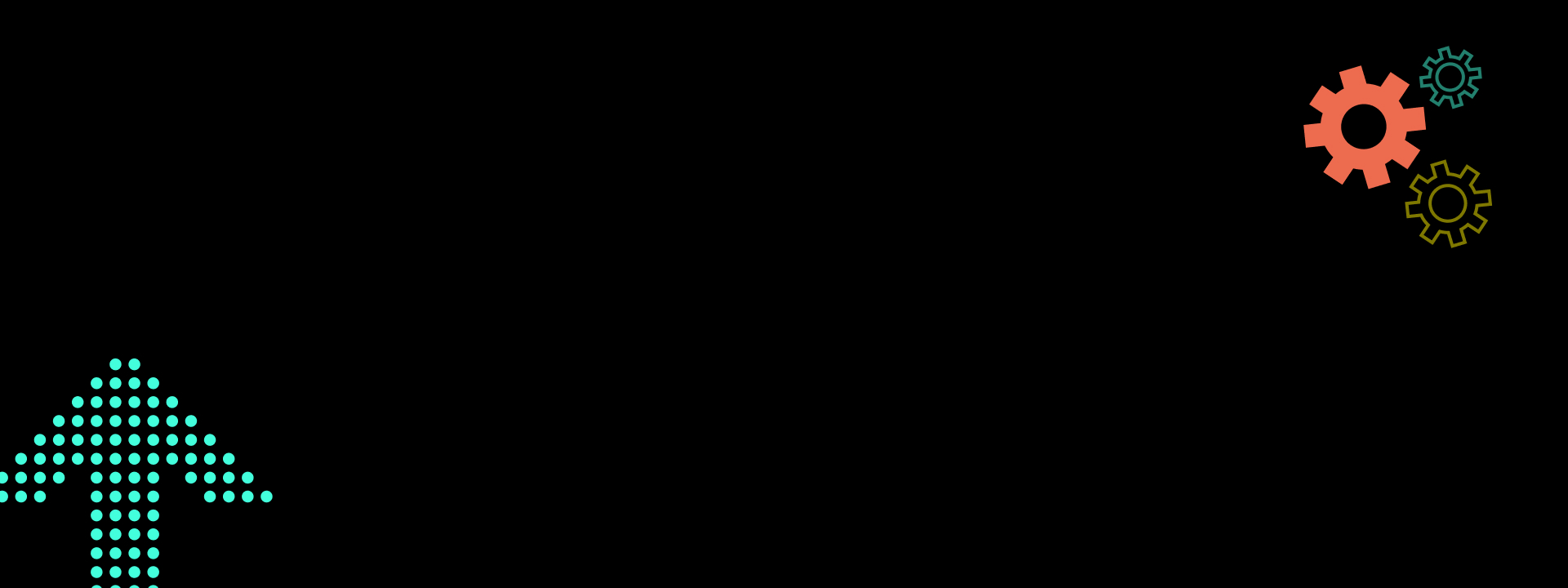
Using complex HubSpot AI applications with confidence.
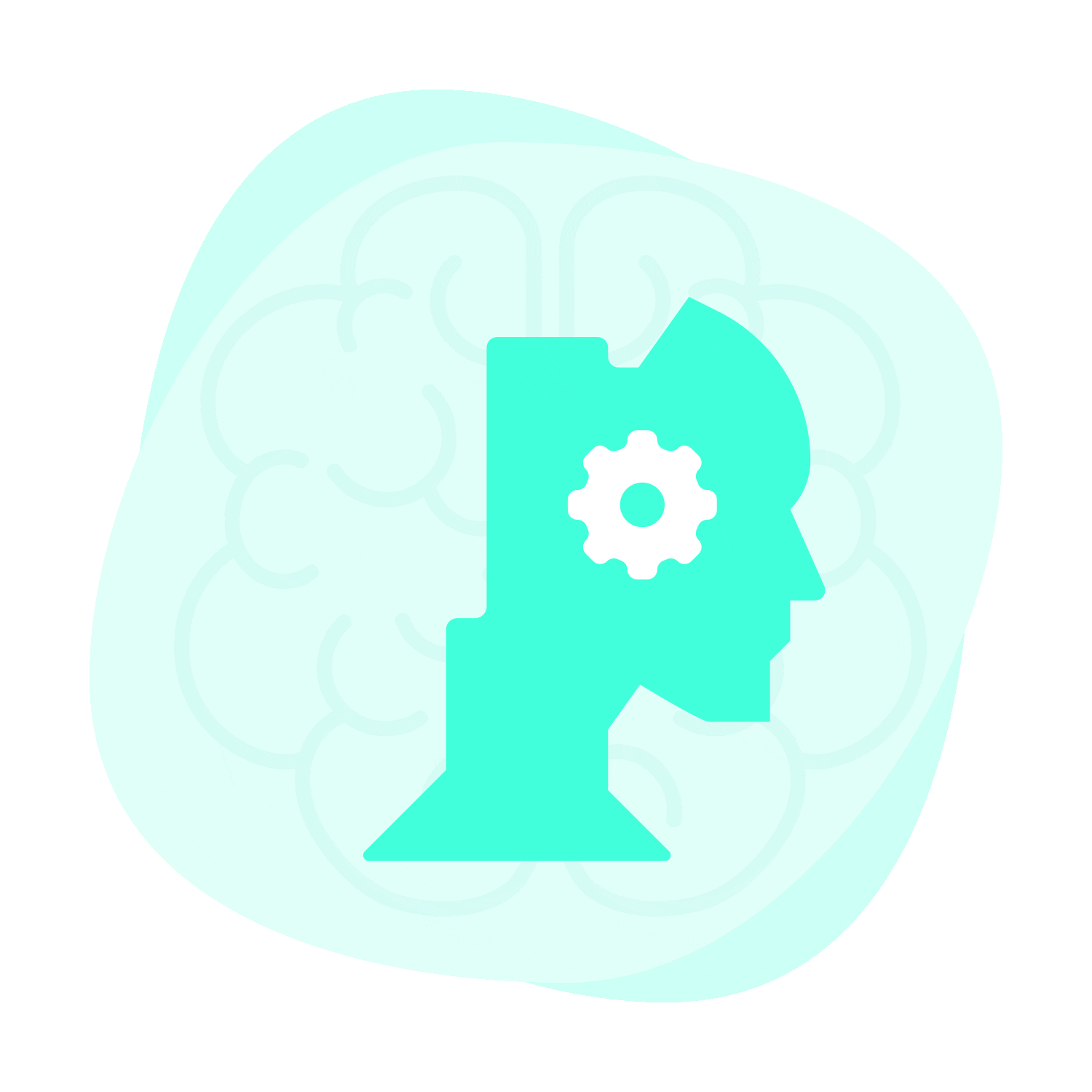 Many people think that marketing AI is only capable of churning out generic outlines and repetitive, awkward copy.
Many people think that marketing AI is only capable of churning out generic outlines and repetitive, awkward copy.
Those people are leaving a lot on the table.
When wielded well, HubSpot AI is powerful—but you do have to know what’s possible, what you’re doing, and how to avoid common obstacles to get the most out of its built-in AI.
Let’s take a look at some examples:
AI Blog Writer
Elevate your content game and banish writer’s block by initiating a blog post with just a title or a subject. HubSpot's AI blog writer then crafts a comprehensive draft, complete with structured content, optimized headings, and SEO-friendly elements.
This tool streamlines the content creation process, allowing you to focus on adding the unique touches that set your brand apart—and, of course, on editing. It’s important to realize that even though AI is capable of generating a good starting point for you, it’s not always accurate, nor is it a pure reflection of your expertise.
Our content team has spent time learning the ins and outs of HubSpot AI’s wordsmithing abilities. We’ve come up with a few tips that should help you understand what to expect and make your experience with the AI blog writer a little more valuable:
- Make sure you give yourself time to clean up the copy—especially in the beginning, as you’re learning what AI is capable of.
- Take a step back after generating content and ask yourself: Has the original pitch or topic really been covered here? (Sometimes AI can get distracted and answer a question that wasn’t quite asked.)
- The AI may provide content that’s repetitive or present common knowledge as if it’s breaking news. That may be helpful for getting started, but you should edit out unnecessary information and replace it with something fresh, new, and unique to your brand.
- If your team includes editors, use them! Editors are a fantastic resource and will make your AI-assisted content truly shine. We’ve noticed that AI-assisted content tends to require more editing, not less.
- If you’re asking AI to write about something you’re not innately familiar with, that can be totally fine (and a good way to learn something new!). However, before publishing, find a subject matter expert to double-check the content for accuracy.
- You can ask the AI to include external links for references it uses, but double-check those links to ensure they are recent, applicable, and not accidentally taking readers to a competitor’s website.
👉 Grab this prompt: In our experiments, we’ve found that providing a streamlined prompt is best. Less is more, here; you don’t want to overwhelm the AI. Give the AI something like this, and watch it work its magic:
📌Proposed Title: 15 Reasons to Buy Our Spelunking Backpack
Include these five sections: Weight, Neon Colors, So Many Pockets, Waterproof, Built-In Grapplehook+GPS System
If you have a longer or more complex blog article to build out, consider doing so in sections.
Conversation Intelligence
Maximize the value of every customer interaction by uploading call recordings to HubSpot’s Conversation Intelligence tool. The AI analyzes these recordings, provides transcriptions, emphasizes crucial points, and offers actionable performance insights. This feature is invaluable for refining sales strategies and enhancing customer service.
Recommended use cases: Upload call recordings to get transcriptions, highlighted key points, and performance insights.
💡 Pro tip: Consistently review the insights generated from call analyses to pinpoint both common objections and successful sales tactics. This data is crucial for developing more effective training materials and sales scripts.
Keep those transcripts handy, too—if you’re looking for ideas for content later, there’s a good chance that those customer conversations are a goldmine for blog, social media, lead nurturing, and website content ideas.
AI Website Generator
Imagine the ability to describe your vision for a website and have an AI construct it for you—that’s what HubSpot’s AI website generator sets out to do. Give it information, and the AI will recommend layouts, pages, and content strategies based on your specified goals, crafting a website that’s tailored to your needs from the start.
Just as with the AI blog writer, you should view this tool as an assistant, not a professional website design team! Use it to get your creative process going. To ensure your site stands out from the crowd, dedicate a significant amount of time to customizing and personalizing the suggested layout. This ensures your website truly reflects your brand's identity and meets your audience's expectations.
To get started, come prepared with basic information about your business and what you want your website to look like. Then, go through the website generator’s questions, and get excited to see an early draft of your website come to life!
Content Remix
Bonus: Repurpose Your Content with HubSpot AI
Ever finished a blog post, checked your watch, looked at your to-do list, and thought, man—it would be great if I could snap my fingers and have socials, a promo email, metadata, and other assets for the article done in seconds?
With AI, that’s possible. HubSpot’s Content Remix tool is ready to help you breathe new life into your existing content. With it, you can effortlessly transform blog posts, website pages, or even snippets of text into a variety of fresh content formats. Whether you're looking to captivate your audience through vivid images, engaging social posts, concise SMS messages, targeted ads, or detailed blog posts, Content Remix has you covered.
It’s also simple to get started. Just navigate to Content > Remix in your HubSpot account and clicking "Start remixing". You can select up to four content formats to generate in a single go, tailoring each piece with specific attributes like artistic style for images, target social network for posts, or writing style for blog entries to ensure your new content aligns with your brand voice and objectives.
🤔 DID YOU KNOW? SmartBug Media has solid AI qualifications
Since fall 2022, we've been rigorously honing our AI skills, eagerly researching the latest advancements to ensure our team remains at the cutting edge of AI implementation in marketing. We're thrilled to share our accumulated expertise with you—and this is just the start. Check out our blog for more insights and comprehensive guides to see how AI can upgrade your marketing strategy.
The Future of AI in Marketing
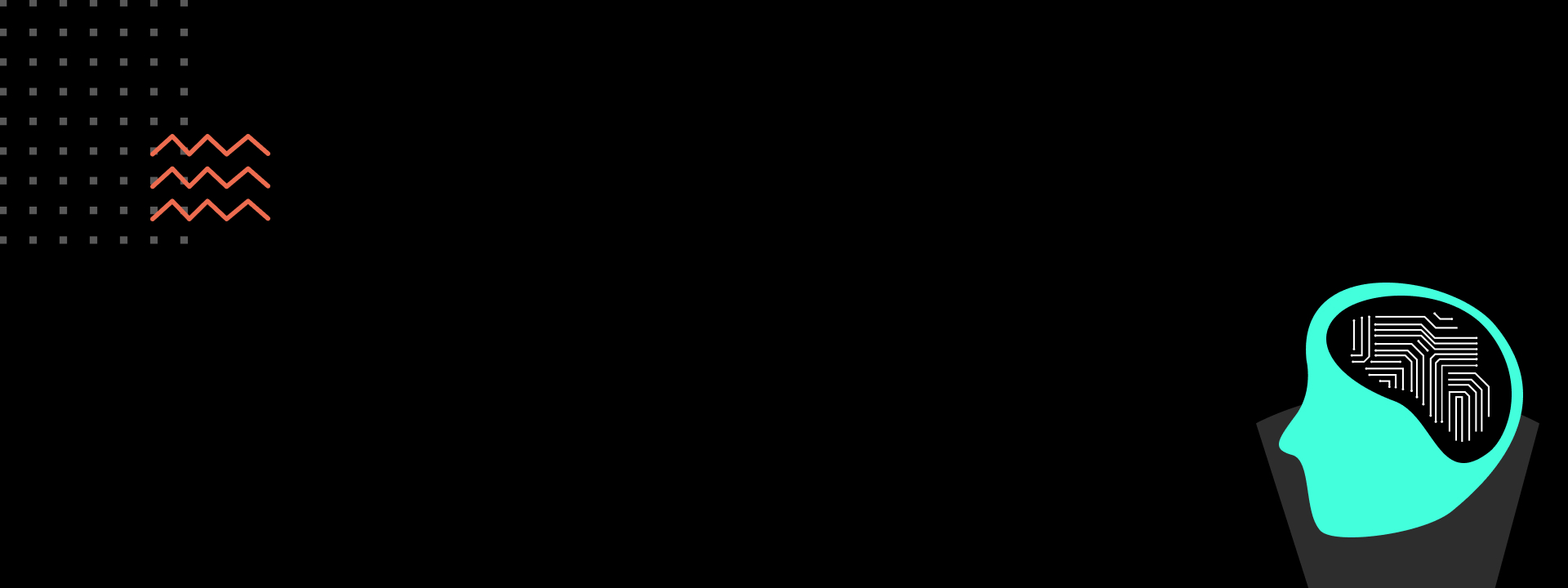
What’s next for HubSpot AI?
Feel like you’ve mastered all of the above? Wondering what the next big thing is for HubSpot AI?
We’re still in the early days of figuring out just how much AI can assist with marketing tasks. Every day, we discover new applications and creative angles for innovative AI use. As HubSpot continues its AI research and development of tools designed to make your marketing, sales, and service initiatives more valuable, we’re sure to see constant upgrades to the solutions HubSpot offers.
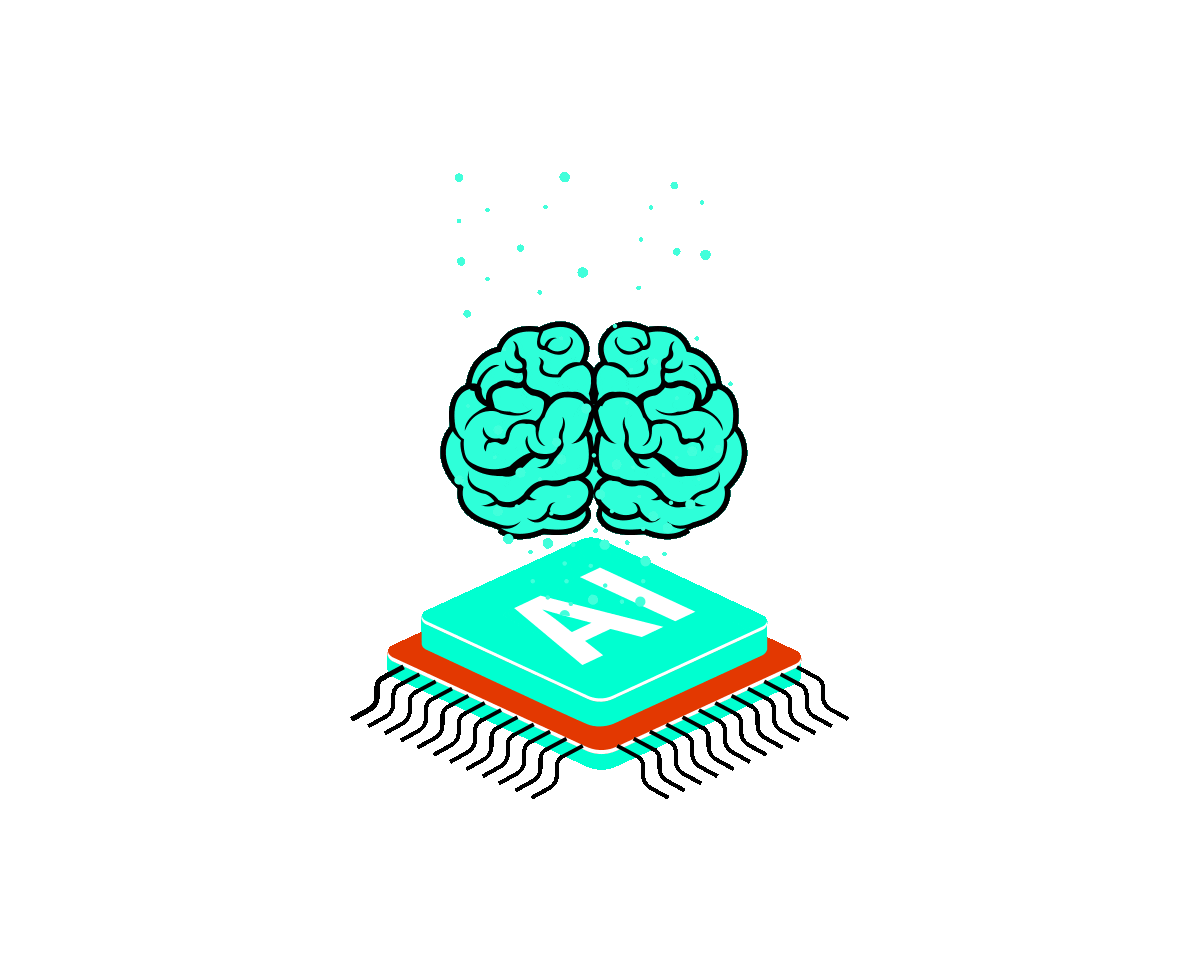
In other words, there’s a lot going on.
The key to harnessing this burgeoning power? Familiarity. The more comfortable you become with HubSpot’s AI, the more adept you'll be at producing marketing materials that are unique and compelling.
Remember, as AI technology grows, so do you. Don’t wait for more AI capabilities to arise; master the ones at your fingertips, and brainstorm new ways to use them as your business needs expand. We’ll be right there with you to help you stay ahead of the curve.
In the meantime, if you’re looking for specific ways to stay informed about HubSpot AI updates and industry AI insights, consider subscribing to HubSpot’s AI blog.
Lightning Round!
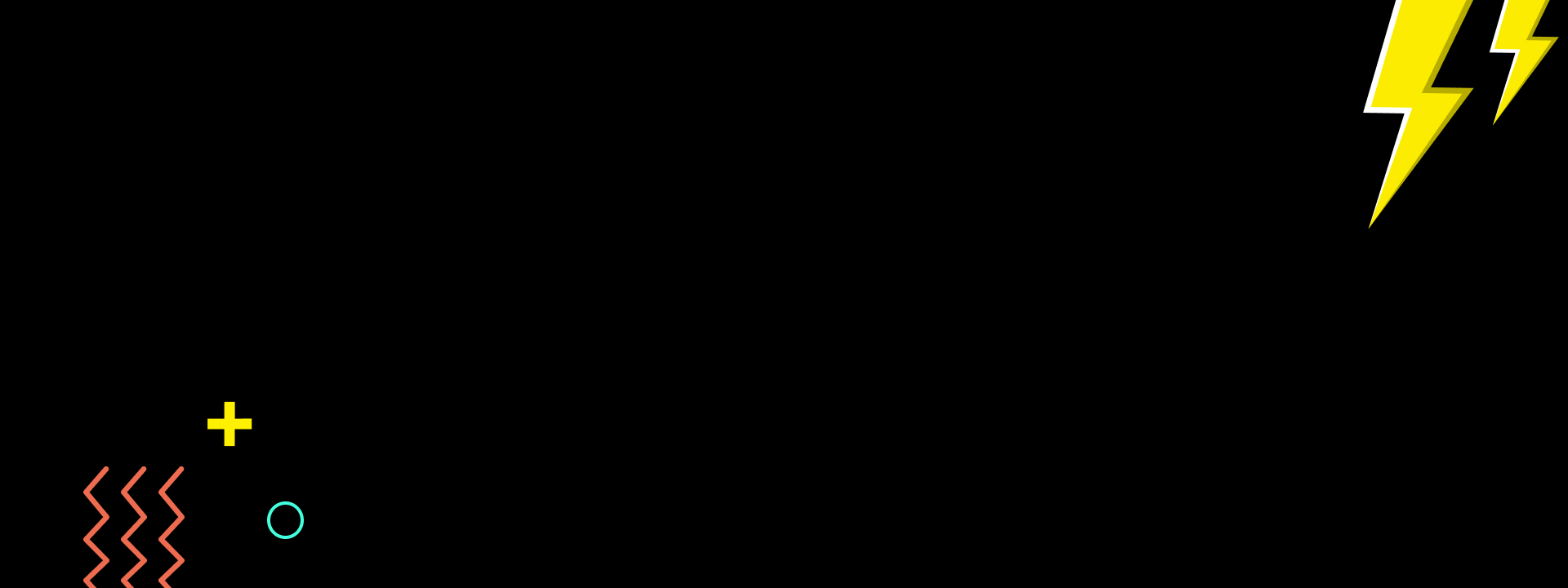
Quick wins with HubSpot AI.
We’ve saved our favorite hacks for last! Here are some rapid, high-impact strategies using HubSpot AI that can enhance your marketing efforts almost instantly:
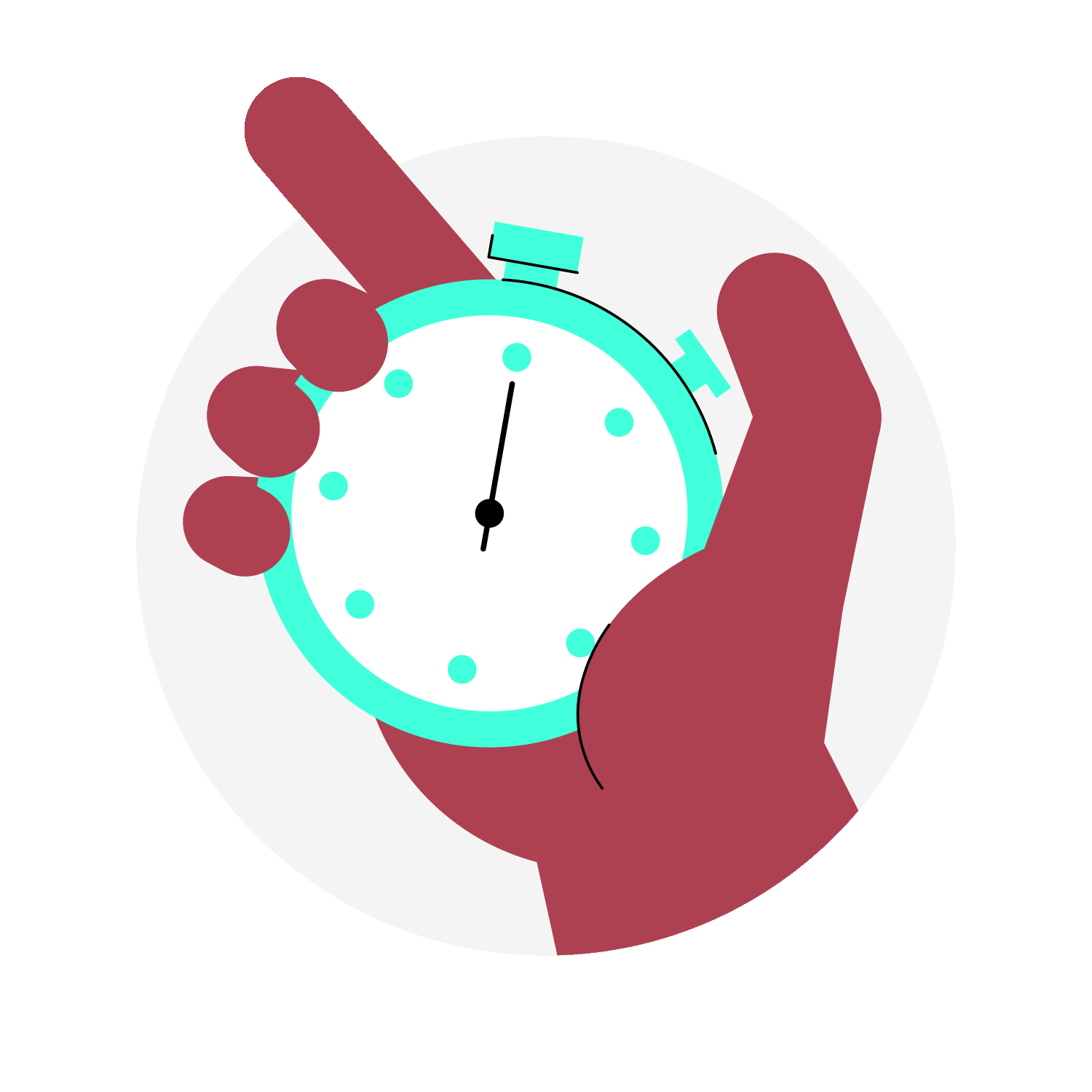
In 30 Seconds, You Can ...
Identify trending topics in your industry. Ask ChatSpot for the latest trends and get a quick list of hot topics that you can use to guide your content creation, ensuring relevance and timeliness.
In Three Minutes, You Can ...
Set up an A/B test for your social media posts. Use the social caption generator to draft two versions of a caption for the same post. Launch both and let their performance guide your content strategy.
In Four Minutes, You Can ...
Optimize your meta descriptions. Use HubSpot’s content assistant to generate compelling meta descriptions that boost SEO and click-through rates. A well-crafted meta description can be the deciding factor for a user choosing to click on your link in search results.
With a Half Hour, You Can ...
Overhaul your content calendar. Use the content assistant to generate blog post ideas, outlines, and even first drafts based on your specified themes and keywords. This can fill your content pipeline quickly to make sure you're never out of ideas.
In 10 Seconds, You Can ...
... Sign up for our course. Want to level up your AI mastery and get hands-on, practical training with marketing experts who have done their homework? We’ve got you covered. Our workshop is interactive, intensive, and, if we say so ourselves, downright inspiring.
Remember: Even small, focused efforts can lead to significant improvements in your marketing effectiveness. Throw 10 minutes on your calendar to see how far these low-lift, high-gain experiments get you toward your goals!
Your Next Steps
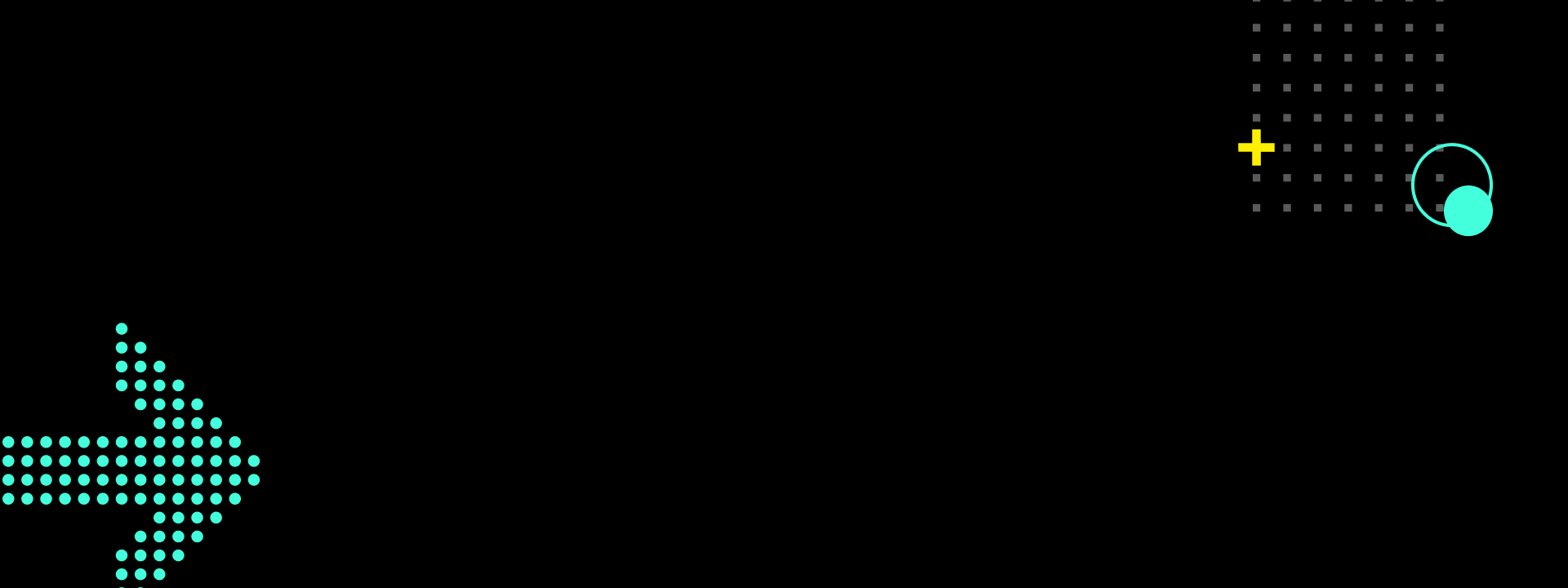
Feeling good about using HubSpot AI to achieve your marketing goals?
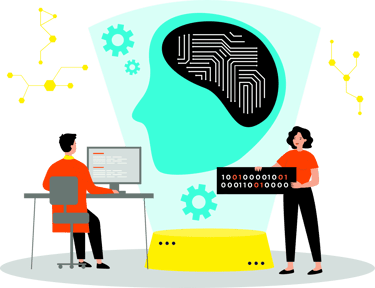
We get it. There’s a lot to be excited about, and we can’t wait to see what you and your team accomplish with HubSpot’s AI assistants. As you get more and more comfortable with what they can do, you’ll realize myriad ways to use them to free up time for your team, use your resources more creatively, and scale what you’re able to accomplish.
We also know, though, that navigating the ins and outs of the current AI renaissance can be overwhelming. Remember to start small, use AI to enhance instead of replace, and keep an open mind.
And, if you’re looking for practical guidance and a helping hand as you figure out the best ways to use AI in your organization, you know who to call. Our team is constantly exploring the best ways to use AI in HubSpot Marketing Hub to get more out of tools we use each day, and we can’t wait to share. Head over to our HubSpot AI Training Workshop for thoughtful and thorough educational resources, our latest AI findings, and more.
Resources
Download your cheat sheet to using AI in HubSpot!
Simply fill out this form to receive a PDF version of our guide.