HubSpot’s Content Hub
Build a beautifully branded website to attract quality leads with HubSpot’s simple, scalable content management system.
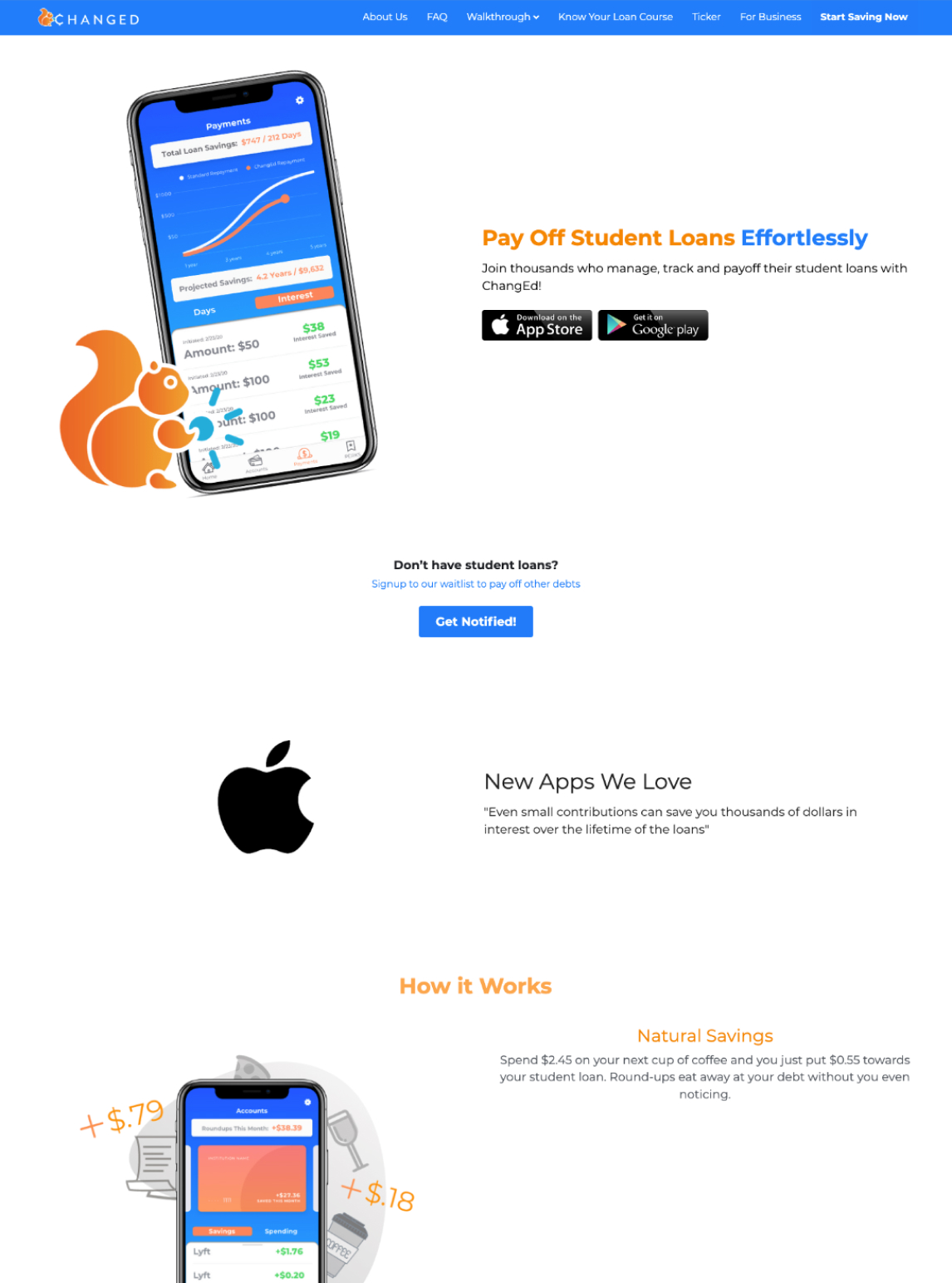
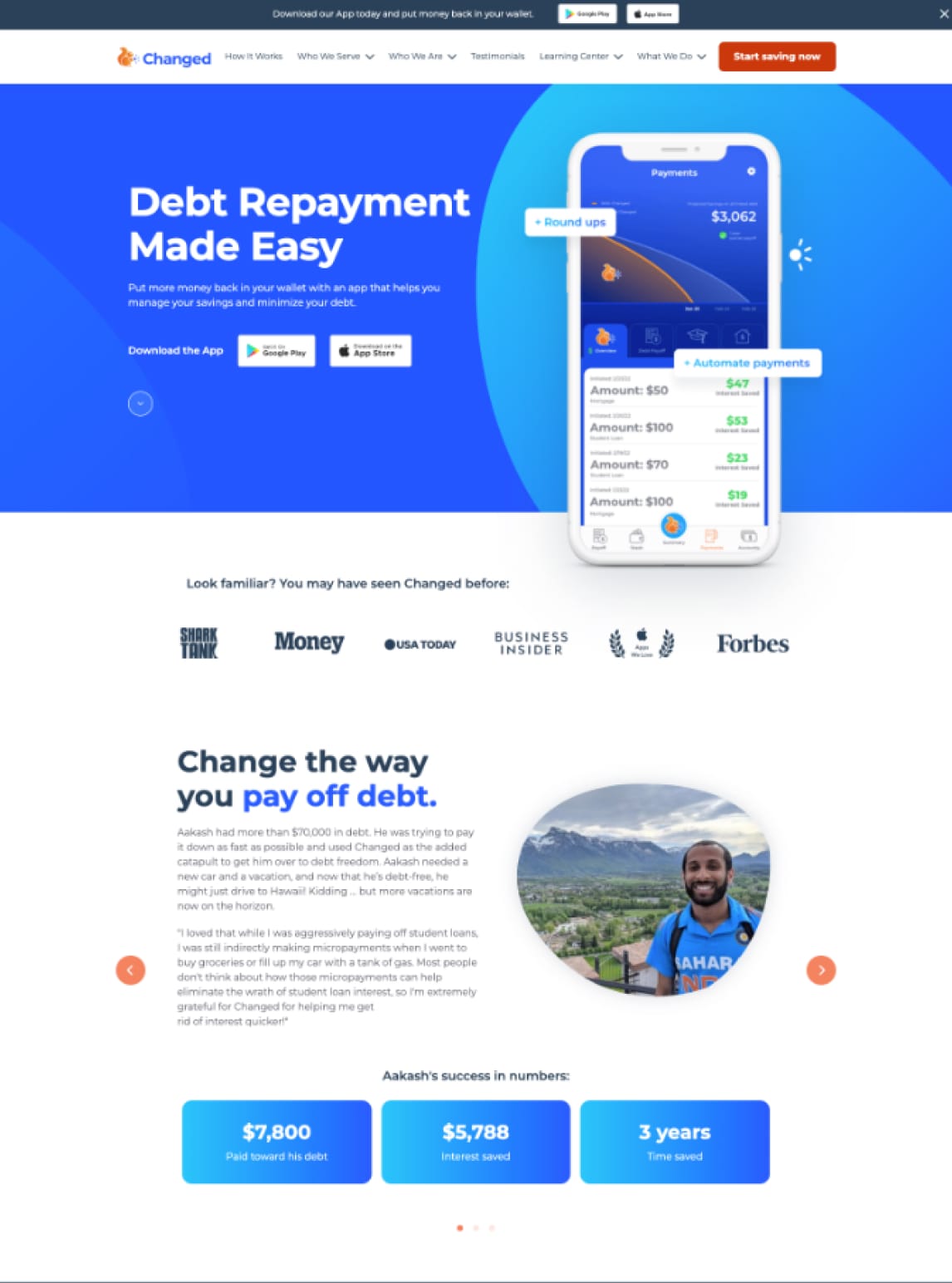
See what's possible when transformation is the expectation.
When former Shark Tank contestants Nick and Dan approached SmartBug, they were looking for a fresh web redesign to showcase their debt repayment mobile app.
But beyond aesthetics and branding, the Changed team also needed a new site structure to appeal to both B2B and B2C audiences, drive engagement, and boost mobile app downloads.
Now, post-launch, visitors to the new website are greeted with a modern design, sleek functionality, and messaging specially tailored to attract new prospects.
What set this web redesign apart?
- Custom Calculator
- B2B and B2C Navigation
- Mobile App Display
- Success Stories Spotlight
SmartBug's HubSpot Accreditations


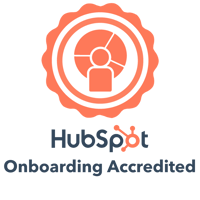
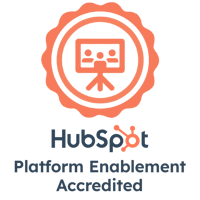



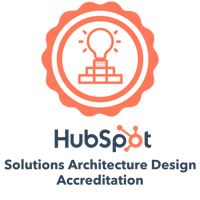
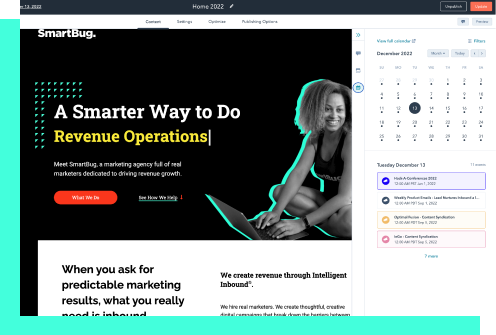
Create content.
When it comes to your 24/7 storefront, you want your windows polished and your “Open” sign on full display. With HubSpot’s Content Hub, we'll collaborate to build a beautifully branded website from the ground up, overhaul an outdated site, or tweak pages here and there as your business goals and KPIs evolve.
Leverage flexible website themes, custom objects, smart content, and more with this intuitive, user-friendly platform. Expand your target audience with multilingual management capabilities, complete with safe and secure hosting. Plus, with advanced AI technology, you can update content, imagery, and blog posts in a fraction of the time.
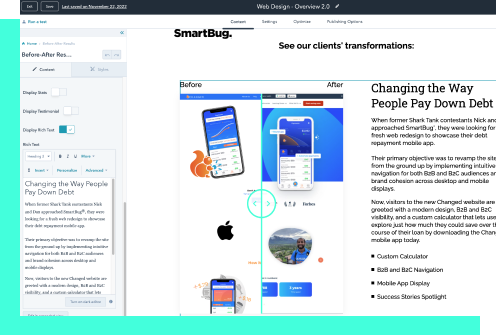
Edit on the fly.
Need to tweak existing content to appeal to new audiences or align with new segmentation? HubSpot makes it easy to collaborate across teams. Whether you're expanding your resources library, refining your search engine optimization (SEO), or pulling new modules to support new products and features, scaling your website is simple when you've got all of your editing tools in one toolkit.
SmartBug is proud to be HubSpot's No. 1 partner agency with years of experience building and innovating in HubSpot's Content Hub. We build according to HubSpot's best practices and recommendations to ensure a cohesive management experience that aligns with their documentation for easy reference.

Measure results.
Ready to find out where your website strategy is making the biggest impact? Post-launch, you’ll want to monitor its impact over time. Thanks to HubSpot’s fully integrated CRM, you (or SmartBug) can do just that. Track site visitors and map out their journey from one page to the next so we can help you hone your marketing strategy and deliver meaningful content that calls your customers to action.

Get technical support.
Like any aspect of your online presence, your website is never truly "done." As requests for new content and performance optimization arise, you can rest assured you have a team of technical professionals ready to assist. Meet with your team of HubSpot experts to maximize your use of Content Hub as you continue to scale your business.
Discover Content Hub's Standout Features
Flexible Themes
Get your site up and running quickly with HubSpot's preset themes. Create cohesion across your site according to your branding guidelines. For a custom look without a ton of uplift, SmartBug has a library of unique themes to choose from.
Fully Integrated CRM
Synthesize your sales and marketing efforts within your 24/7 storefront: your website. Track customer engagement and chart users' journeys throughout the site so you can create content that continues to resonate with customers.
Adaptive Testing
With this next iteration of A/B testing, leverage AI technology to test up to five page variations at a time. See what copy, conversion points, and design elements customers engage with most, and identify where you need to pivot.
Simple Hosting
Build seamless digital experiences for your customers with fully managed and optimized web hosting. Keep customer data secure and monitor ongoing engagement.
Drag-and-Drop Editing
With HubSpot's simple-to-use drag-and-drop editor, you can manage your site, update content, and pull in new elements in a matter of minutes, code-free and with no expertise required.
Smart Content
Keep up with your dynamic content as it evolves. Access your fully integrated CRM to organize and revise pricing pages, resources, calendars, and more according to SEO best practices.
24/7 Threat Prevention
Get peace of mind with the assurance that your customer and company data remains secure. HubSpot will manage your account and flag any potential attacks or areas of concern the moment they arise.
Multilingual Content
Reach more customers around the globe with multilingual content creation. Manage multiple language domains and optimize your multilingual SEO strategy.
User Permissions
Assign access credentials to teams and individual contributors through a single, centralized control center. Add and modify who can edit, publish, or configure your new site.
The Impact of SmartBug + HubSpot's Content Hub
A New Website Using the HubSpot Content Hub
A 10% Growth in Web Traffic 60 Days After Migration to HubSpot's Content Hub
Four Reasons Content Managers Should Love HubSpot's Content Hub
Why SmartBug Decided to Become HubSpot Content Hub Certified
What Our Clients Say:
Not only was the creative work outstanding, but the knowledge [...] that SmartBug Media has of the HubSpot platform is superior to any other service provider that we contacted.
After two websites, a lot of inbound marketing work, and a HubSpot management program for one of our portfolio sites, it's clear that SmartBug Media knows what they're doing.

SmartBug knows HubSpot intimately and have achieved the impossible on multiple occasions for us.
If you are working within HubSpot, SmartBug has the people and know-how to build your website.
As the manager of over 70 providers in the HubSpot Service Marketplace, SmartBug Media managed to stand out above the rest in several ways—no small feat.
The spectrum of knowledge and expertise in all things inbound, website development, HubSpot CMS, and lead gen is amazing.

If you are thinking about hiring an agency to help with your inbound marketing, SmartBug Media is someone you should contact.

SmartBug knows exactly what HubSpot can do and pushes the platform to perform for our business.
From start to finish, SmartBug Media was absolutely amazing. We migrated our CRM from Salesforce and had quite a few custom items we wanted built and SmartBug replicated what we were wanting. Our main point of contact, Mike Wolfe, was very professional and knowledgeable about HubSpot and worked very hard to set up our CRM to our expectations and standards.
They are Jedi Masters when it comes to HubSpot and are wonderful teachers/coaches when it comes to looping you in on how to utilize it to your advantage.
SmartBug has been a crucial agency partner for us over the past seven years. We have a lean team internally, so SmartBug functions like extended team members. They handle all of our digital marketing, content marketing, and websites. They are [...] quick, responsive, and flawless at project management. They have particular expertise in inbound content marketing, HubSpot, and paid digital advertising. I highly recommend SmartBug!
Decided to take a chance and go with HubSpot's No. 1 partner. The SmartBug team not only delivered great results but working with them couldn't have been easier.
Their unparalleled expertise in HubSpot, inbound practices, and marketing in general [...] has made them a trusted advisor resource unlike any other we have experienced.
Frequently Asked Questions
Do I need a developer to use the Content Hub?
HubSpot's intuitive interface makes it easy for users to update and maintain basic functionality and content creation within the Content Hub.
For users looking to enhance their website and showcase products and services through advanced customization, offloading setup to a third party can free up users' time to focus on creative elements and big-picture marketing objectives.
SmartBug's team of in-house developers creates custom builds to support your products and services.
Learn more about our web strategy and web redesign service offerings.
How can I use HubSpot’s Content Hub to scale my business operations?
HubSpot's Content Hub boasts effortless flexibility, so as your business scales, you and SmartBug can update your site's content, drag in new modules, add resources, and clone pages with ease. With your 24/7 digital storefront open for business, you can begin to drive traffic and engage new customers with SmartBug and HubSpot Content Hub while making regular updates to keep things fresh.
How does SmartBug support Content Hub connections with Marketing Hub, Sales Hub, Service Hub, and Operations Hub?
HubSpot's unique hubs snap together seamlessly to create cohesive operations and analysis of every facet of your business, from engaging new prospects to nurturing leads to educating your customers and ensuring long-term success.
View all customer activity using HubSpot's single, centralized dashboard.
Get in touch with our team to learn more about how we can tailor each of your hubs to ease your day-to-day demands.
What integrations are available for Content Hub and can SmartBug help us set them up?
Using HubSpot’s Content Hub, users can access more than 1,250 certified integrations for optimal performance and ease of usability. Learn more about SmartBug's integration services that can help you with complex configurations here.

