Microsoft Dynamics Integration
Experience a smooth-like-butter integration of your HubSpot & Dynamics CRM platforms.
Why should you integrate HubSpot and Microsoft Dynamics 365?
Say goodbye to siloed data and fragmented workflows with seamless integration that puts all of your MarTech under one roof.

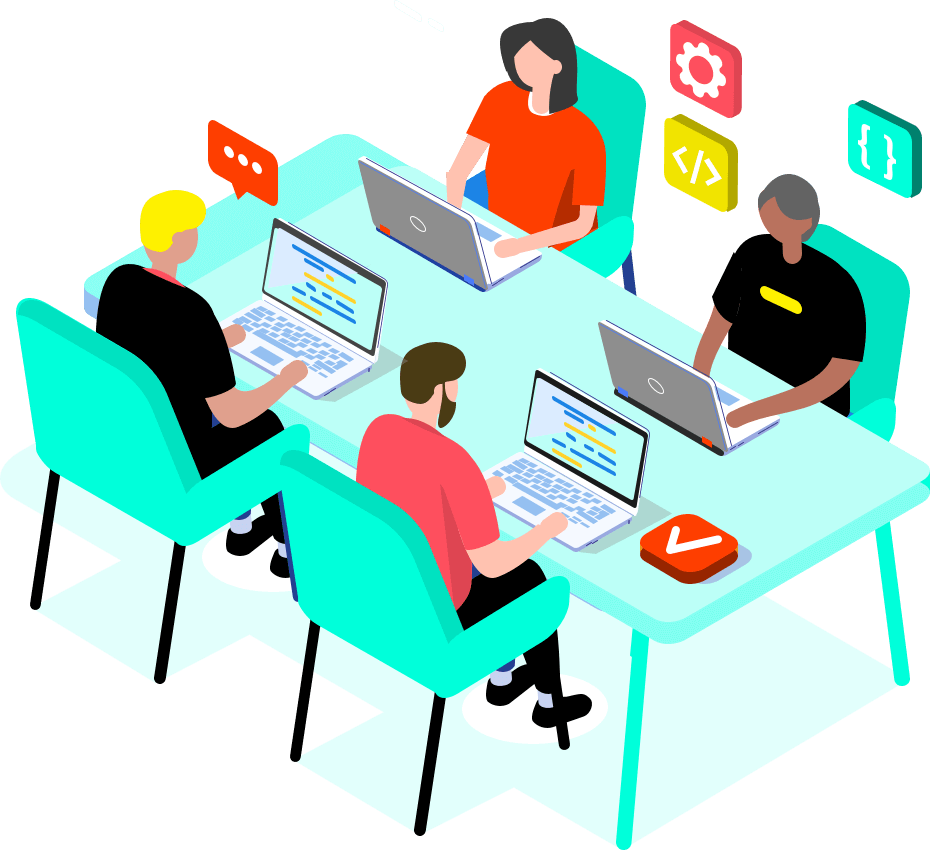
Why choose SmartBug to integrate Microsoft Dynamics with HubSpot?
It's simple: We're integrations experts. We live and breathe all things HubSpot, and we know how to transform your current tech stack into a lean, agile, all-in-one digital powerhouse.
We'll help you to:
- Update your marketing team with accurate, data-driven ROI.
- Capture information on leads, engagements, and campaigns.
- Improve alignment across marketing and sales teams.
- Ensure consistent messaging, coordinated contacts, and increased customer trust.
- Create flexibility in your data mapping and sync rules.
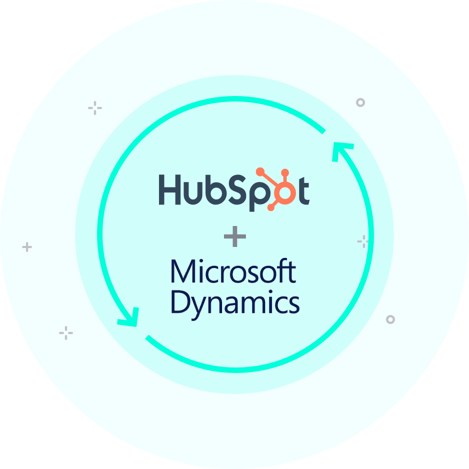
Sync Your Contacts
Create contacts in Dynamics from HubSpot based on any desired contact property and move data on a time sync. Plus, use your available company object sync for B2B. Get maximum flexibility by allowing for either HubSpot or Dynamics to be the system of record, or sync data bidirectionally.
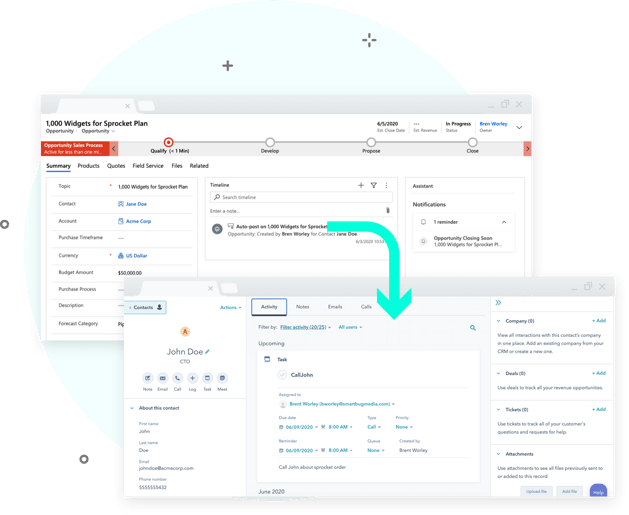
Create Deals & Opportunities
Easily update HubSpot with sales opportunities from Dynamics. Your single dashboard view allows you to understand the status of opportunities in HubSpot at a glance. Create closed-loop reporting between marketing and sales teams.
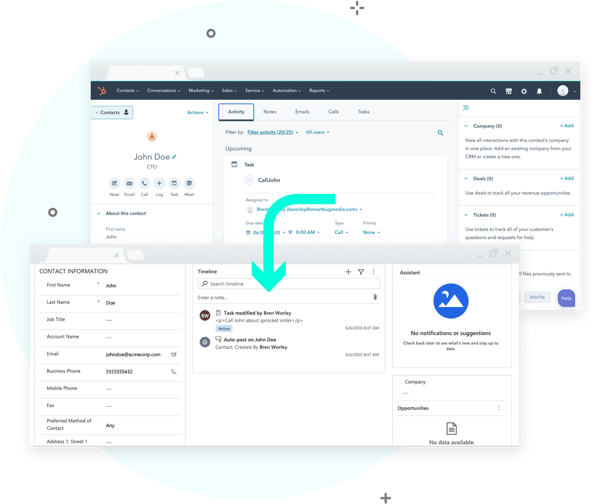
Update Engagements
View simple updating of engagement activities from HubSpot into Microsoft Dynamics 365 so you can gain meaningful insights about the data that matters most across your organization.

View Marketing Information & Analytics
Quickly generate vital webpage, email, and campaign information to be displayed in Microsoft Dynamics 365, offering the ultimate freedom to turn marketing analytics into action.
Our Step-by-Step Approach
Ready to add fuel to your marketing and sales operations with seamless HubSpot integration? Learn how we make it happen.
Discover
Design
Build & QA
Go Live! Plus Post-Launch Support
SmartBug is available to respond to any issues with emails and workflows, providing support as you navigate your new HubSpot system.

Integration Packages
SmartBug has several packages to choose from, based on your integration needs. For a more complex Dynamics integration, contact us for a custom solution.
FAQs
How does SmartBug secure my data?
SmartBug Media does not store any data. We do have logs that show the previous 30-day sync activities; however, this data is used only for issue tracking and resolution.
How “real-time” is the data transfer?
Data moves as quickly as the systems will process it. In our experience, momentary delays may occur from either HubSpot or Dynamics. Depending on your plan with Microsoft, the delay from Dynamics could be up to five minutes. Processing through our integration software is typically completed in seconds.
Can I include custom properties from HubSpot or Dynamics?
Absolutely! We can help you set up properties in HubSpot and provide direction on setting them up in Dynamics.
How is duplication handled?
When it comes to email addresses, HubSpot is unique. If HubSpot detects a duplicate email, it will not create a new contact. We recommend cleaning up any duplication in Dynamics before integrating into HubSpot.
Can you clean up my system before integration?
We can recommend tools that help clean up data before any integration occurs.
Schedule a Consultation
Tell us how we can help.
What Our Clients Say
SmartBug has been a crucial agency partner for us over the past seven years. We have a lean team internally, so SmartBug functions like extended team members. They handle all of our digital marketing, content marketing, and websites. They are [...] quick, responsive, and flawless at project management. They have particular expertise in inbound content marketing, HubSpot, and paid digital advertising. I highly recommend SmartBug!
From start to finish, SmartBug Media was absolutely amazing. We migrated our CRM from Salesforce and had quite a few custom items we wanted built and SmartBug replicated what we were wanting. Our main point of contact, Mike Wolfe, was very professional and knowledgeable about HubSpot and worked very hard to set up our CRM to our expectations and standards.

After two websites, a lot of inbound marketing work, and a HubSpot management program for one of our portfolio sites, it's clear that SmartBug Media knows what they're doing.
Decided to take a chance and go with HubSpot's No. 1 partner. The SmartBug team not only delivered great results but working with them couldn't have been easier.
The spectrum of knowledge and expertise in all things inbound, website development, HubSpot CMS, and lead gen is amazing.
Their unparalleled expertise in HubSpot, inbound practices, and marketing in general [...] has made them a trusted advisor resource unlike any other we have experienced.

As the manager of over 70 providers in the HubSpot Service Marketplace, SmartBug Media managed to stand out above the rest in several ways—no small feat.

SmartBug knows exactly what HubSpot can do and pushes the platform to perform for our business.
If you are working within HubSpot, SmartBug has the people and know-how to build your website.
Not only was the creative work outstanding, but the knowledge [...] that SmartBug Media has of the HubSpot platform is superior to any other service provider that we contacted.
They are Jedi Masters when it comes to HubSpot and are wonderful teachers/coaches when it comes to looping you in on how to utilize it to your advantage.

If you are thinking about hiring an agency to help with your inbound marketing, SmartBug Media is someone you should contact.

SmartBug knows HubSpot intimately and have achieved the impossible on multiple occasions for us.
Our Latest Insights

HubSpot and Salesforce: How to Integrate and When to Migrate
Discover when to integrate or migrate HubSpot and Salesforce, choose a source of truth, and avoid CRM pitfalls with tips from SmartBug’s expert team.
Read More
Advantages of a Proper CRM Integration for Your E-Commerce Site
E-commerce sites can realize significant marketing advantages by investing in a CRM integration.
Read More
Automating Follow-Ups with HubSpot and QuickBooks Integration
Learn how you can enhance efficiency, consistency, and more in your billing processes with a QuickBooks and HubSpot integration.
Read More


