Building an Award-Winning Website with HubSpot’s Content Hub
Or continue scrolling for a full walkthrough on how to build your website harnessing all the tools HubSpot has to offer.
.png?width=2000&height=2000&name=HubSpot%20Onboarding%20Animation%20(2).png)
Before You Dive Into the Guide ... Want to Know If HubSpot Can Handle Your Website Needs? Click on The Video Below & Find Out. ⬇️
Building a website isn't just establishing a quick digital presence for the sake of it—it's about creating a cohesive experience that captivates and converts visitors from the very first click. Making that happen requires more than just a good site; you need an award-winning one.
But what does that (really) mean? Award-winning websites are built flawlessly and organized intuitively, and they tend to have that something extra that makes them just feel right.
We’ll provide more specifics, as well as a step-by-step road map to rolling out a wow-worthy website, throughout this handy guide.
Your Checklist of Key Elements for an Award-Winning Website/Nav:
- Powerful messaging with a consistent voice
- Seamless navigation and captivating design
- Optimal search engine performance and rapid loading
- Personalized content and inclusive design
- High conversion rates and clear CTAs
- Integrated workflows and data-driven decisions
- AI integration for automation and scalability
Keep this checklist in mind. As you scroll, you'll see these principles in action with real-world examples and tips for leveraging the compounding benefits of HubSpot’s tools to transform your website from good to great. Pairing Content Hub with Marketing Hub not only maximizes value but gives you a powerful edge—1+1=3. Add Sales Hub into the mix, and you have a formula for exponential growth: 1+1+1=5.
Want to see that type of bang-for-your-buck value? We’re here to help. Let’s get started.
Get the PDF of this guide. 👇
Download a PDF version of this guide, or keep scrolling to learn more.
Chapter 1: Meet HubSpot Content Hub
Take a peek at the suite of features available to future award-winning website owners who start their build with Content Hub.
Whether you're interested in higher engagement or are most intrigued by seamless integration in your upcoming site build, HubSpot Content Hub is ready to get you exactly what you need. The combined power of Content Hub and Marketing Hub puts you two steps ahead of the competition by providing a comprehensive solution that maximizes value for both prospects and customers.
HubSpot Content Hub—previously HubSpot CMS—is a powerful platform designed to unify and enhance your end-to-end, full-picture digital strategy. It combines advanced CMS capabilities with robust marketing tools, along with baked-in, cutting-edge AI tools that stand to help you and your team win more with much less stress.
Sounds exciting? That’s just the beginning. Take a peek at the suite of features available to future award-winning website owners who start their build with Content Hub:
AI Assistants 🤖
Harness the power of AI to elevate your content strategy! HubSpot's AI tools can help your team brainstorm, tweak, and optimize content for various channels. When you’re completing tasks within Content Hub, you’ll notice thoughtfully placed AI prompt boxes to help you personalize content with AI, generate images and metadata, or even help with outlining and other routine tasks. Relying on AI assistants can free up time and headspace for creative teams, allowing them to focus on more complex, value-added activities.
Custom Modules and Templates 👩🏻💻
HubSpot Content Hub’s custom modules and templates feature allows users to create advanced, fully customizable content tailored specifically to client needs—without extensive coding. This significantly reduces the time and cost associated with custom coding on other CMS platforms. Because HubSpot is user-friendly for module and template development, it takes about three hours to develop a custom module, whereas it might take twice as long on other CMS platforms. As a result, your team can efficiently tailor content to meet specific needs, enhancing your site's functionality and overall user experience.
Plus, thanks to global modules, any updates made are reflected instantly across all relevant areas, streamlining maintenance significantly.
Check this web project to see how our team uses custom modules and templates in action ⬇️

Native CSS Animation
Rotating logo banners in the hero image of the homepage showcase an impressive roster of clientele in the sports and entertainment industries.

SaaS Product Screenshots
Client-provided SaaS product imagery gives users authentic insight into product display, features and functionality.

Fresh Animation and Illustrations
Animated internal links and CTAs encouraged visitors to explore the full range of facility management software solutions and request a demo.

Streamlined Mega Menu Navigation
Services are now organized by platform solutions, industries, and partnerships for an enhances user experience.

Speedy Desktop and Mobile Load
A page speed score of 97/100 provides users with a speedy, responsive experience on both desktop and mobile.
HubDB: Dynamic Data Storage and Management 💾
HubDB is an advanced tool within HubSpot Content Hub that allows you to create and manage tables to store structured data efficiently, similar to a spreadsheet. This allows you to use stored data dynamically across your website by, for example, building dynamic CMS pages or utilizing programmable emails. Whether you’re storing feedback, managing content for dynamic pages, or integrating data into marketing efforts, HubDB simplifies data handling, making it a powerful asset for content-rich sites.
Comprehensive Content Management ✅
Within HubSpot’s centralized CMS hub, you can manage all of your content—including blog articles, podcasts, and more. Having your content easily accessible and intuitively integrated with marketing tools makes it easier for you to organize, store, roll out, and repurpose your content.
Enhanced Personalization 🤩
Today’s educated and engaged consumer loves a good piece of personalized content—and HubSpot Content Hub makes it easy to capitalize on this with smart content and personalization tokens. Whether you’re interested in adjusting content delivery based on user behavior or tailoring interactions based on CRM data, Content Hub’s got you covered.
Check this web project to see how our team uses smart content and personalization in action. ⬇️

Modern Color Palette
Website visitors are greeted with a fresh color palette, 3D graphics, and sleek UX/UI. By integrating unique design elements into the imagery, our design team created custom graphics.

Interactive Quiz
Visitors engage with a short quiz, answering questions about their industry, their business' maturity, and their tech stack, to discover financial resources most closely related to their needs.

Income Comparison Calculator
Prospective team members enter their income and working hours to compare their current earnings with the financial benefits and freedom of teaming up with Savvy CFO.
SEO Tools 📊
Want your site to climb the SERPs? HubSpot’s built-in SEO tools make it simple to improve your site’s visibility and performance. These tools help ensure fast loading times and mobile optimization, enhancing user experience and search engine rankings at the same time.
Content Remixing 🧑🏻💻
A recent addition to Content Hub’s suite of AI-fueled solutions, Content Remix helps you maximize your content’s reach by repurposing it across multiple platforms. HubSpot’s content remixing tools transform a single piece of content into various formats such as social media posts, emails, and landing pages—saving you time and resources while maintaining brand consistency.
By combining the strengths of Content Hub, Marketing Hub, and Sales Hub, you create a powerhouse platform that not only enhances your website’s functionality but also ensures every step of the customer journey is optimized for success.
What’s the Business Impact of HubSpot Content Hub?
Launching an award-winning website using HubSpot’s CMS Hub or Content Hub—leveraging the tools touched on above, as well as the others we’ll detail in this guide!—is effective, efficient, and fun. But it’s also more than that.
Your website should be your best salesperson. More than 75 percent of consumers check out a business’s online presence before visiting in-person, and customers tend to be nearly 60 percent of the way through their buyer journey before even talking to a human sales representative. Recent studies show that the vast majority of shoppers spend at least 10 minutes (and up to several days) researching online before deciding to purchase.
Your Website's Job Is To Sell. Period.
Having a thoughtful way to build your site out with award-winning content can also enable forward-thinking CMOs, CTOs, and their teams with:
- More time and headspace because Content Hub simplifies content creation and management with AI-powered tools such as the AI website builder, which quickly generates site layouts and content suggestions.
- Fewer siloes and requisite frustration because Content Hub enhances centralized operations and efficient collaboration through features such as the Content Library, where all team members can access and manage content in one place.
- Improved audience engagement through the use of smart content and personalization tokens, which helps visitors see content tailored to their behavior and preferences.
- Higher conversion rates due to an improved, targeted user experience made possible by tools such as Content Remix, which repurposes content across multiple channels for consistent and effective messaging.
- Greater customer loyalty, also due to personalization and smart content rollout with features such as dynamic content delivery based on CRM data, keeping customers engaged and satisfied.
- More accessible analytics thanks to integrated analytics tools that provide clear insights into content performance and user behavior, making it easier to make data-aware assessments and data-driven decisions.
- A crystal ball—well, not really, but HubSpot Content Hub’s predictive tools allow proactive marketing teams to forecast marketing campaign outcomes and optimize strategies based on data-driven predictions. HubSpot’s AI capabilities can help you use historical data to predict the success of future campaigns, tweak your site build to boost future performance metrics, and more!
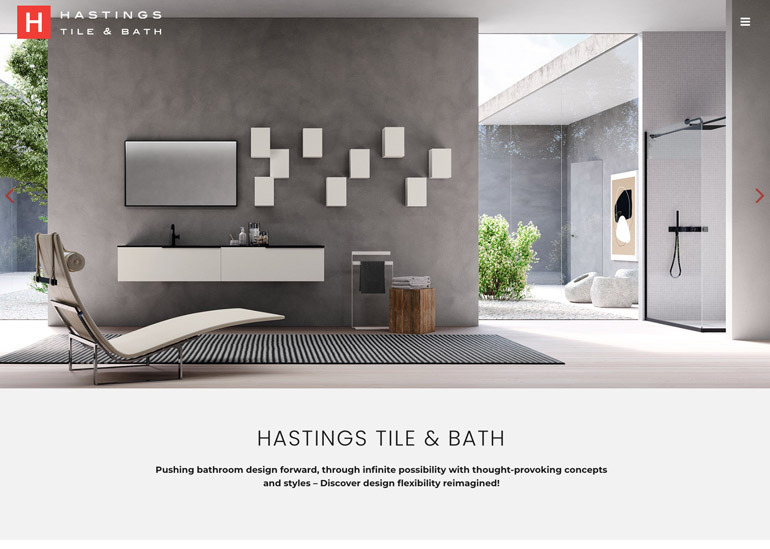
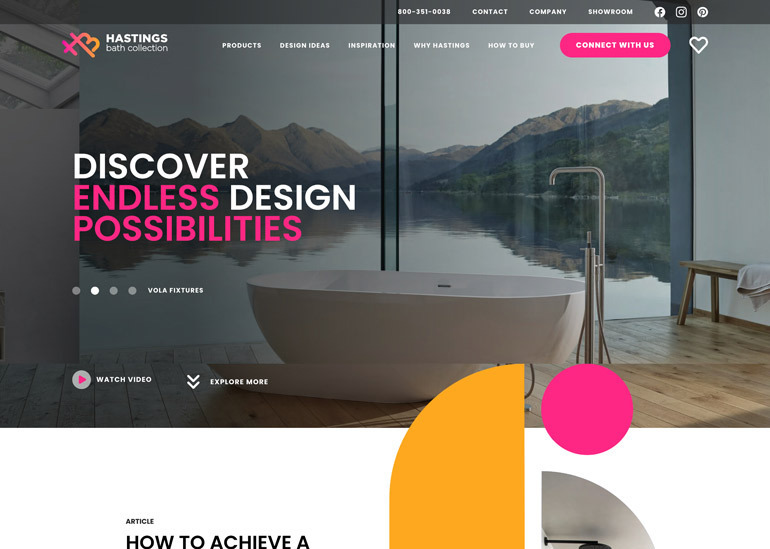
Chapter 2: Content Hub as a Flawless, Intuitive Part of Your Existing Ecosystem and Customer Journey
Here’s how HubSpot Content Hub can seamlessly work with your existing content ecosystem using powerful solutions that are ready to enhance your complete customer journey.
What if you’ve already got a good setup—or you’re worried less about launching an incredible website and more about making sure your customers have the intuitive end-to-end experience with your brand that they deserve?
Good news: HubSpot Content Hub seamlessly works with your existing content ecosystem and has powerful solutions at the ready to enhance your complete customer journey.
How?
HubSpot Content Hub fully integrates with HubSpot’s Marketing, Sales, and Service Hubs, ensuring data synchronization across all platforms for cohesive workflows. This integration eliminates data silos, making it easier for your teams to access critical information and collaborate effectively. You can also automate data flow between different HubSpot hubs or even apps from the HubSpot App Marketplace to reduce manual tasks.
These are just a few examples of what this could look like for your team:
Chapter 3: Building and Personalizing Customer Journeys with Content Hub
Truly effective customer journeys drive engagement and support both conversion and repeat purchases. This chapter gives you a quick look at how HubSpot Content Hub can help you maximize every single customer interaction as part of a well-designed customer journey.
Your award-winning website needs to support your customers as they learn about you, convert, and become lifelong loyal advocates of your brand.
That may seem like a tall order for your online presence to fulfill, but it’s possible. Truly effective customer journeys drive engagement and support both conversion and repeat purchases.
Let’s take a quick look at how HubSpot Content Hub can help you maximize every single customer interaction as part of a well-designed customer journey.
- Use smart content. Smart content is your secret weapon for delivering tailored messages based on user behavior and profile information. In Content Hub, you can set rules for dynamically adjusting the content that users see—and, as a result, make sure that each step of your customer’s journey feels relevant and personalized.
Example: Imagine a visitor who has previously downloaded a white paper on digital marketing strategies. The next time they visit your site, smart content can display case studies and advanced guides on the same topic, guiding them deeper into your funnel!
Another example: If you recognize that a returning customer is on your website, smart content can adjust to provide them with direct access to support services or help desk options, rather than showing “request a demo” prompts meant for new prospects. This ensures a seamless and relevant experience for both customers and prospects.
- Use personalization tokens. Personalization tokens allow you to insert dynamic data from your CRM into various types of content, creating a more personalized experience. This can include a contact’s name, company, recent activity, and more.
Example: In an email campaign, you can greet customers by their first name and mention their recent purchase, making the communication feel personal and attentive. “Hi, Sarah! We noticed you recently purchased our marketing e-book. Here’s a special discount on our advanced SEO guide!” - Leverage adaptive testing. Want to find out what resonates best with your unique audience? Go ahead and find out! Adaptive testing, which goes beyond traditional A/B testing, allows you to test multiple variations simultaneously. HubSpot’s adaptive testing uses AI and machine learning to automatically adjust traffic allocation based on real-time performance.
Example: On a landing page, you might test various combinations of headlines, images, and CTAs to determine which configuration drives the highest conversion rate. One variant might feature a bold, eye-catching headline, while another uses a more subtle, informative approach. With adaptive testing, the system dynamically shifts traffic toward the better-performing version, optimizing results more efficiently.
Chapter 4: Harnessing AI in HubSpot Content Hub
With HubSpot Content Hub’s AI capabilities, you stand to win more while spending less time and using fewer resources.
When wielded well, AI can make creating (and maintaining!) an award-winning website a lot easier.
That isn’t to say AI can build or update your site for you. To stand out from your competition and really engage with your audience, your human talent will need to put in some hard work—but! With AI on board, your creative teams can focus less on routine tasks and more on wowing your audience. With HubSpot Content Hub’s AI capabilities, you stand to win more while spending less time and using fewer resources.
Those AI capabilities are expanding and updating even as you scroll this page.
Our favorite functionalities include:
- AI content creation assistants: HubSpot Content Hub’s built-in AI assistants allow you to generate both text (from blog articles to emails and beyond!) and images with well-engineered prompts. These assistants can significantly streamline your content development process.
Use case: Let’s say you need a blog post about the latest trends in digital marketing. HubSpot’s AI can gather relevant information, structure the article, draft sections of it in your brand’s voice, and select fitting images—all in a fraction of the time it would take manually. You’ll still need to revise, fact-check, and add your own personal sparkle to the content, but AI can provide a serious helping hand.
(Psst! One of our favorite use cases is asking AI to help with metadata creation. When was the last time you wrote a blog post and realized, crestfallen, that you still needed to write image alt texts and meta descriptions? HubSpot’s AI can help with that!)
- Content Remix: Ever wished you could get more out of the content you’ve worked so hard to produce? Now, you can. Content Remix is an AI-fueled feature that maximizes the reach of your content. When you ask it nicely with a thoughtful, information-rich prompt, HubSpot’s Content Remix tool automatically creates variations of a single content asset.
Use case: A detailed blog post on your latest product can be repurposed into engaging Instagram posts, succinct LinkedIn updates, and persuasive email newsletters, all with just a few clicks.
- Brand voice consistency. As you build your brand’s identity, maintaining a consistent tone of voice is key. It also gets harder over time, as your offerings evolve, your industry changes, and your team expands. HubSpot’s AI-assisted brand voice toolkit can help your entire team deploy a consistent voice across social media posts, emails, and blog articles.
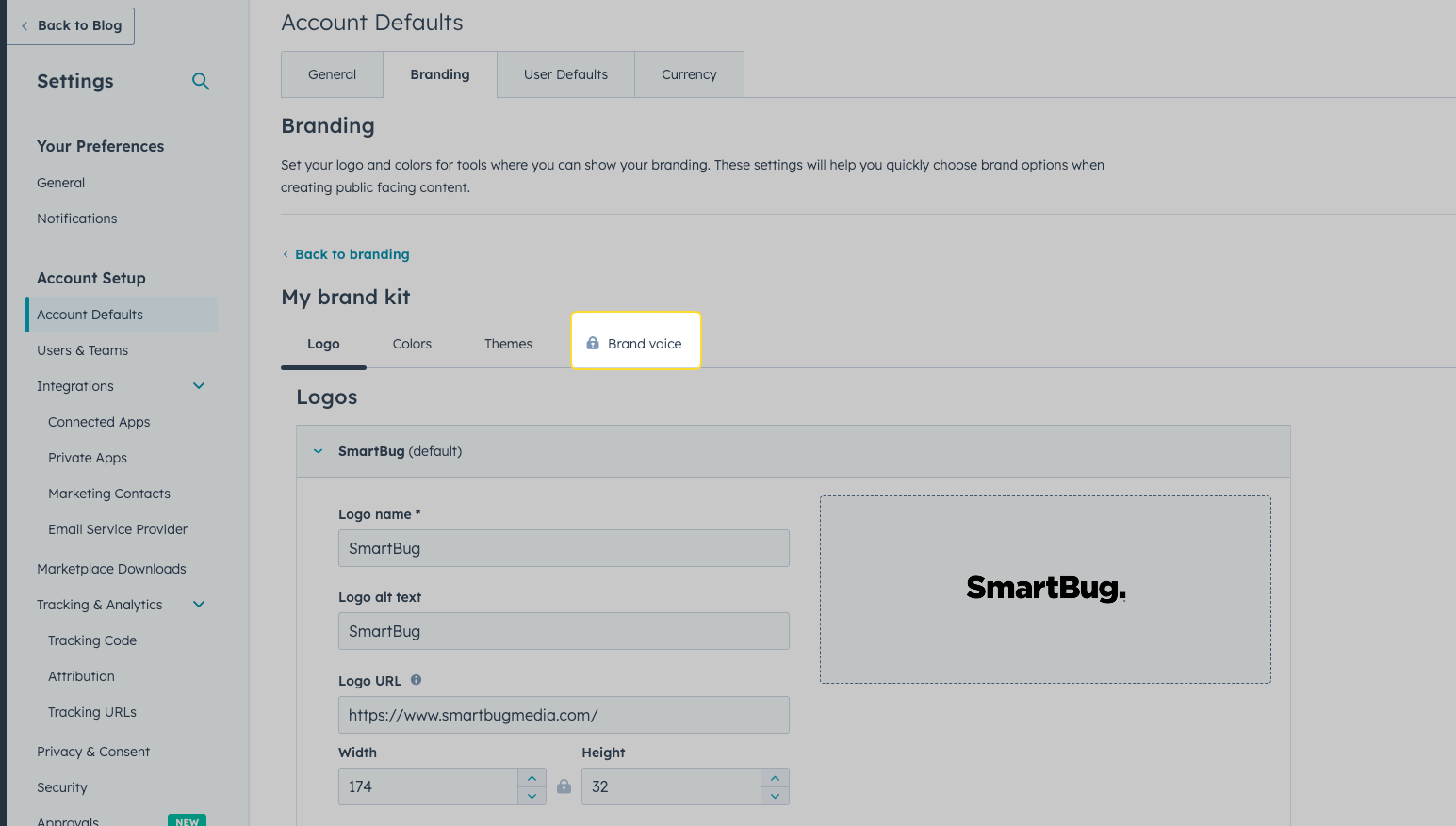
Use Case
Let’s say your brand is known for a friendly, approachable tone. After you’ve written one piece that embodies that tone perfectly, let HubSpot’s brand voice tool assess it. The AI can help you replicate this tone across all content, ensuring your audience receives a coherent message.
- Audio production. Want to take the leap into audio? Starting a podcast, for example, can be an exciting prospect but also a completely overwhelming one—unless you have access to helpful AI-enabled tools that make creating audio content much easier. HubSpot has released AI tools that come with post narration features. The result? Converting text content into polished audio has never been easier.
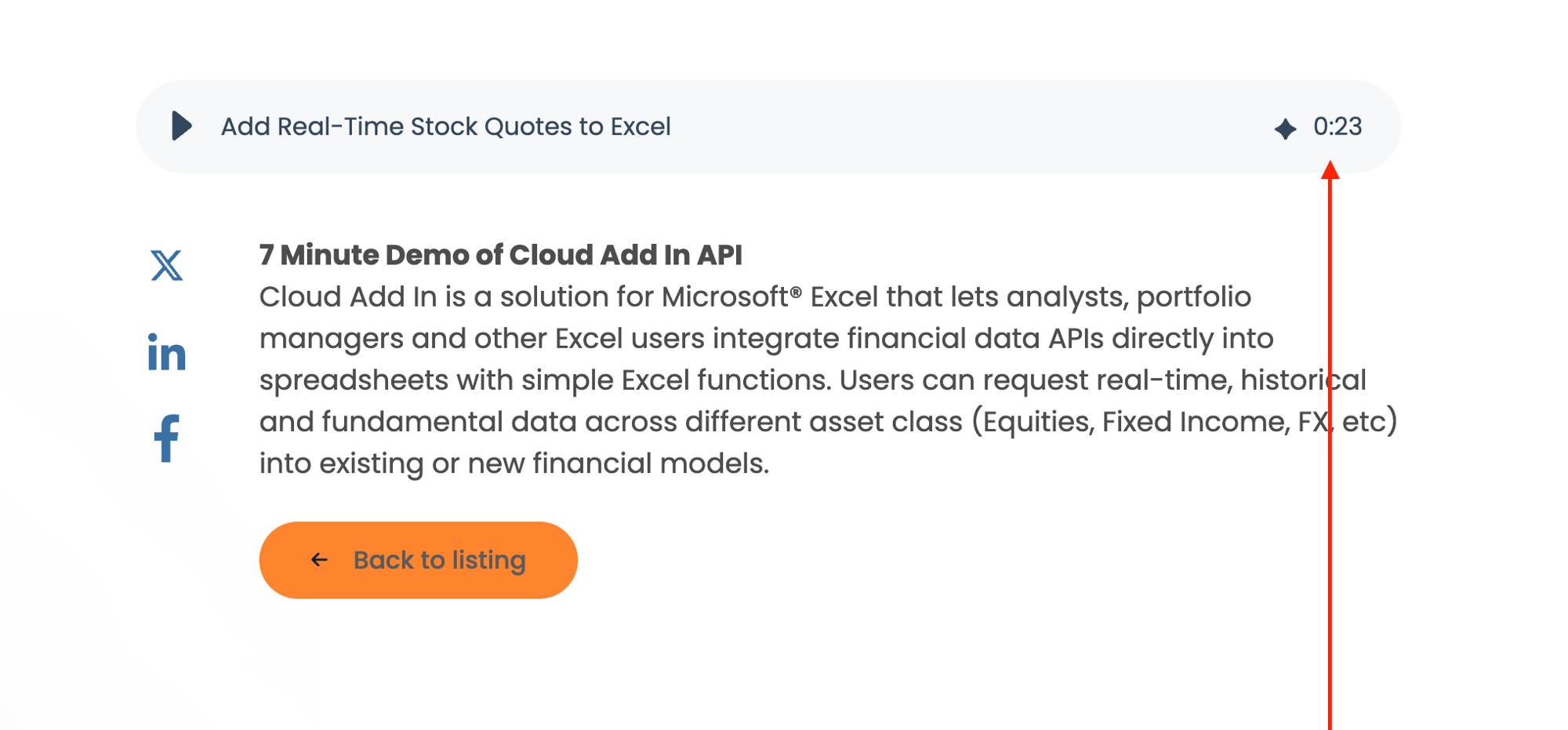
Use Case/Client Example
Turn a popular blog post into an engaging podcast episode! This can broaden your brand’s reach and cater to audiences who prefer audio content.
We used the AI audio generator to create the audio version of blog articles →
Chapter 5: Analytics and Performance Tracking—See How Well Your New Site Is Performing!
HubSpot's advanced analytics tools can provide comprehensive insights into website performance, customer interactions, and campaign effectiveness—making your job easier with easy-to-pull reports and support for natural-language queries.
Let’s fast-forward a bit. Now, your site is up and running. You’ve launched. You’re seeing the clicks come in. You’re checking your dashboard daily, and you need to know which metrics matter so you can report on the efficacy of your new site.
HubSpot's advanced analytics tools can provide comprehensive insights into website performance, customer interactions, and campaign effectiveness—making your job easier with easy-to-pull reports and support for natural-language queries.
Use HubSpot Analytics for Engagement and Performance Tracking
Tracking the complete customer lifecycle can require keeping tabs on multiple data systems and endlessly moving numbers from spreadsheet to spreadsheet ...
... Or, as an alternative, through HubSpot’s intuitive reporting system, you can gain insights into user behavior with metrics ranging from bounce rates to page views and time on site. These reports can help you identify high-performing content, as well as any areas that may need improvement.
Understand ROI with Ease Using Multi-Touch Revenue Attribution
HubSpot’s multi-touch revenue attribution allows you to map various marketing touchpoints and understand their collective impact on driving revenue. With HubSpot’s built-in tools, you can work toward attributing value in a few different ways.
First-Touch, Critical Interaction, and Last-Touch Attribution
Understanding the full customer journey you’re building and how well it’s working—from the first interaction all the way through to conversion!—is critical. HubSpot’s multi-touch attribution models help you track:
-
First-touch attribution: Identify the initial interaction that attracted a customer to your brand. This helps you understand which marketing efforts generate the most interest.
-
Last-touch attribution: Determine the final interaction before conversion. This reveals the decisive factors that persuade customers to take action.
-
Traffic sources: Track where your visitors are coming from—be it search engines, social media, or referral sites. This helps you focus on the most effective channels.
-
Page performance: Analyze which pages are performing well and which are not. Use this data to improve underperforming pages.
Can I Use HubSpot Content Hub with Other Business Intelligence Tools?
Need to mesh HubSpot Content Hub’s powerful offerings with systems that are already working well for you? You absolutely can.
HubSpot’s analytics can be integrated with other business intelligence tools to consolidate invaluable data from a wide range of sources. This integration provides a holistic view of performance across different platforms and initiatives—and gives you just one place to quickly, easily view and use that data.
By integrating HubSpot with tools such as Google Analytics, Tableau, or Power BI, you can enjoy:
Consolidate Data
Merge data from multiple sources to get a comprehensive view of your marketing performance.
Enhanced Reporting
Create detailed reports that combine data from HubSpot and other business intelligence tools for deeper insights.
Real-Time Dashboards
Monitor your key metrics in real time, ensuring timely decision-making and agile responses to market changes.
Automated Insights
Set up automated alerts and reports to stay updated on critical metrics without manual effort.
Customized Visualization
Design custom visualizations that highlight specific KPIs and trends, making complex data more accessible and actionable.

Speaking to All Visitors
A dual content architecture serves visitors at various stages of the Buyer's Journey, helping guide them no matter their level of compliance understanding.

Using the Research
We created detailed comparative industry review with contextual insights and recommendations. this data was key to building an industry best-in-class website.

Relating to Prospects
Our analytics review and UX recommendations led to a site architecture that makes MCO relatable to prospective costumers and encourages conversion.

The Look of Compliance
The website uses images to reflect MCO's global presence and the pivotal and structural nature of the logo mark.

Perfecting the Palette
We refined the website's color palette, using a muted dark blue for strength and replacing cyan with teal for greater contrast and readability.
Harnessing the power of HubSpot’s analytics gives you the information you need to keep your projects moving in the right direction, empowering you to focus on driving engagement and conversion in meaningful ways.
Chapter 6: Technical Capabilities of Content Hub
Content Hub comes with a range of technical features designed to enhance your site’s performance and security, included in this chapter.
Want your site to run well and be safe for your users?
Whether you classify that as a want or a need, HubSpot has you covered. Content Hub comes with a range of technical features designed to enhance your site’s performance and security, including the following:
HubSpot Content Hub Provides Extensive API support
If you want to build a flexible and interconnected digital ecosystem with your existing tech stack, you’re in the right place. Whether you're integrating with CRM, email marketing platforms, or custom-built applications, HubSpot’s APIs enable smooth data flow and functionality.
That’s not all. The HubSpot App Marketplace allows you to connect with popular platforms including WordPress, Webflow, Canva, Zoom, and more. This integration capability centralizes content management and distribution from a single interface—so you’ll have one dashboard to rule them all!
Content Hub Helps Site Performance Skyrocket
HubSpot Content Hub helps you know your website will perform excellently across all devices with the following features:
- Fast, secure hosting: HubSpot provides high-performance hosting solutions that support quick load times and reliable uptime (essential site attributes for both user retention and SEO).
- Responsive design options: With mobile-first design principles, your site will look and function perfectly on any device, ensuring a seamless user experience.
- Optimized hosting solutions: Benefit from hosting that is tailored for speed, reducing load times and enhancing user experience.
Performance analytics: Use built-in analytics to monitor site performance, identifying areas for improvement to maintain top-tier speed and functionality.
Content Hub Supports Safe, Easy-to-Use Sites
HubSpot Content Hub facilitates single sign-on (SSO) and site memberships, along with other essential safety features that enhance security and user experience:
- SSO integration: Simplify user access management with secure and easy SSO solutions, reducing the need for multiple logins.
- Membership features: Create gated content and manage exclusive content access. This not only enhances user engagement but also aids in lead generation and retention.
- SSL encryption: Protect your site with SSL, ensuring data transferred between your site and users is encrypted and secure.
- Custom permissions: Define user roles and permissions to control access to sensitive data.
- Activity logging: Track and log user activities for accountability and security compliance, meeting regulatory requirements such as GDPR.
Content Hub Makes Managing E-Comm a Breeze
For businesses involved in e-commerce, HubSpot offers integrated payment solutions such as:
- Convenient payment methods: HubSpot’s support for various payment methods facilitates smooth transactions, enhancing the customer purchasing experience.
- Secure processing: Transactions through HubSpot sites are processed securely and in compliance with global standards such as GDPR, ensuring the protection of customer data.
Content Hub Helps You Maintain Compliance
A fast, easy-to-use site is great, but you need to be compliant to move forward with your business! This can be a technical process, but Content Hub includes ways to keep you in line with regulatory requirements:
- GDPR compliance: HubSpot can help you ensure user data is handled securely and transparently, adhering to global standards such as GDPR.
- Transparent data practices: HubSpot’s built-in security measures help you implement transparent data practices that build trust with your users and comply with regulatory requirements.
Best of All: Content Hub Grows with You (Easily)
Stressed about scalability? Don’t be. As your business grows, HubSpot Content Hub grows with you, allowing you to leverage:
- Scalable infrastructure: You can handle increasing traffic and content needs with ease, thanks to Content Hub’s robust infrastructure.
- Serverless functions: You can deploy serverless functions to handle back-end tasks without managing server infrastructure.
- Multi-site management: You can manage multiple sites from a single platform, ideal for enterprise-level operations and complex digital ecosystems.
Chapter 7: Quick Wins with Content Hub
This chapter has insights into the full customer experience using Content Hub. With these combined tools, you can implement small tweaks that yield significant results and provide a comprehensive view of customer interactions and behaviors.
If you're looking for quick, impactful changes, HubSpot Content Hub is your best ally—especially when integrated with Marketing Hub. This seamless integration offers deep insights into the full customer experience, making it far more powerful than other CMS platforms. With these combined tools, you can implement small tweaks that yield significant results and provide a comprehensive view of customer interactions and behaviors.
This leads us to some practical questions:
Only have a few minutes to implement a quick site tweak?
Need to see some speedy ROI on an intense timeline?
Content Hub is packed with features that give you low-lift ways to see big results.
For example:
Set Up Smart Content for Personalized User Experiences
Smart content adapts dynamically based on visitor data, giving you the nearly prescient ability to make sure that each user experience you deliver is uniquely tailored to their behavior and interests.
Here's how to leverage that superpower:
- Smart calls to action (CTAs): Tailor your CTAs based on user behavior to significantly boost engagement!
Consider, for example, displaying a different CTA for a first-time visitor compared to a returning customer. (A new visitor might see a CTA for an introductory offer, while a returning customer could be prompted to explore more advanced products or services.) - Content personalization: Use smart content to adjust the content displayed based on user demographics, past interactions, or CRM data.
One example: If a user has shown interest in a particular service, highlight related case studies, testimonials, or blog posts on their subsequent visits. - Behavioral triggers: Build triggers into your site to change the content based on user actions.
For example, if a user downloads a specific e-book, follow up with personalized recommendations for further reading or related services.
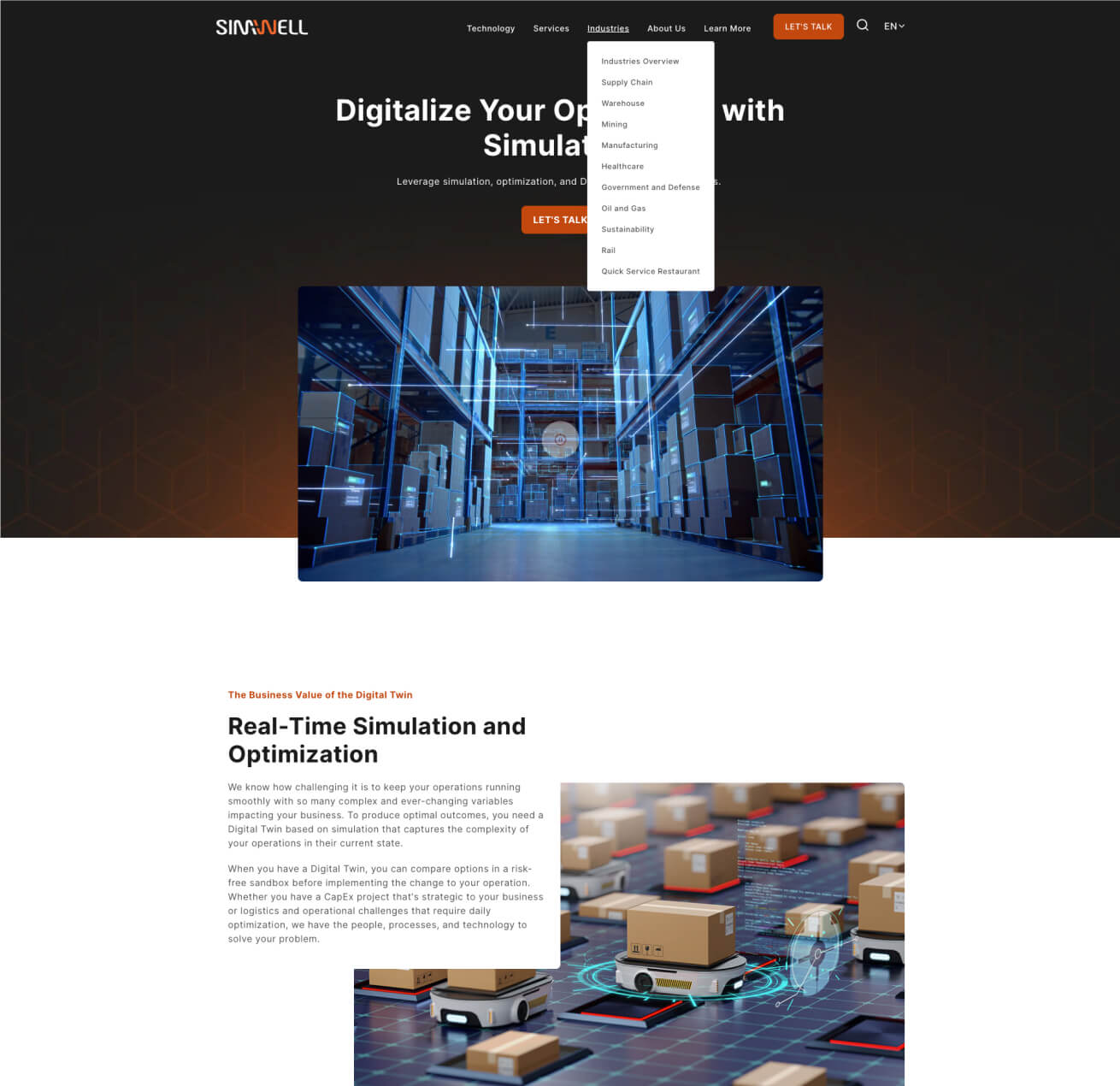
Future-Proofed Mega Menu
Visitors can now tap to expand information about technology, services, and industries, then link to a vast menu of resources ranging from informative content to events.
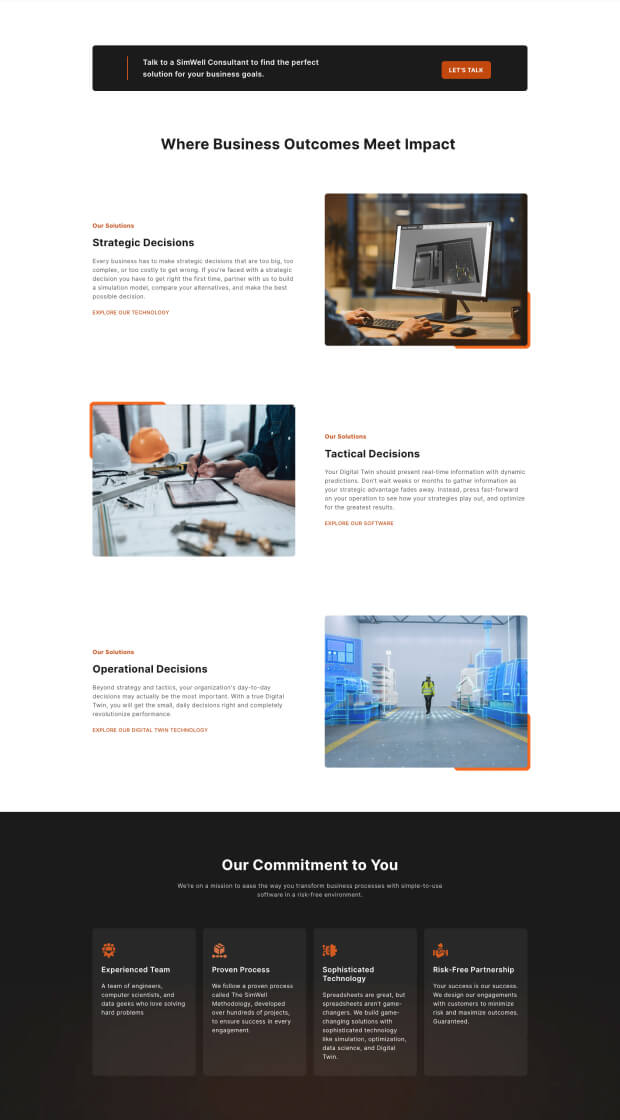
Authentic Product Imagery
SmartBug integrated authentic product imagery throughout the new website to showcase SimWell's real-world solutions and provide a more immediate understanding of how they work.
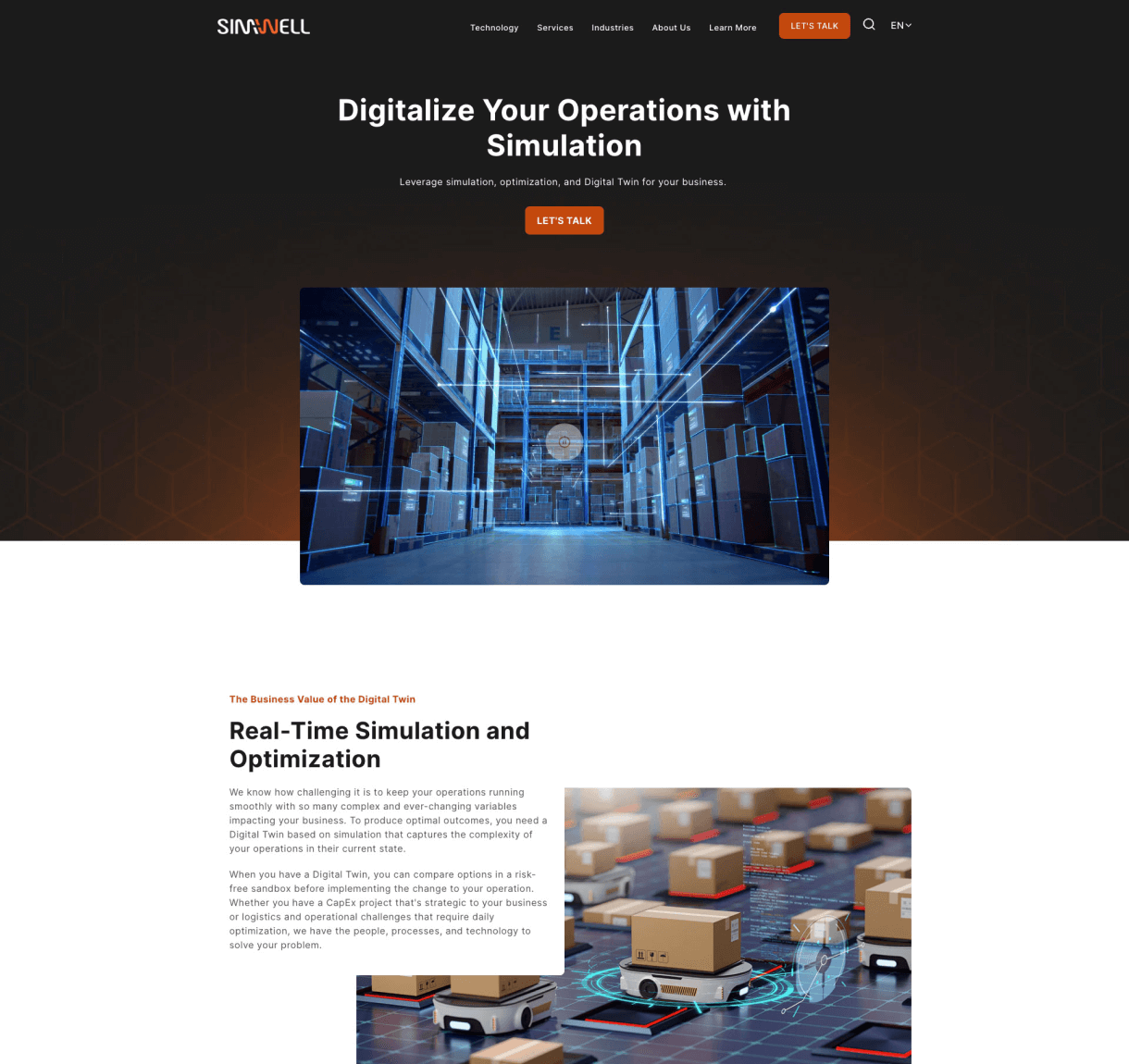
Engaging Homepage Hero
Visitors can get an inside look at simWell's solutions quickly and easily thanks to real-world-to-digital-world simulation video.
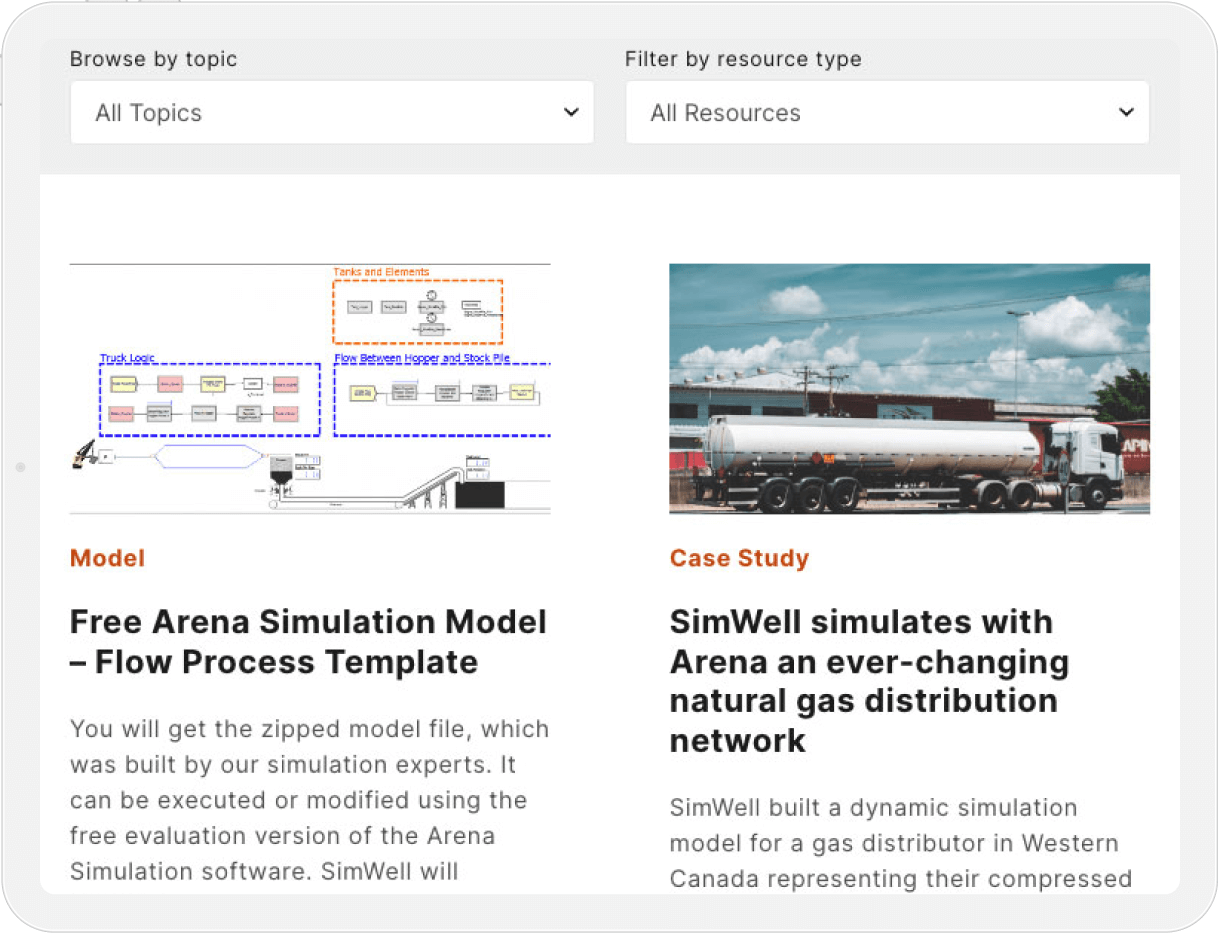
Comprehensive Resource Library
SimWell's resource library showcases both the company's industry expertise and its track record of success with assets including case studies, testimonials, and educational e-books.
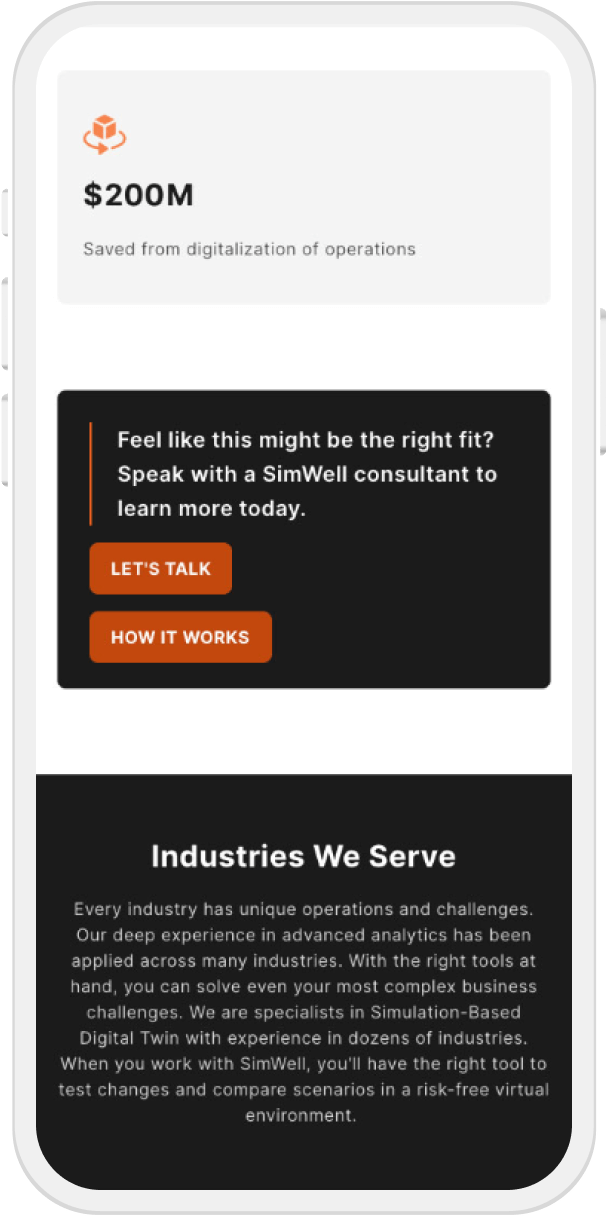
Croos-Site CTA
The new site provides a consistent CTA component across webpages, encouraging users to reach out to talk to the team or schedule a consultation.
Use Automation for Effective (and Nearly Effortless) Lead Nurturing
Automation is a powerful tool for rolling out timely, personalized interactions with leads, nurturing them through the sales funnel with minimal manual effort.
The world is your oyster, and every day HubSpot is coming up with new ways to save time and stress with automation. For now, here are just a few practical ways to use automation effectively with Content Hub:
- Automated email sequences: Set up workflows that send automated email sequences based on user actions.
Possible use case: If a visitor downloads a resource from your site, trigger a series of follow-up emails that provide additional valuable content and gently guide them toward making a purchase. - Lead scoring: Use HubSpot’s lead scoring feature to prioritize leads based on their engagement level and interactions with your site.
Possible use case: Leads with higher scores can be sent targeted content and offers, while those with lower scores might receive nurturing emails to re-engage them. - Task automation: Automate repetitive tasks such as follow-up emails, meeting scheduling, and data entry. This not only saves time but also ensures no lead falls through the cracks, enhancing overall efficiency and responsiveness.
Implement Simple SEO Improvements to Boost Visibility
HubSpot’s built-in tools make it easy to optimize your site for search engines.
Here are quick SEO wins you can implement immediately:
- Meta tag optimization: Ensure all your pages have optimized meta titles and descriptions. (This can be a bit overwhelming, especially if you have a larger site. But good news: HubSpot’s SEO tools can help you identify which pages need attention and provide suggestions for improvement.)
- Load time enhancement: Improve your site’s load times by compressing images, leveraging browser caching, and minimizing JavaScript.
- Mobile responsiveness: Use HubSpot’s design tools to preview and adjust your site’s mobile view, ensuring a seamless experience across all devices.
- Internal linking: Enhance your site’s navigation and SEO by adding internal links to your content. This is a double-win opportunity: Internal links help search engines understand your site structure and keep visitors engaged by guiding them to related content.
Achieving these quick wins with HubSpot Content Hub can lead to significant improvements in user engagement, lead generation, and overall website performance.

Responsive Design
Thanks to streamlined development and meticulous quality assurance, visitors can now seamlessly navigate the new website on desktop or mobile as they view, click, and tap through living options, services, testimonials, and resources.

Custom Imagery
Custom imagery and photography, which feature actual residents and community amenities, create an authentic experience for prospective residents and differentiate HumanGood from competitors in the senior living space.

Cohesive Branding
Custom brand elements, such as the infinity mark from the client's logo that's woven throughout the website, establish consistency across all of HumanGood's online resources and printed collateral.

Testimonials
Resident stories and testimonials give website visitors a sense of what life at one of HumanGood's communities is really like in the words of residents themselves: full of joy, hope, and purpose.
Chapter 8: Our Practical Tips for Leveling Up Your Site with Content Hub
Content Hub boasts an impressive toolkit of security, visibility, and creative solutions to help you streamline your site build. This chapter contains patience-rewarding ways to improve both user experience and SEO performance.
Content Hub boasts an impressive toolkit of security, visibility, and creative solutions to help you streamline your site build. With so much potential, it can be hard to know where to start! If you’re interested in building a powerful, award-winning website, there are a few tasks you can focus on that, over time, will move the needle for you.
These aren’t quite quick wins (scroll up if you’re interested in those!); rather, they are patience-rewarding ways to improve both user experience and SEO performance.
First things first: A truly effective website requires a thoughtful content strategy.
- Cluster your content around pillar pages. Pillar pages are comprehensive pieces of content that cover core topics in depth and provide internal links to various subtopic pages. (Want an example? You’re reading one of our pillar pages right now!)
Pillar pages help with SEO by making the value of your content very clear and signaling to search engines that your site is an authority on these subjects. They also improve user experience by providing a clear, structured path through your content.
Here’s one example: If your core topic is "digital marketing," your pillar page would cover this topic broadly while linking to subtopic pages such as "SEO best practices," "content marketing strategies," and "social media tips."
- Prioritize regular content updates. Regularly refreshing your content keeps it relevant and helps maintain high search rankings. This includes refreshing statistics, updating outdated links, and improving readability.
Here’s a practical tip: With everything else on your plate, getting great content on your site consistently can be difficult! Schedule periodic content audits to identify outdated or underperforming content. (We’re serious; put a recurring placeholder on your calendar right now.) Then, revise the pieces you identified to ensure they remain useful and engaging to your audience.
- Use HubSpot to better manage and use your data. Integrating HubSpot’s CRM with your website can streamline operations and improve data management, leading to more efficient and effective marketing efforts.
Integrate HubSpot
Here are two specific ways to benefit from HubSpot-enabled data management:
Integrate Business Tools
Conditional Data Syncing
For example, consider ...
- ... Customer segment-based data filtering: Sync only high-value leads tagged in HubSpot to your email marketing platform to support ultra-targeted, high-ROI-ready email campaigns.
- ... Lifecycle stage-based syncing: Configure sync settings to only sync contacts at certain lifecycle stages, such as MQL or SQL, to your CRM or sales tools.
- ... Custom field mapping and filtering: Set up filters to sync only contacts with active invoices within the last 30 days between HubSpot and QuickBooks Online, ensuring up-to-date financial data.
Whether you’re refining your content strategy, optimizing for SEO, or integrating CRM data, these strategies will help you build a site that not only attracts visitors but also converts them into loyal customers.

Searchable Community Locations
Web visitors ready to take the next step can now explore WesleyLife communities close to them. The new website's searchable map functionality offers a seamless, user-first experience that connects users to the communities and services they're seeking in a matter of seconds.

WesleyLife Dynamic Imagery and Iconography
New images and icons break the traditional mold of senior living and instead evoke feelings of freedom, dignity, and joy which all pillars of WesleyLife's core messaging.

Responsive Animations
Responsive UI/UX elements, including scrolls, animations, and subtle hover effects, ground users and call them to take actions such as contacting the WesleyLife team or finding a community nearest to them.

Comprehensive Resource Library
For prospective residents and their families, exploring retirement options can feel daunting at first. Now, thanks to extensive, filterable, resource library, residents and loved ones can begin to educate themselves about the types of living options that best fit their circumstances and aspirations.
Chapter 9: Innovation and Future Trends
Here are just a few of the ways HubSpot is innovating to keep you in the know.
The ways in which forward-thinking CTOs and CMOs are building strong customer relationships, supporting creative buyer journeys, and launching award-winning websites are changing. A lot. Quickly.
It’s tempting to check out and wait until trends stabilize (or just stick with the solutions you’re already familiar with). We get it; keeping up with the new tech at your fingertips is a lot! Fortunately, HubSpot’s a step ahead of you. HubSpot Content Hub is constantly evolving to meet and anticipate future needs—ensuring that businesses using these tools can stay ahead of the curve.
Here are just a few of the ways HubSpot is innovating to keep you in the know:
- Sixty-three percent of marketers using generative AI report better content performance compared to traditional methods. HubSpot's AI tools help create content, conduct research, and analyze data more efficiently.
- Seventy-seven percent of marketers use AI to personalize content effectively. This includes dynamic content adjustments based on user behavior and preferences, ensuring that marketing messages are more relevant and engaging. HubSpot’s AI-driven features—including content generation, predictive analytics, and customer insights—are helping businesses create personalized, high-quality content to fuel every stage of the full customer lifecycle.
- Data-driven marketing is—justifiably—getting more time in the spotlight because using your customer data is increasingly essential for optimizing content strategies and improving ROI. HubSpot’s data management and CRM tools enable businesses to gather and analyze vast amounts of data, providing insights that drive decision-making and strategy adjustments.
That’s far from all. HubSpot continues to innovate by integrating new technologies and improving existing features. Content Hub users can expect regular updates and new feature rollouts, such as more and more powerful AI-powered content creation tools and enhanced data analytics. HubSpot Content Hub is well positioned to lead businesses into the future with its robust suite of AI-driven tools, commitment to innovation, and focus on personalization and data-driven marketing.
Chapter 10: What Next? Guidelines for Choosing the Best Content Management System (CMS) for a Business Website
Launching a site can be complex. But selecting the right content management system (CMS) doesn’t have to be. Streamline your search for a CMS by following the steps in the last chapter of our guide.
We’ve covered a lot of critical factors in this piece, each of which is an essential ingredient of an award-winning site launch.
Here’s the thing: Launching a site can be complex. But selecting the right content management system (CMS) doesn’t have to be.
You can streamline your search for a CMS down to the following steps:
- Define your business needs: Identify the specific needs of your business, including the goals for your website, the type of content you’ll be managing, and any integration requirements with other tools or systems.
- Evaluate ease of use: Consider your team’s technical skill level. Then, narrow your search to CMS options that offer an intuitive user interface, especially if your team lacks a full-time developer.
- Consider your need for scalability: Don’t forget to think ahead! Make sure your chosen CMS can handle your business growth and increased traffic. Look for platforms that support scalability through features such as cloud hosting and robust infrastructure.
- Don’t forget your need for security: Vet your potential CMS for built-in security features such as SSL, firewall protection, and regular updates to guard against vulnerabilities.
- Cost will always be a factor, so factor it in: Consider both the initial setup cost and ongoing expenses, including licensing fees, hosting, and any additional plug-ins or extensions needed.
- Think about your support and community requirements, too: It’s hard to overstate the value of a strong support system and active community. Open-source platforms such as WordPress, Drupal, and Joomla have extensive communities that provide help and resources.
Comparing Different CMS Platforms
To help illustrate the process of selecting a CMS, let’s compare some of the most popular options available:
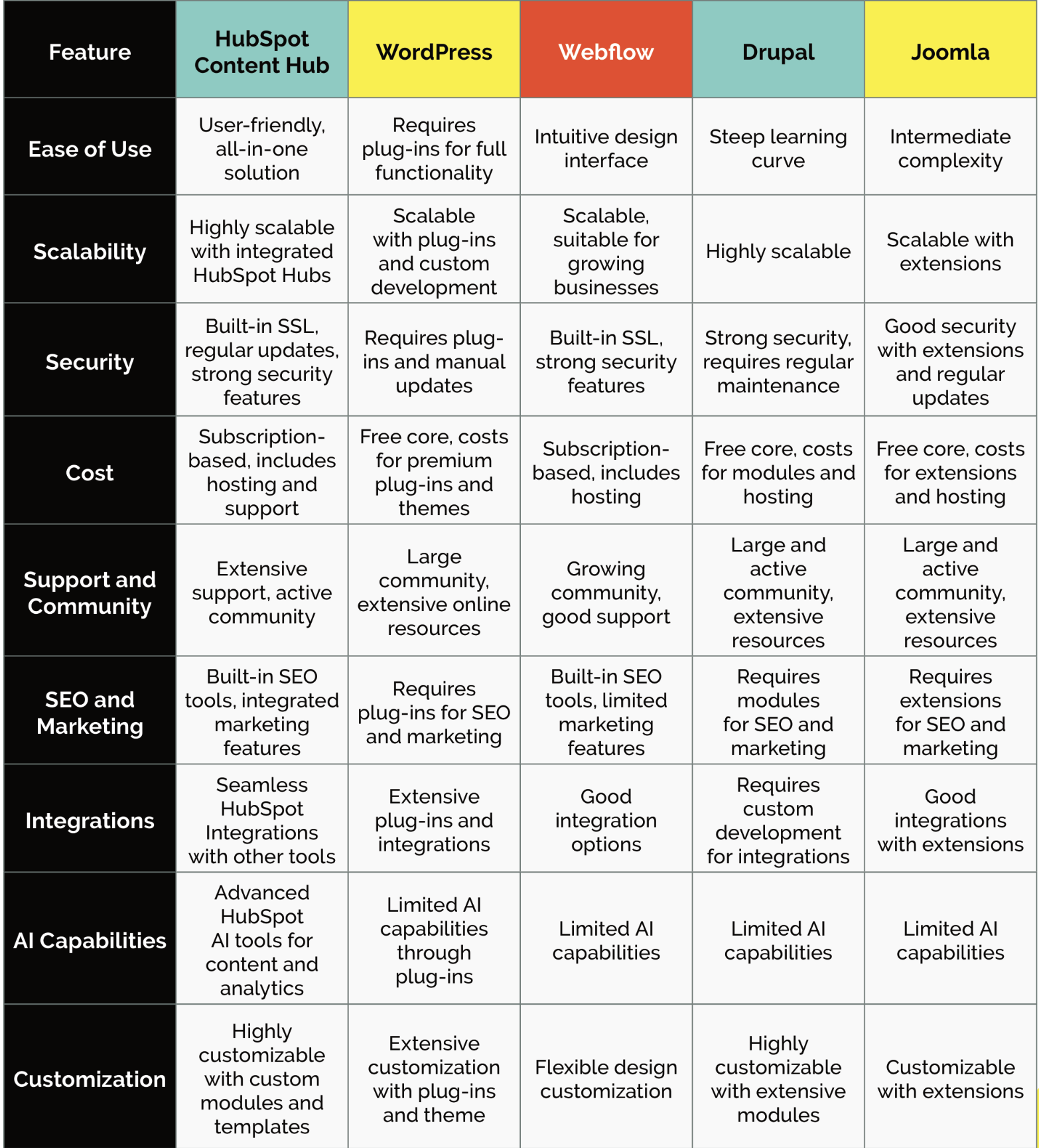
We may be biased, but we think there’s a clear best option here. Let’s go over just a few reasons why HubSpot Content Hub stands out:
- It’s an integrated solution: HubSpot CMS Hub (now known as Content Hub) offers an all-in-one solution with seamless HubSpot integrations across marketing, sales, and service hubs, providing a unified experience.
- It comes with advanced AI tools: With HubSpot AI tools, you can leverage advanced analytics, personalized content, and automated workflows to enhance your customer lifecycle.
- It’s both scalable and secure: Built to scale with your business, HubSpot Content Hub provides robust security features to protect your data and ensure compliance.
- It comes with a user-friendly interface: Content Hub is designed for ease of use, even for teams with limited technical expertise, making it a powerful WordPress and Webflow alternative.
- It offers extensive customization: Content Hub provides high customization potential through custom modules and templates, allowing you to tailor your site to meet specific needs and branding requirements.
Propel Your Digital Content Strategy Forward with HubSpot Content Hub
Integrating HubSpot Content Hub into your digital strategy can transform your website from a forgettable online footprint to an award-winning, conversion-driving powerhouse. By leveraging HubSpot's comprehensive tools, you can create an engaging, seamless experience for your visitors while optimizing for search engines and improving data management.
To truly harness the power of Content Hub, it's crucial to approach its integration thoughtfully and commit to continuous learning and improvement. By focusing on personalization, AI-driven content creation, and data synchronization, your business can streamline operations and achieve remarkable results.
Ready to elevate your website and digital strategy with HubSpot Content Hub? Your friendly, experienced team at SmartBug Media is here to guide you through every step of launching an incredible site—from inspiration and ideation all the way through ongoing content creation. Contact us today to discover how we can help you build a website that captivates, converts, and consistently exceeds expectations. Let’s chart a course to success together!
Download a PDF version of this guide by filling out the form
Complete the form and take the guide with you as a PDF for you to keep and read on your own time or share with your colleagues and friends!
Elevate Your Website Strategy With Our Team of HubSpot Experts




