
Are you looking for an efficient yet effective way to create a marketing email? Look no further! With HubSpot’s content assistant, powered by artificial intelligence (AI), you can quickly and easily compose and optimize your marketing emails.
The HubSpot content assistant integrates seamlessly with your HubSpot workflow and harnesses the power of AI to streamline the content creation process for marketing emails. The content assistant provides you with real-time, personalized recommendations and actionable insights to help make your email copy the best it can be. Let's walk through the steps to using HubSpot's content assistant to write a marketing email.
1. Go to the Marketing Email Section in HubSpot.
Once you’ve logged into the HubSpot portal, click on the “Marketing” tab in the top navigation menu. Then, click on “Email” in the sidebar menu. You will now see the Marketing Email section which includes the option to “Create Email”—click on this.
2. Insert Your Copy or Outline into an Email
Once you've inserted your copy or outline into the email, you will see the HubSpot content assistant icon. This icon is an indication that AI-powered recommendations and actionable insights are available to help you optimize your content.
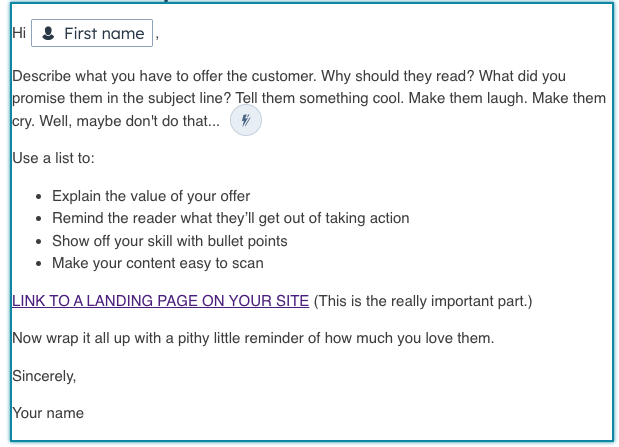
3. Highlight the Text You Want to Work on, and Click on the Content Assistant Icon.
Highlight the text you want to work on. Click on the content assistant icon, which will give you the option to rewrite, expand, summarize, or change the tone.
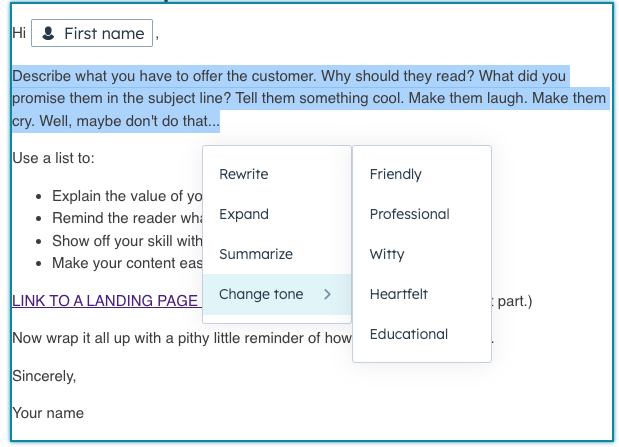
Click on your designated option, and the content assistant will give you an example of updated copy. Now you can either insert that update or generate a new version, depending on the type of copy you are looking to add. See below for an example of a rewrite.
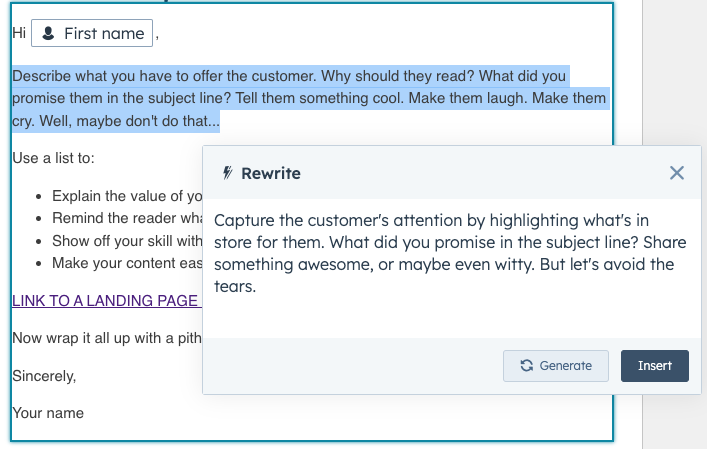
Continue this process for the rest of your marketing email copy.
Helpful Reminders When Using HubSpot's Content Assistant
- HubSpot's content assistant is currently in beta. The HubSpot product team is still working on improving the product.
- Currently, the HubSpot content assistant is not able to generate a marketing email from scratch.
“Summarize” is a great option when you have long copy and you want to shorten it. - With any AI assistant, you want to have a human behind it to edit the copy, insert links, fact-check, add sources, and tailor the copy for your company or individual needs.
Start Using HubSpot's Content Assistant Today
With HubSpot’s content assistant, you can ensure that your marketing emails are engaging and effective. Plus, the content assistant helps you stay savvy in the ever-evolving email marketing landscape, providing you with the latest industry best practices.

About the author
Brooke Master was formerly the Content Marketing Coordinator at SmartBug Media. Brooke played a key part in executing multi-channel campaigns and programs at scale to increase inbound customer acquisition and engagement, and grow pipeline generation. Her passion as a woman in business is not only in marketing avenues but also for ministries and churches worldwide. Read more articles by Brooke Master.








